Review: Nokia N81 pt 3 - Looking Through The Microsoft Music Window
Score:
82%
Windows Media Player and the N81
As I pointed out in part 2 of this review, the Nokia Music Manager program isn’t the greatest, and I suspect that, while a number of hardcore users will end up using the USB Mass Storage mode to directly access the N81’s 8GB memory and copy over music files that way, the majority of people are going to use Windows Media Player and the built in ‘synchronising’ capability.
While this isn’t as smooth as Apple’s iTunes, it’s a step up from the Nokia bundled software, and is reasonably smooth in operation, so for that reason alone the inclusion of Windows Media Player support is welcome.
First of all, and the big advantage over the Nokia solution, is that you can search through your music collection with Windows Media Player. Want to see everything by “Queen” in your collection? Drop it into the text box, hit search, and there you go. Putting all of the Queen tracks onto your N81 is now a matter of dragging and dropping the songs from this subset list, into the Sync List on the right of the view.
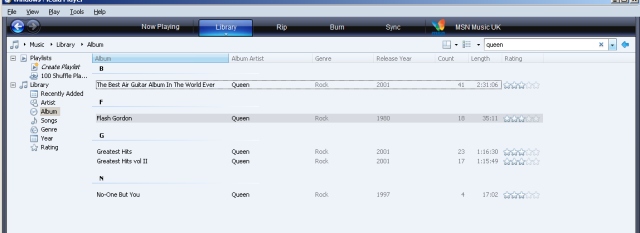
You can then either press the little Sync button at the bottom of the screen, or go to the Sync tab and get the full screen view of the Sync list and the N81 before doing the sync. It’s a very familiar process, it’s functional and it works.
Not perfectly though. If you’ve previously used Nokia’s Music Manager to copy over music files and you try to sync the same file via Windows Media Player, you’ll get two copies of the file on your N81, and there’s no easy way out beyond looking through your playlists and spotting the dupes. Obviously this doesn’t happen if you try to sync a file that Windows Media Player (itself) has already copied to the device.
It’s recommended that you upgrade to Windows Media Player 11 to access the N81 – and if you’re planning to use it as the main way to organise your device, then I’d definitely recommend it – Windows Media 10 only provides a view of your device's directories, whereas Media Player 11 gives you a view of the music library, by artist, album or track – all the complexity of the filing system is hidden away.
You also don’t need to point out your library to Windows Media Player, you can drag and drop from your PC’s file system, or, even more funky, drag and drop from rival system iTunes! Isn’t it nice when things just work – and of course this is one of the few ways that I can make the N81 sync with my iTunes playlists, by highlighting them, dragging the files into Windows Media Player, and syncing that way.
It’s unfortunate that the playlist option doesn’t allow you to edit the playlist on your N81 8GB – with the amount of music it can carry I don’t just want to listen to albums, so setting up playlists from a nice big PC screen would be a great bonus/ While building playlists on the N81 is relatively painless, it can be cumbersome, and using a mouse to drag and drop, a keyboard to seach, and a full size screen to see many more tracks makes it a touch easier.
The Music Store
One of the main reasons to use Windows Media Player is to give you access to the Nokia Music Store – where you’re able to purchase and download music for both your phone and home PC. This has to sit alongside other legal music purchased services. Outside of Apple’s iTunes, the majority of these run Windows Media’s DRM solution, so Nokia are not alone in going down this road.
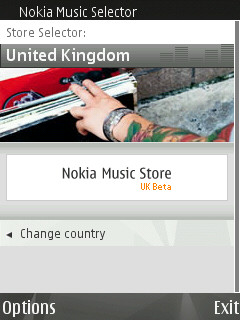
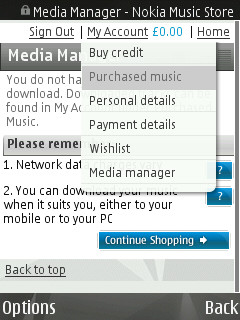
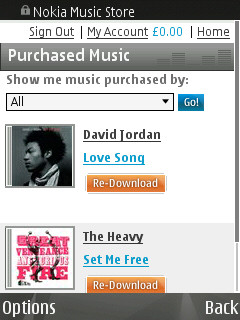
Setting aside any thoughts on the restrictiveness of DRM and the politics of online music, the store is well put together, clean to use, and there's been a good amount of thought put into the user interface - not something that's true of other elements in the Nseries Music suite. It's interesting that you don't buy the music directly, you buy 'credit' beforehand and can then purchase the tracks from this bank of credit - there's no option to have the cost deducted directly from your credit card for one track. While this might seem a bit antiquated at first (and on the desktop version it is) it makes a lot of sense to carry existing credit so you don't need to bang card details out in the mobile version of the store on the N81 handset, using just a keypad.
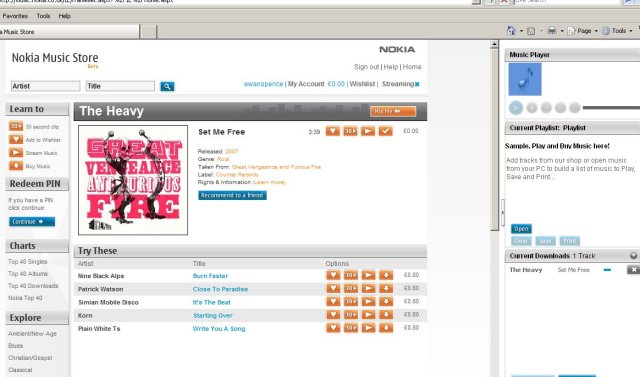
The cost per track, at 80p in the UK version, is in line with most other online music stores. Given the strength of the music industry labels, this is hardly surprising, and the selection on offer is wide-ranging, albeit a touch mainstream. Nokia have made a point that as the store rolls out across a number of territories, they’ll be looking to showcase new local bands through the storefront. There are some holes, but if it’s getting regular radio play, I’d expect it to be in the store (the Parlophone/EMI era of The Beatles of course being a notable exception).
What I do like about the music store is that you can re-download tracks you’ve previously purchased – no matter if they’ve been downloaded on the computer or on the phone. Just log into your account, select the track and down it comes. I’d recommend using WiFi on the N81 rather than a network connection – even the unlimited tariffs might object to 80MB of album coming down over the network on a regular basis. If you’re downloading the track to your PC, then it appears in the ‘My Music’ part of your Documents Folder (the standard music folder for Windows media player) and you can copy it over to the phone just the same as with any other music track.
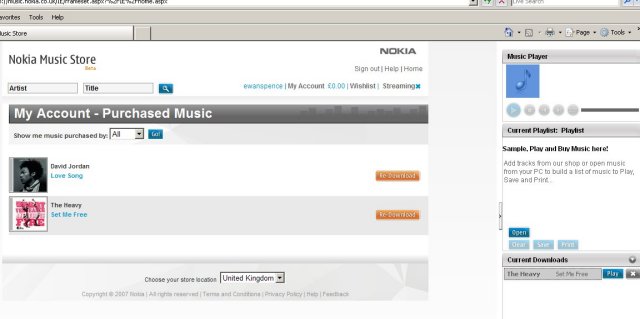
Probably the one unfortunate thing is that you need to be using the latest version of Microsoft’s Internet Explorer, which just doesn’t sit well with me, a dedicated Firefox user. You’ll also need to open up IE to use ActiveX controls and download a Nokia Sidebar – it is this that powers the download element of the music store. The combination of Windows Media Player and Internet Explorer does provide a simple ‘production chain’ on the desktop. It’s not going to be to everyone’s tastes to be forced down this route to obtain the music that they want, and to a certain extent Nokia have anticipated this with the inclusion of a Music Store client on the handset – so non-Windows users do have a route into the store.
Purchasing and downloading a track to the phone is very similar to using the PC browser. Clicking on the Music Store icon on your handset will launch you into an application that runs in the same was as S60 Web (and which was pretty obviously derived from it). You’ll be asked to select the store, sign in with the same username and password you use on the PC, after which you can buy new tracks, download them, or re-download existing purchases. All very painless, and it’s great to see that any action which may cost you money gives you an ‘are you sure?’ choice.
Finding music is pretty smooth as well – an artist or title search box on the home page starts you off with clear dialog buttons throughout, as you can see on my search here for some classic Neil Diamond.
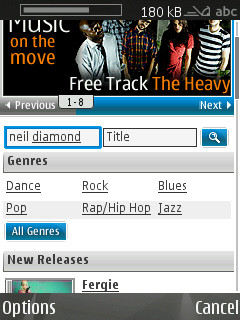
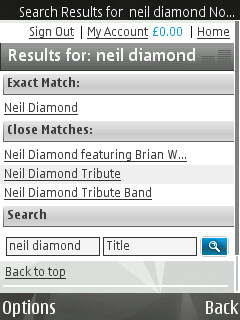
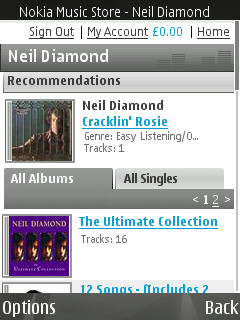

Summary
While Windows Media Player support has been around on Nokia devices for a while, the latest version of that platform (v11) has made it a good companion for a mobile device. Put it side by side with the Nokia Music Manager and the difference is so clear that there’s no real choice to make. No more Music Manager for me.
I’d be very interested to know if the store is designed to run at a profit for Nokia, or if it’s a revenue neutral effort along the lines of iTunes, but it certainly adds in the final component to the music devices in the Nseries range. If you’ve got music, you can get it onto your N81. If you want music, then you can buy it from the handset with little fuss. The system works well.
Yes there are flaws, yes you are restricted to using the Microsoft way of doing things, and the DRM can be restrictive if you're looking to move the music files around between a number of PC's or burn the tracks to a CD (both of which you can only do a limited number of times), but it’s a big improvement on previous offerings for Nokia music devices. Coupled with the improvements in the Music player itself, this is a definite winner, and is, in my opinion, ready for the consumer market and not just geeks and power users.
Ewan Spence, AllAboutSymbian
Reviewed by Ewan Spence at
