An integral part of the otherwise impressive Nokia N93 package (reviewed here and here on AAS) is Adobe Premiere Elements 2.0. The idea is that you take your nice VGA resolution MP4 videos, edit them together and burn them onto DVD. It all seems so quick and simple in the N93 advert, but I wanted to set the record straight and spur Nokia into finding an easier way for us to do something with our shiny video captures.
Installing Premiere Elements is easy enough, though you do have to go online to the Adobe web site to get a special serial number. 15 minutes of setup later and installation was done, and I was feeling pretty relaxed. Now, at this point I should mention a few PC specs: my desktop is a pretty average modern PC, nothing flashy but not too far behind the times either - 512MB of RAM, Windows XP SP2, 2.2GHz processor. So I reckon I'm fairly typical of the average N93 user who wants to start doing something with their new toy.
My mission was to take the hour or so of N93 video clips from my week's holiday and compile it into a seamless whole.
Starting Premiere Elements takes a while, but then you get used to that with Adobe software (sigh). Once started, I went to 'Add media', selecting my MP4 files. I then waited. And waited. And waited. Blue progress bars were popping up in a corner of the screen, informing me that Premiere Elements was preparing each file. By which it means checking it (nothing wrong with that) and transcoding it into some sort of native Premiere Elements format, with files ending in .CFA and with the original file sizes.
An hour and a half went by. Finally, the progress bars stopped. But a dialog had popped up on screen informing me that Windows was critically short of system memory and that I should 'save my work and proceed with caution'. Gritting my teeth, I rebooted my PC and restarted Premiere Elements.
Loading up my project, at last I thought I could start work. Even my media files were in the right window, with thumbnails. I double-clicked one of them. Playback in the small preview window was appalling. Now, my PC has no problems decoding DVDs (in software), and can play the exact same video files perfectly at full-screen in Adobe's own Quicktime Player. But how can you edit videos, trying to spot start and stop points, when playback is so jerky (less than one snapshot frame per second often)?
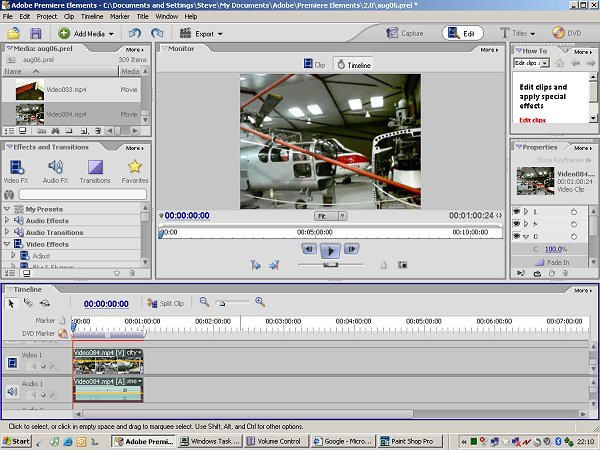
As I struggled on, in the interests of experimentation for AAS, things started to get worse. Many videos taken on the N93 (which again played perfectly in Quicktime Player) were artificially padded out to many minutes long with black nothingness, while others played with no sound, and no information in the Properties window to help out as to what could be wrong.
The web page for Premiere Elements 2.0 states that it needs 256MB of RAM, by which is means that it should run on a PC with 256MB. I had twice this. Interestingly, running Task Manager to play detective revealed that Premiere Elements was grabbing 400MB of RAM just for itself (part of this being in virtual memory, of course). The figure on their web site is complete nonsense. The processor useage is also way off. Even straight after booting, I tried loading the product and immediately playing a video file (with minimal virtual memory use), to see the same playback problem.
In desperation, I sought out the 'Updates' page for Premiere Elements 2.0, to see that there was nothing there that could help. How on earth are other N93 owners editing their video? Did Nokia only test this software on Twin-processor 3GHz 2GB monsters?
The N93 CD comes with an animation with voice-over of a cheery American congratulating me "on choosing Premiere Elements 2.0". Don't believe him. Run a mile. On any real world system, this video editing suite is a bloated, resource-ravenous, inefficient nightmare and best avoided. Nokia, have you sold us a pup? I know we can play our MP4s and do simplistic copying and pasting in Quicktime Player, but what's the point in the N93 if we can't edit our videos properly?
Steve Litchfield, Aug 28, 2006
Update:Ulead's Video Studio 10 Plus now works with N93 videos, so at least there's a viable alternative that works at proper speed on real world PCs.
