Review: Nokia N93 (part two - the smartphone, the summary)
Score:
85%
You'll hopefully have already read part 1 of this review, concentrating on the camera and multimedia side of the N93, its main focus. You'll also have noted the three month delay between the very first review and this tweaked article – this was firstly to allow us time to use the N93 in real life, intensively, to find out any gotchas first-hand, and secondly to allow Nokia time to fix the intial teething problems and get us some kind of stable firmware (our main test unit ended up using firmware v11.0.034, released by Nokia on 16th October 2006). The wait has been worth it and the number of serious problems we encountered has been drastically reduced, with no spontaneous resets and no more erroneous 'Out of memory' errors in Gallery - the N93 now feels very stable.
 So – the huge black (or silver) bulk of the N93 as a general day to day smartphone. Does it work? It's compact enough when closed, in that it's only slightly wider and longer than most other S60 smartphones, but when opened it's around 8 inches long and that's an awfully big implement to wrap around your face when making a call. Still, when your friends or colleagues start laughing at you, just twist the screen round and have it in camcorder mode in under a second. And then twist the screen again and turn it into a landscape-screened mini-laptop. That should shut them up.
So – the huge black (or silver) bulk of the N93 as a general day to day smartphone. Does it work? It's compact enough when closed, in that it's only slightly wider and longer than most other S60 smartphones, but when opened it's around 8 inches long and that's an awfully big implement to wrap around your face when making a call. Still, when your friends or colleagues start laughing at you, just twist the screen round and have it in camcorder mode in under a second. And then twist the screen again and turn it into a landscape-screened mini-laptop. That should shut them up.
You do get used to the size of the N93 after a while, but you've also got to be happy with using a smartphone that's a clamshell, i.e. where you have to open up the device simply to see the main screen – at the end of the day, the cover 'status' screen isn't really good for much more than telling the time and date, and changing the current profile. When texts come in or alarms sound you have to open the cover to see any details at all, unlike the N90 predecessor which had a large enough cover display that these basic textual items were shown at a glance.
The N93's case is a mix of plastic and metal and, although you'd think that the double-axis screen twist mechanism would be incredibly fragile, the device actually feels reassuringly solid. Yes, there's a small amount of 'play' in the overall screen mount, but the (mainly metal) rotate open mechanism feels professional and reassuring. Also, if you've just spent £500 (or tariff equivalent) on this uber-cameraphone then you're probably not going to be chucking it in your jeans back pocket. As with most high tech, a good (holster) case is always recommended. Nokia provide a trivial cloth pouch, but this doesn't do any more than keep the dust out.
Either side of the main N93 body are examples of good and bad design. On the left is a most appalling expansion card slot cover; made from a soft, thin plastic and lying exactly where your index finger falls when holding the phone, it never quite fits right and you'll be pushing and prodding it much of the time, trying to push it properly into the card aperture. On the right hand side of the device is the flash control button mentioned in part 1. Being able to press (or double-press) this for the different LED torch modes is incredibly useful when using the N93 at night – a trivial feature that definitely punches heavier than its weight.

Part 1 of the review also covered the various camera modes, both in terms of software and in terms of form factor, including mini-laptop (TV-Out) mode. This mode works very well with all other S60 3rd Edition applications – I was particularly struck by Rafe's comment about how it could be used as a poor man's video conferencing system – and it's also pretty cool when used in conjunction with a Bluetooth keyboard, as shown here. Despite being 'only' 320 by 240 pixels, the screen's bright, large(ish) and clear and it's certainly a pleasant way to use the N93, especially when typing 'Notes' or using the word processor in the third party Office Suite.
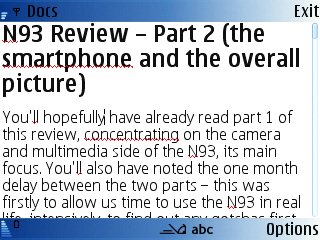
You'll have read much about 3rd Edition by now, with the usual highlights (security, speed) and downsides ('like it or love it' RAM-hungry Web browser, plus the forced lack of compatibility with 2nd Edition apps). The N93 includes a few notable additions and gotchas. Visual radio is part of most of the Nseries and works as well (or as badly, depending on your area) as ever for general FM listening though without its Internet-enhanced 'visual' services in 99% of areas. Barcode is a reader for encoded URLs and email addresses, apparently littered through magazines although I couldn't find any to test it on. As with Visual Radio, I suspect this is a technology who's time is yet to come.
 Quickoffice, or at least the viewer component of it, and Adobe Reader add some heavyweight functionality to the N93, whilst three high quality games, SRE (System Rush Evolution, alluded to in part 1 of this review), 3D Snakes and Card Deck, provide plenty of playable entertainment.
Quickoffice, or at least the viewer component of it, and Adobe Reader add some heavyweight functionality to the N93, whilst three high quality games, SRE (System Rush Evolution, alluded to in part 1 of this review), 3D Snakes and Card Deck, provide plenty of playable entertainment.
Music playback is another N93 strongpoint, this being one of its Nseries and designated as an XpressMusic branded device. The CD-based install routine adds an extra driver to Windows, so that when you hook up the N93 by USB and choose 'Media Player' mode, Windows Media Player 10 on the PC then picks the device up as a sync option and getting your playlists across to the smartphone is as easy as clicking one button. It helps to set up Media Player itself properly, of course, and I was very happy with the WMA music quality when ripped at 64kbps, equating to around 30MB per music album, a paltry amount compared to the huge amounts of disk real estate needed by the main N93 video camera. Bass and treble came across superbly and the HS-23 stereo headset provided will be perfectly sufficient for all but real audophiles.
Connectivity is very strong, as with almost all S60 3rd Edition devices, with 3G, EDGE, GPRS, infrared, Bluetooth and Wi-Fi, in addition to the UPnP mentioned already. In our tests, Wi-Fi wasn't particularly sensitive (though on a par with the E61 and E70) but it should cope with basic home and office wireless Internet connectivity.
So much to talk about, so many plus points. But, as alluded to in part 1, there are a few software issues that are worth mentioning. For starters, there's the way that camera stays active when you twist the screen back into clamshell mode, prior to closing it, with the result that you see yourself as the screen closes and again when opening it next time - you have to manually 'Exit' the camera application; Nokia may argue that this is a 'feature', but everyone I've seen with an N93 hates this behaviour. Then there's the fact that there's currently no way to reject an incoming call with the N93 closed.
 With the recent 11.0.034 firmware update, the N93 has around 24MB of free RAM after starting up, and this is generally sufficient, even when zooming into images or trying to browse large web sites, without having to close all other open applications every time. Thankfully, 'Out of memory' errors now seem consigned to history.
With the recent 11.0.034 firmware update, the N93 has around 24MB of free RAM after starting up, and this is generally sufficient, even when zooming into images or trying to browse large web sites, without having to close all other open applications every time. Thankfully, 'Out of memory' errors now seem consigned to history.
The stills camera produces results arguably better than most (but not all) other smartphones in the world, despite problems with compression artefacts and noise, especially evident in anything except optimal light levels. The optical zoom and auto-focussing work very well and produce sharp results. On the video side, the VGA video capture is extremely watchable on a full-size PC monitor (or TV screen, via the TV-out cable), with almost no dropped frames despite the mammoth 28MB/min data rate. Fast panning is still somewhat jerky though and there's a distinct rattling noise from the stepper motor used in the zoom mechanism. The recorded audio soundtrack is surprisingly immersive, but suffers from heavy distortion when put into a fairly loud environment. Neither stills nor video are of 'professional' quality but they're still fully up to the job of recording the lives of your family and friends, with no embarassment over blurry video images, and the N93 is clearly the vanguard of a whole new era in home video recording on phones.
The rest of the smartphone is powered surprisingly quickly along, as you'd expect with a 330MHz processor, with no major issues. The over-large clamshell form factor, very much a personal taste, allows for a large numeric keypad with beautifully sculpted keys and a very useable navigator key, just right for both PDA apps and gaming.
The Nokia N93 bears the responsibility of being Nokia's flagship 'multimedia computer' extremely well; at least until the N95 comes along in the first quarter of 2007...

Steve Litchfield, text tweaked after trial of firmware 11.0.034, 18 October 2006.
Bonus link: Nokia N93 tips
Reviewed by Steve Litchfield at
