The Mobipocket Reader for Mobile software is available for all S60 3rd Edition devices (N80, N71, N91, E60, E61, E70, Nokia 3250), UIQ 3 devices (Sony Ericsson P990, M600, W950) as well as earlier S60 2nd Edition and UIQ 2.1 devices.
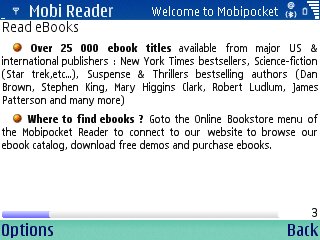
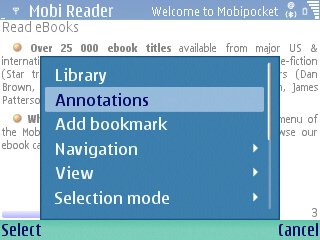
The software can open and read several different types of documents: eBooks, eDocs, and eNews. eBooks are files in the Mobipocket eBook format (other formats are also supported). eDocs are files converted on the PC (from PDF, Word, RTF and other files), eNews files are created using retrieved RSS files (see below for more). The Mobipocket eBook store can be accessed via a menu item in the reader (it open up a mobile version of the ship in the phone's browser). From here you can purchase and download eBook. There are many books available including recent fiction releases, classical fiction and reference works.
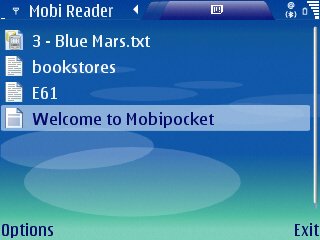
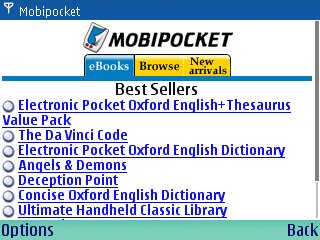
Mobipocket also provides a free piece of companion Windows software designed to help manage eBook on your PC. Mobipocket Reader 5 for Windows allows you to manage, organise and copy your eBooks, eNews, and eDocs to your device.
From our previous story on Mobipocket Reader for Windows:
The Mobipocket Reader Desktop enables you to manage your existing eBook, buy new ebooks and transfer (with one click) eBooks toThe Mobipocket Reader Desktop enables you to manage your existing eBooks, buy new eBooks and transfer (with one click) eBooks to a mobile device. It can be thought of as the iTunes for eBook for mobile devices. Many popular books, including recent and current best sellers are available in Mobipocket format from the Mobipocket store (also accessible from the Mobipocket Desktop Reader). The PC application transparently handles DRM issues (books purchased through the Mobipocket store are protected).
You can create reading lists with various eBooks in them and transfer entire reading lists to your device in one go (similar to playlist functionality in media players).
You can convert existing files (in HTML, Adobe PDF, Word, and RFT formats) to eBook format for use in both the Desktop and Mobile Mobipocket Readers. These are referred to as eDocs and thus the system enables you to take your important documents with your on the road.
The eNews System is based on an RSS feed reader / browser. User can add and remove feeds as they wish (or import / export via OPML). The program will retrieve subscribed feeds and they can then be read in the desktop application. As with your eBook collection they can also be automatically sync'd to your mobile device where they can be read in the S60 / UIQ / Series 80 version of Mobipocket Reader.
Note: According to the Mobipocket Forum device sync will be supported for S60 3rd Edition devices in a few days time.
