Open up Music Explorer and you get a rather lovely looking interface, with some banners at the top, a genre selector, and the list of the top songs in that genre. Tapping on the tracks shown in the list will launch you into the Nokia Music store so you can purchase and download the track.
Now I have a few problems with all of this. For a start, it takes a lot of side scrolling to go through the genre list, there's no quick jumping or even a drop down selector. That slows up everything when I want to reach a genre in the middle of the list - "Easy Listening" is not at all easy to get to.
More of a problem is that the application doesn't respect your choice of default internet connection. Even when connected via Wifi to the internet, it's away trying to connect on my "Vodafone Live Stream" access point, which is at the bottom of my unused access point list. There's a fail right there, and from a Nokia application that's a pretty major fail.
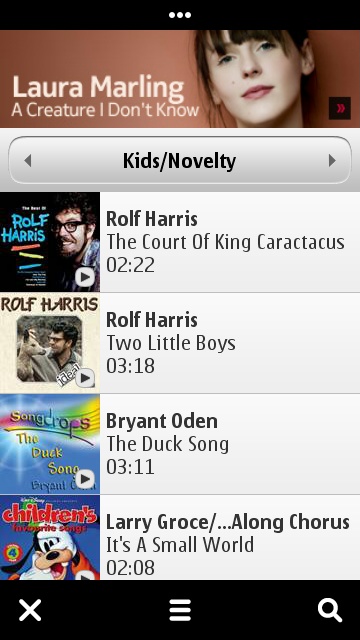
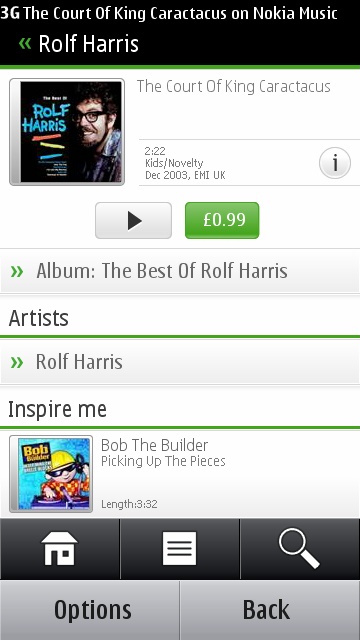
From Qt/Belle in the app, and dropped back to WRT to purchase - not pretty.
But the biggest issue? It doesn't let you do what the title says, and explore. It lets an algorithm decide what you should be seeing, and there's no personalisation that I can see. There's no scanning of the music archive on my phone, or logging in to see what I've bought from the Nokia Music Store to give me a customised experience - far easier to just show me Bruno Mars and Laura Marling. Again.
David looked at the earlier version of Music Explorer back in December, and while the developers have taken time to switch the UI around and do a general polish on the application, the flaws we discussed then are still there. I can only assume that there is a big financial spreadsheet that shows that people using Music Explorer buy more of the right kind of music from the Store than those that don't have the application, and this basic interface provides the most revenue.
It's as if Nokia and the music industry is telling me what to buy...
-- Ewan 'Cynical' Spence, Oct 2011.
