The web version of Ovi Calendar was first made available in August 2008 as part of the Ovi Sync service on the Ovi.com website. It joins N-Gage (October 2009) and Ovi Files (October 2010) as services that failed to gain traction and have subsequently been shut down. Active development of Ovi Share ceased in October 2009, although the service is still available and Ovi Mail and Chat are now powered by Yahoo services.
This leaves Ovi Maps, Ovi Music, Ovi Store, Ovi Sync and Ovi Contacts as the surviving Ovi services. The remaining Ovi services will be transitioned to the Nokia brand over the next 12 months.
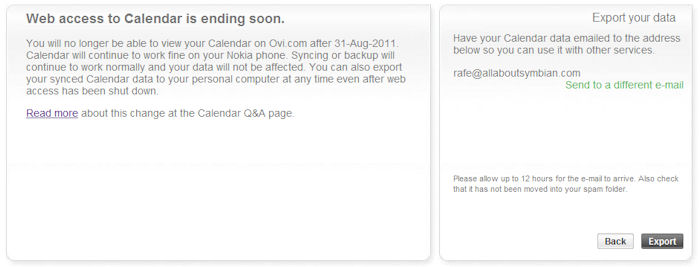
Ovi Calendar closure notice and export option
While the web-based version of Ovi Calendar is closing, the data will continue to be available. This is because Ovi Calendar used data from Ovi Sync (the service that backs up calendar events, to-dos and contacts). This sync service will continue to be available, acting as a backup for data stored on users' devices.
Nonetheless, Nokia are also providing an option to export data from Ovi Calendar. This will enable users to use an alternative calendar application or service. Calendar data can be exported via the link on the this page (see screenshot above).
If you choose to export your calendar you will receive an email with a ZIP file attached. Inside the ZIP file you will find an .ics file (iCalendar) for each of your calendars (categories) and a .csv calendar for notes. These files can be imported into other calendar services and applications such as Microsoft Outlook, Google Calendar and many others.
However, it may make more sense to set up a new sync arrangement with another online service. You can use Mail for Exchange to sync with Google Calendar or Windows Live Calendar (video). As an alternative, some online calendar services also support SyncML (on Symbian^3 devices, you can set up a new sync profile in Settings -> Connectivity -> Sync -> Options -> New sync profile).
Nokia FAQ on the closure of the web-based portion of Ovi Calendar
Nokia provides this support article, which describes the impact on users:
How will this affect the calendar experience on my device?
Your native device calendar experience will not change. If you visit calendar from the web browser on your device or desktop, however, you will not be able to view your calendar data. Local syncing or backup of data on your device will continue normally. In other words, you will still be able to use and back up your calendar data on your Nokia phone, the only change will be that web-access to your calendar on Ovi.com will no longer be available.After web access is discontinued, what changes will I see online?
Before web access is discontinued, you will still be able to see your calendar data on a calendar grid. After web access is discontinued, you will only be able to see some informative text and have the ability to export your data. Your data will remain intact, all you need to do is export/download it.Why is web access being discontinued?
This was a business decision to help us focus on our core Nokia service offerings and drive momentum for disruptive experiences to come.
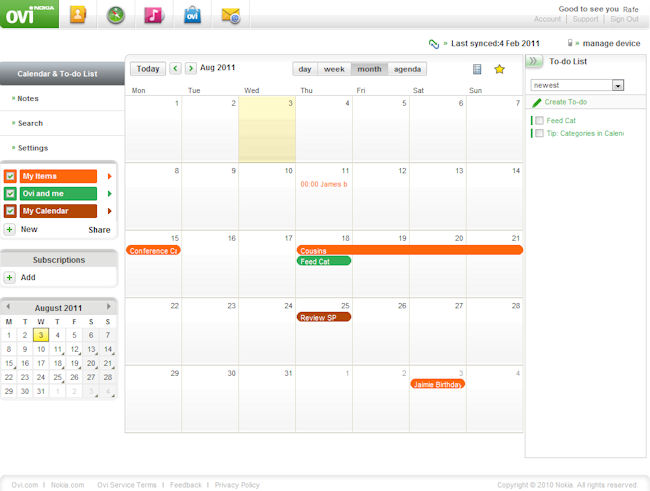
The web based version of Ovi Calendar in its current form; this will no longer be available at the end of the month.
