Other changes in Quickoffice Pro 7 for Symbian^3 include a refreshed UI for accessing local and cloud files, and spell check capabilities in multiple languages for Word documents.
Quickoffice Pro 7 can be used to view and edit Word and Excel files in Microsoft Office 2007 and earlier formats and edit PowerPoint 2003 files (viewing PowerPoint 2007 is also supported). The core editing and viewing functions in Quickoffice Pro 7 are the same as in QuickOffice Premier 6.
Once you have configured a cloud service (see screenshots below), it is added as an additional drive to the home view of the Quickoffice application. Browsing and loading files operates in the same way as it does for local files (C: or E: drives).

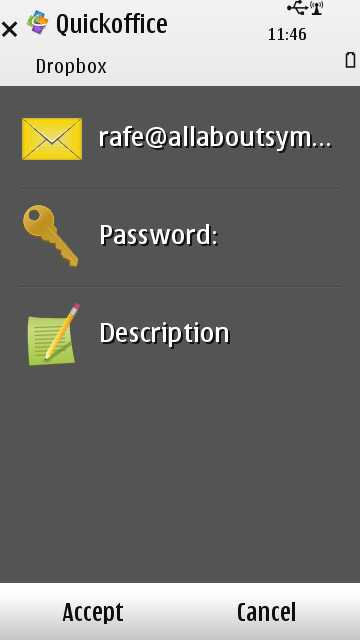
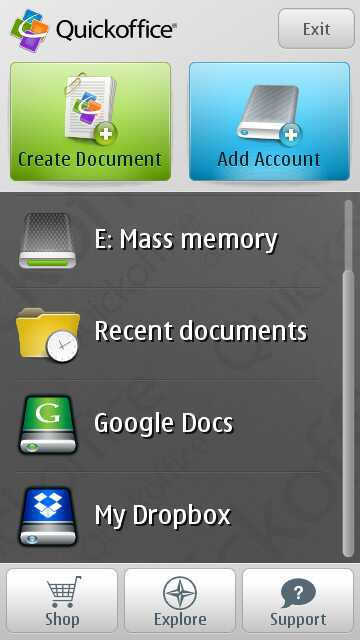
Files on the cloud services are downloaded and automatically opened in the appropriate Quickoffice application. Other files can also be downloaded and opened if a suitable application is available on the device (e.g. images, PDF files etc.) Once editing is complete, the file is saved back to the cloud storage service (you can do this manually, or the application will automatically prompt you to do so when you close the file).
In practice, there is no difference between editing a local file or editing a file from a cloud stoage service. A handful of additional seconds are required for the download and upload process, with exact timing depending on the size of the file and the speed of the data connection.
By using a cloud service, it is much easier to pass files back and forth between a desktop and a mobile device. For example, you can download a file from Dropbox, edit it and save it back to the cloud. The same file can then be opened on a desktop PC 10 seconds later, complete with any revisions made on the mobile device. This allows for easier workflow of Office documents on Symbian^3 devices.
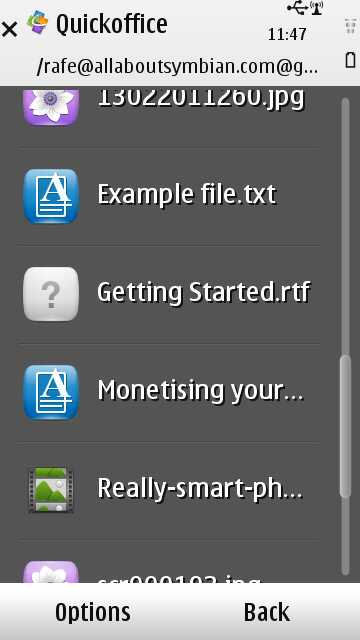
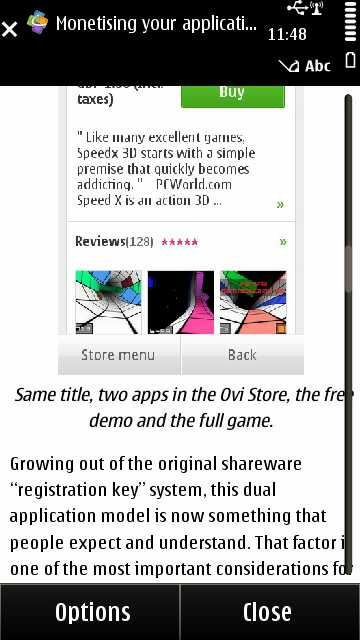
One important caveat to note with Google Documents is that Quickoffice only fully supports Microsoft Office files. This means that files created in Google Documents (i.e. Google Document, Google Spreadsheet and Google Presentation files) are not fully supported. In testing, we found that Google Document files could be downloaded and viewed, but could not be saved back to the cloud and Google Spreadsheet files could not be viewed at all. Confusingly, the Google-formatted files have the same icon as the-Microsoft formatted files, though you can distinguish between the two by looking at the file extension.
Quickoffice Pro 7 for Symbian^3 is available from the Quickoffice website and normally costs $30. For a limited time, Quickoffice is offering the new version at 50% off - for $15.
We'll be taking a more detailed look at the new version in due course.
