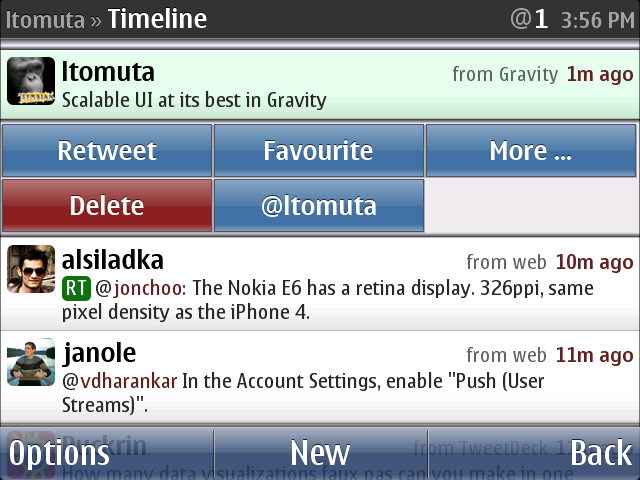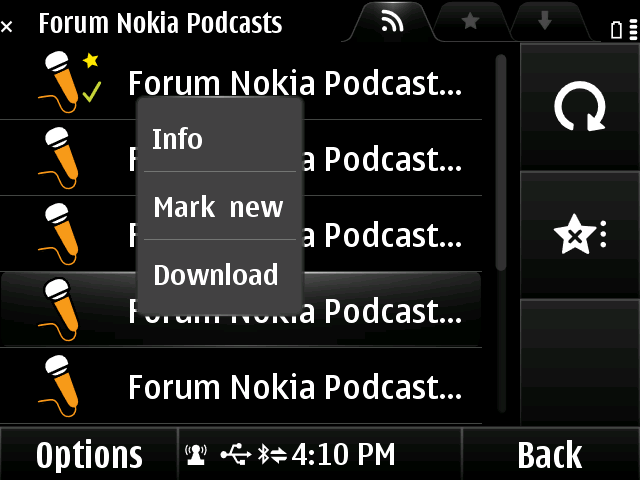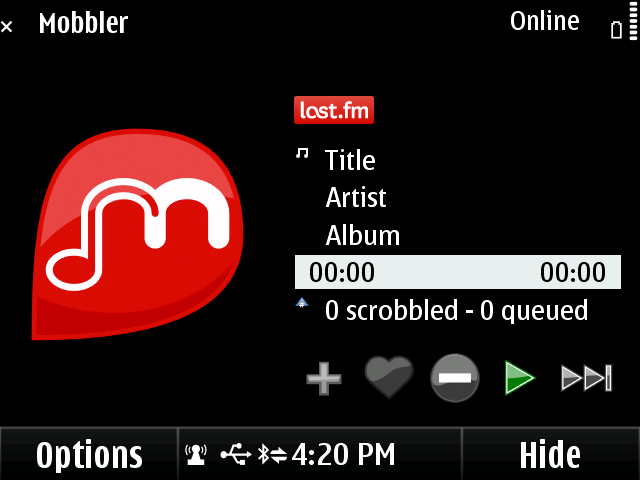A developer's first port of call should be the draft advice article at Forum Nokia. This post gives general advice about the considerations developers should take into account. While most applications should already have dynamic resizing as part of their screen rotation handling, it becomes more complicated because of the E6's relatively high 326 DPI pixel desnity.

Nokia's style guides stipulate that user interfaces (UIs) should be finger friendly by having UI elements of at least 7mm by 7mm with a minimum of 1mm spacing. The E6 has an exceptionally high pixel density by virtue of packing more pixels into a smaller area than other Symbian^3 devices. This means that its UI elements are going to have to be proportionately larger (in pixels) than on other Symbian^3 devices.
For anyone writing an application from scratch, programming the required calculations should be fairly trivial. Symbian allows developers to query the available screen size at any time. Indeed, if I (and Ewan and Steve) could (all) develop Psion applications to handle various screen sizes for different devices back in 1997, I'm sure more contemporary developers can! However, things may be more tricky for any established applications which have screen parameters hard coded. So, now's the time to start unpicking that code!
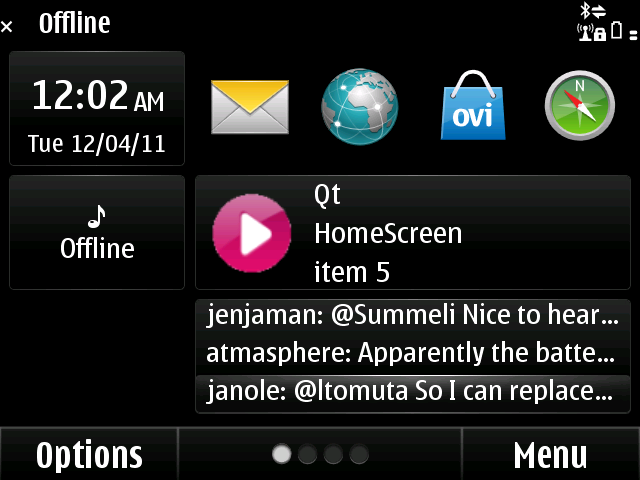
Existing screen widgets using the N97's API will still work,
despite scrolling effects. See the Gravity widget working here
Lastly, any graphical elements in an application's UI should be packaged in the form of a Scalable Vector Graphic (SVG), rather than a bitmap based image file. Thils will allow for the best possible scaling of UI images in any situation.
Forum Nokia's Lucian Tomuța (@ltomuta) posted several E6 screen shots from some of the best known Symbian applications which are already compatible with the E6, thanks to thoughtful and forward looking programming.
Jan Ole Suhr's Twitter client, Gravity
Sebastian Brannstrom's podcast agent, Podcatcher
The Last.fm client, Mobbler, via @hugvok
David Gilson for All About Symbian, 12th April 2011.