With a New Year comes a new start, and a perfect time to clean out your house. And as many of us pretty much live in our smartphones, then what can we do to for 2009 to help out our mobiles and make sure they're in tip top condition? Here are my resolutions to get my phone ready for 2009...
Make Sure Your Data Plans Are Up To Date
The last few months, certainly in the UK, have seen huge changes from the networks in how data is charged, with flat rates, capped data rates - and hideous charges if you go over. Take a few minutes to go over your bill (if you pay monthly) or your receipts (if you are on a Pay As You Go plan) and work out which plan you're on. Pop over to your network's web site and call up all the charges and plans - you might need to hunt a bit - and check that you're not missing any new deals or special offers.
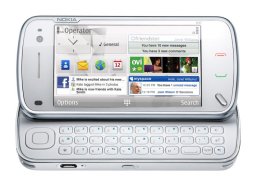 Think About Your Potential Upgrades
Think About Your Potential Upgrades
With longer contracts being the norm (24 month [shudder - Ed] contracts will become more and more prevalent in 2009), you may or may not be eligible for an upgrade. If you are, take a careful thought about when you want to do this. The Nokia N97 is one notable phone coming out this year. It's expected in the middle of the year, and will probably bubble down to the networks with a decent subsidy by late Q3. If you have your heart set on this (or any other phone), then make sure to resist any special upgrade offers that the networks will send your way to get you to re-sign as soon as possible.
Write Down Your IMEI
If your phone is stolen, then one of the questions you'll be asked when you report it is the IMEI number. This is the unique identifier for your phone, and if you haven't got a note of it (somewhere other than in your phone), then dial *#06# to have it pop up on the screen. This is especially important if you've got an unlocked handset, because there's no network operator that might have a note of it for you. There's no harm in noting down your SIM card number as well.
Set Up A PIN Code
If your phone is stolen, having a PIN code on your SIM card will reduce your exposure to someone running up a huge bill if the worst should happen.
 Back Up As Much As You Can
Back Up As Much As You Can
While your phone's PC suite has a backup option which you should be using (and if not, just make the connection and take the five minutes it needs to do it now), there's a lot more to backing up a media-centric phone when compared to the 512Kb organisers Steve and I fax lyrical over. You've probably got a lot of photos and video on your smartphone's memory card; some of you may be using the Nokia Photos suite from Ovi, or the older Lifeblog product, or even just using PC Suite's Image Store function. Both of these allow you to back up files. Copying all your media files to a DVD and putting it in a safe place should be part of a backup routine, even if you do send the pictures to an on-line sharing site as well.
Clean The Cruft Off Your Phone
There are lots of pools of information on your phone that you can have a look through and re-organise (once you've decided if you need to act, store or delete the information). Your SMS inbox is one area that could be slowly filling up without you noticing. How many of these "I'll be home for dinner" texts do you really need to keep?
Your other PIM apps, such as the notepad or calendar may also have information built up over time. A historical record of your appointments might be useful to have on your device, but do you really need it all on your phone? And if there is a lot of info in there, are you sure that you've acted on all these points? Of course, with the internal memory available on most of these smartphones, you're not deleting for space reasons, but for ease of use, searching, and, in some cases, speed.
 Got All Your Applications Sorted?
Got All Your Applications Sorted?
If you're like the All About Symbian team, then you'll be installing bundles of applications just because they're available. The chances are that the majority of these apps are used a few times and then fall into disuse. Now these can take up a lot of space, especially if you've been installing them (as is recomended these days) on the internal memory and not a memory card. There are also some subtle speed implications. So head into the App Manager and make sure you don't have any orphaned apps hanging around.
Top Up Your Peripherals
One of the easiest ways to improve your smartphone while travelling is to carry a spare battery and an extra memory card. With prices continuing to fall and capacities on the rise, the January sales could be a good time to pick up these two vital additions to a road warrior's armoury.
And Now... Over To You
What do you do to tidy up your phone? Care to pass on your tips so everyone can spruce up their technology? Leave your resolutions in the comments.
-- Ewan Spence, Jan 2009.
