And now, a Public Health Warning...
In an age when the internet is blamed for a massive decline in intellectual standards, it's refreshing to look back two and a half thousand years and see what Socrates said to Plato about reading:
"This discovery of yours will create forgetfulness in the learners' souls, because they will not use their memories; they will trust to the external written characters and not remember of themselves. The specific which you have discovered is an aid not to memory, but to reminiscence, and you give your disciples not truth, but only the semblance of truth; they will be hearers of many things and will have learned nothing; they will appear to be omniscient and will generally know nothing; they will be tiresome company, having the show of wisdom without the reality."
In other words, reading will warp your sense of reality, make you learn facts without understanding the intellectual basis from which they're derived, and should be avoided at all costs.
But if you want to live dangerously, check out the rest of this article, which is all about ebooks.
Who needs Ebooks?
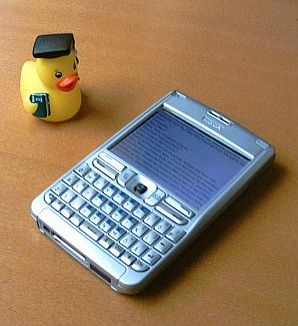 Ebooks are either electronic copies of existing books, or completely original works written specifically to be read in digital form.
Ebooks are either electronic copies of existing books, or completely original works written specifically to be read in digital form.
Many people are cynical about the need for ebooks, and indeed if you compare a real book to an ebook the real book clearly wins out in most ways: our eyes find it easier to read from paper, books don't require recharging, they're durable, they're cheap enough to replace if you lose them, you can buy and sell them second hand or borrow them from a library, and there's just something about having a book in your hands that's much more satisfying than reading text from a screen.
But even with these drawbacks, there are still many situations where ebooks have the upper hand:
- If a particular title is out of print publishers increasingly provide an ebook version on the internet, often for a small charge, often for free.
- There is a vast array of out-of-copyright literature available on the web as free ebooks.
- Many aspiring authors who haven't landed a publishing deal yet make their first works available as ebooks, either commercially or free of charge. Even established authors sometimes give away sections of their books as ebooks for promotional purposes (for example as a preview of an upcoming title).
- Very large books or large numbers of books are awkward to carry with you, ebooks provide a way of carrying hundreds of books in your pocket or bag.
Other cynics of ebooks ask why people don't just use a word processor, file viewer or text editor to view text files. The reason why not is that these applications usually have no way to bookmark where you've read up to, and usually scroll text line by line instead of page by page in the style of a book. On mobile devices ebook readers provide these and many other important features such as keeping the backlight on for longer than the default time period, or changing the orientation of the text so you can turn the device's screen sideways (very handy on smartphones with a vertical screen).
Where to find ebooks
For out of copyright ebooks, the single best source is Project Gutenberg which has over 19,000 titles for download as standard TXT text files, mostly in English but with some titles in several dozen other languages. For in-copyright commercial ebooks, you might want to try Mobipocket. There are many other ebook retailers, and many online bookshops such as Amazon also offer ebooks alongside normal books (Amazon bought Mobipocket in 2005, incidentally).
If you're a Doctor Who fan, you might want to check out Ewan's story about the BBC giving away Doctor Who novels as ebooks on their website.
Sci-fi fans in general might want to check out the Baen Free Library, which legally gives away selected novels by dozens of celebrated authors such as Andre Norton, Larry Niven and Aaron Allston. The idea is that they give away the first books in a series to you get interested and hope you buy the rest of the books as real physical copies or commercial ebooks.
However, it's generally best to try and find a book you're interested in by the normal channels (reviews, recommendations from friends, subject matter you're interested in etc) rather than just going to a site and expecting to find something good. Many ebook sites accept submissions from anyone, with few or no quality requirements, so they're mostly filled with absolute rubbish that makes the genuinely good books difficult to find.
Ebook readers
So, you know why you'd want an ebook, you know where to get ebooks, now all you need is an ebook reader to let you actually read ebooks on your S60 3rd Edition device.
To install an ebook reader on your phone, simply download the appropriate reader to your PC, connect your phone to your PC using the USB cable, and start the PC Suite's "Install Applications" option which will walk you through the installation process. When you've done that you'll need to transfer some compatible ebook files onto your phone which you can do through the PC Suite's "File Manager" option. Then disconnect the phone and go to the "Installations" folder of your main menu, where you'll find the installed ebook reader icon waiting for you.
eBook Mobile V2 for S60 3rd Edition - €20 - download here
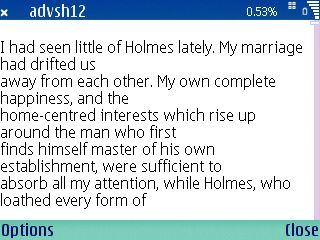
eBook Mobile is a fairly standard reader with unremarkable features. It allows bookmarks and rotation of the text to suit different phone models. It has two fixed fonts, normal and large, but disappointingly no small font or customisable font size, which is annoying on a phone like the E61 with a very large screen (the "normal" font is the one used in the screenshot). There's a search facility, and the backlight can be set to stay on permanently. The colours of the text, background and hightlighted text can also be altered. You can jump to the start of the book, the end, or a bookmark.
Apart from the rather sparse features, my main gripe with eBook Mobile is the problem it encounters with text files that have carriage returns after every line. It causes all the text to be misaligned when you try to view it, and there's no options at all for removing CRs. As you can see from the screenshot, this makes it very painful to read texts from places like Project Gutenberg, for example, which usually have CRs after every line.
EBook mobile will work with files in the TXT, PDB and PRC formats, and includes support for English, Traditional Chinese and Simplified Chinese documents. The trial version will only let you view 1% of any text, the full version costs €20.
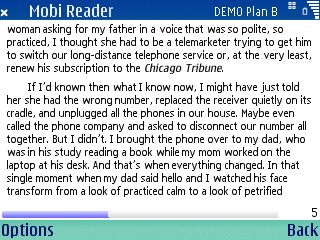
Mobipocket Reader (also known as MobiReader) is by far the most feature-packed reader for S60 3rd Edition devices, but also appears curiously restricted at the same time. If you go by what MobiReader's help section says, the software is intended entirely for the purchase and viewing of ebooks sold by Mobipocket.com. All of the instructions revolve around the user buying and downloading from their website, and there is no mention of using files from elsewhere.
In fact, as pointed out to me by a long time user of the software, you can also use TXT and PDB files from any source by just manually placing them in the /ebooks/ directory of the phone or its memory card, and they will appear on MobiReader's Library page. This makes MobiReader into a very useful general reader application, yet Mobipocket has chosen to hide this ability from those who don't know about it.
If you do want to buy ebooks that are only available commercially (for example bestsellers like The Da Vinci Code), purchasing them on MobiReader is very smooth and easy. MobiReader is effectively a giant pocket bookshop, which lets you instantly buy a paperback wherever you are in the world, a rather good idea for long train journeys or other moments of mobile tedium. When you select the "eBook store" option from the main menu, it spawns the phone's web browser and takes you to a fast-loading mobile version of the Mobipocket website where you can purchase ebooks or download free excerpts. When you've bought an ebook or downloaded an excerpt, it automatically takes you back to the MobiReader application so you can read it.
When you use commercial files Mobipocket Reader is very impressive, as the commercial files usually use more than just text, with illustrations, style sheets and links to elsewhere within the text (for example a chapter index has links to the beginning of each chapter, which is essential in a reference book) or even links to websites that open through the phone's browser. MobiReader's rendering of ebooks definitely comes closest to real books, some of its ebooks even have the author's signature on the first page! There's also a very convenient autobookmark feature that automatically opens whichever page of whichever book you were reading when you last closed the application, in the same way a reader might put a physical book down on a table and then pick it up again later.
Technically good as these abilities may be, I didn't find that many of them made the text actually easier to read, and experiencing a book on MobiReader is very much like experiencing a book on any other reader: it's all about the mental pictures conjured up by the text, most of the other stuff is window dressing. It's like the visualiser on some music player applications, nice if it's there but not really missed if it's gone. Probably the main reason for MobiReader using these types of files all the time instead of simple text is the DRM option that lets them sell commercial books from Mobipocket.com as restricted downloads to prevent people from pirating them.
QReader for S60 3rd Edition - FREE - download here
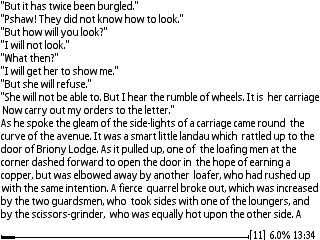
QReader is a freeware reader for S60 3rd Edition, and a very good one because it allows users to extensively customise how it handles ebooks to suit the user's own personal tastes. It also means that it works equally well on all screen resolutions and screen sizes, with support for any future resolutions and sizes built in.
QReader happily accepts text files and has an excellent feature which intelligently removes unwanted carriage returns from them while leaving in the CRs that are needed for the layout. It means you can download a text file to your device and read it easily without having to do any preparation work, which isn't the case with eBook Mobile or Mobipocket Reader.
QReader has a good range of features such as customisable font types and font sizes (use whatever your eyes can cope with!), anti-aliasing, multiple bookmarks, a progress bar to tell you how much you've read, screen rotation to suit your phone model, a search facility, a "go to" function set by percentage of the book you want to skip through, the option of automatic scrolling, a variable backlight timer, layout options including text spacing and alignment, colour settings (text, background, highlights), and various localised settings for English and non-English languages and character sets.
Another nice touch is displaying the phone's clock in the bottom right hand corner of the screen, the designers have clearly read lots of ebooks themselves and tried to make their reader as convenient to use as possible.
The font settings QReader uses as default are larger and less smooth than those in the screenshot, so you will probably need to customise it a bit to get the best results for your own tastes. The settings I used in the screenshot are: Font Type - Custom, Typeface - Nokia Sans S60, Height - 100, Italic - Disable, Bold - Disable, Small - Disable, Anti-Aliasing - Enable.
The Verdict
If you want to read text files on your S60 3rd Edition phone, QReader is probably the best choice, partly because it was able to turn unprocessed text files into a readable form without any user conversion, partly because it is so flexible that everyone will find a setting to suit them and their device, partly because it lets the user view text files anywhere on their phone or memory card. It also did everything else that a text file reader should do, and did it correctly.
If you want to read commercial ebooks or books with illustrations and/or internet links, the Mobipocket Reader is probably the best option. It has such a tight relationship with Mobipocket.com that it makes buying and reading commercial ebooks very easy indeed, and many other commercial and non-commercial sites use the MobiReader format for distributing ebooks. It's long been known that many people buy books at airports and stations to read on the journey, so there's clearly a lot of sense in offering people the chance to buy books direct to their phones while they're on the move.
As QReader is the best with text files and MobiReader is the best with commercial ebooks, and they're both free, I'd strongly recommend you download and install them both.
Open vs Proprietary
Some people have a problem with proprietary formats for ebooks: an ebook for one format won't work on the reader of another rival format. In effect, readers who purchase ebooks on a particular format are locked into using that format's reader forever, which puts ebooks at a severe disadvantage when compared to real books.
One group called the OpenReader Consortium seems to want to establish a standardised ebook format, with reader software due out some time this year. If this is something that interests you, check out their website.
