While going through my RSS links this morning, I came across Scott Palmer's blog, and his 'must have' S60 applications. Now there's an idea for All About Symbian, I thought. But let's narrow this down (or it will be yet another Favourites article I start off with Mobipocket... d'oh!)... It's coming up to August in Edinburgh, and that means the Edinburgh Fringe - some 2088 different shows and 31,320 performances over 25 days, and I do a lot of reporting, reviewing, and interviewing for a Fringe podcast. It means I'm out of the office and on the streets a lot, so what would be my 'must have' applications when I am truly mobile and need to be in ‘roving reporter' mode?
 Shozu
Shozu
Shozu's goal is a simple one, to get media from your phone onto the Internet. Surprisingly, I'm not a maven that uploads absolutely everywhere - I'm a Flickr man, so most of the pictures go there, although Shozu has so many combinations and options that it can talk to most of the popular web services in any case. It's also not restricted to just pictures - blog posts can be made via Shozu both to the central sites of companies like Wordpress and Blogger, but also direct to your own blog.
It's all set up via the Shozu web site on your PC - although you can do this on your mobile, the bigger screen and full size keyboard are much easier to use for the plethora of user names and passwords that you will need to enter. What I also like about Shozu is that it also provides the ability to upload via email. While you might think that using the built in email client to send pictures and videos is enough (after all, email is email), many web services have email as an alternate option for upload (just mail your pics to wherever@DropTheR.com style), so if it's a brand new service, unknown to Shozu, 99 times out of 100 you can still use Shozu through this generic back door. That's forward thinking.
It's also nice to have a one touch 'send to family and friends' option set up so you don't need to leave the Shozu interface to get memories to your loved ones - or that important picture of Tim and Jeremy Vine spoofing News at Ten to your Editor direct from the side of the stage.
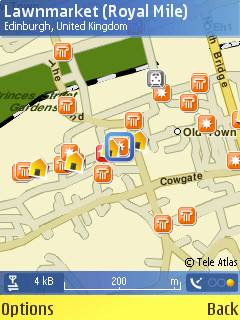 Nokia Maps and GPS
Nokia Maps and GPS
The Edinburgh Fringe has 247 different stages this year, all spread out over the city. While some of those stages are collected together inside mega venues such as The Assembly Rooms, many of them are single stages in bars, clubs, restaurants, church halls and the occasional converted front bedroom scattered over the city. And itinerary is going to bounce you around from stage to stage, and Edinburgh is not the most logically laid out city. Route planning via Nokia Maps is the perfect use case. Plug in the address of the venue (all in the Fringe guide) and you'll get taken from [stage] door to [stage] door.
Only two things you'll have to cope with yourself - sometimes in the more historic parts of town the five story high stone buildings make getting a GPS lock a touch difficult - although with the distinctive street names and layout that's not as bad as it might first appear to be. The other area is something Maps can't quite help with yet. Height. The running joke is that you're only ever 200m away from your destination in Edinburgh... horizontally. Vertically is a different matter. I can guarantee you now you'll be climbing hills all through the day, no matter what. If only there was a ‘prioritise route to avoid gradients' in the route planning options.
 Step Counter
Step Counter
Both out of the Nokia Beta Labs, I've been in the habit of leaving Step Counter switched on and running in the background for a few weeks now - and even in the pre-Fringe meetings I've seen a noticeable increase in the distance I've been walking. Come the full Fringe effect, I'm going to be very interested to watch just how much mileage I'm going to be adding. The advantage of Step Counter over Sports Tracker is mainly in battery power. I don't want the GPS scanning all the time, and when I'm stuck in a Wine Cellar watching a modern Jazz rendition of Tchaikovsky, I'm not going to get a signal anyway. Step Counter relies on just the internal accelerometers, and while it is a best guess to distance, it's a consistent best guess over the days and weeks.
And if I get another article at the end of the month with "Fringe makes you walk ten times as far as your office" for some lifestyle magazine, then so much the better.
Step Counter at Nokia Beta Labs.
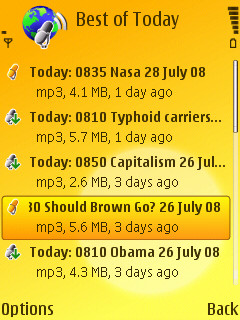 Nokia's Podcasting Client
Nokia's Podcasting Client
One of the things I do at the fringe is a daily podcast show - and while I was the only one doing this four years ago, the competition is now catching up, with a handful of shows from performers, as well as Fringe casts from the mainstream press. Naturally, all of these are worth listening to, both for the content and to be constantly comparing what I'm doing, to make sure I keep pushing out the best I can.
There are more and more Wi-Fi hotspots around Edinburgh, although with a nice strong data plan grabbing about 50MB of podcasts each day isn't that much of a hit on a 5GB allowance - that's assuming I want the shows as soon as possible, nothing wrong in grabbing them overnight and listening on the walk into town (or between venues) in the morning. Plus I can get up at the crack of dawn and still have Radio 4's Today show interviews to listen to by downloading them during the day.
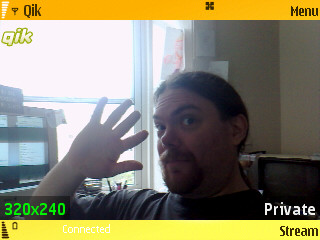 Qik
Qik
A relatively new addition into my mobile arsenal, and while it's a battery killer (thus making me remember my charger and sit in church hall theatres near a plug socket), the ability to broadcast video direct from my handset out to the Internet should be something in the bag of every online journalist. Qik alerts people on my Twitter stream that I am broadcasting, and they can log on and take part in an IM-like chat room that also shows up on the screen, so if I do land more time with Tim Vine, there is the option for others to get involved.
The latest version of Qik also allows you to download the resulting movie file from their web site, which you can subsequently edit into a nice video podcast or show at your leisure. Now that your video can be ‘released' from Qik, I'm much more inclined to use it.
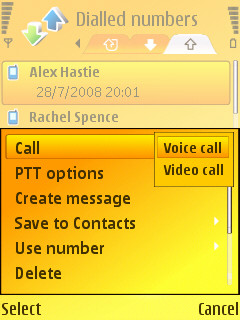 Making a Call
Making a Call
Yes, it's worth pointing out that when you're juggling, actors, performers, agents, PR people, people's managers and every type of theatrical person, there is a lot of phone calling to make. This isn't a world of Blackberries and IM calls (although that does happen), this is a world where the primary route of setting up anything is a 30 second ‘darling, luvvie, sweetie...' phone call and a hastily taken note in a filofax. My mobile is going to get a heavy workout of calls, and that includes conference calls, holding, swapping two active calls, the works. So the oft-overlooked fact that sometimes a phone is just a phone comes into place, and to be honest... S60 handles all those calls pretty well.
-- Ewan Spence, July 2008
