The Urgent Stuff First:
If Nokia is interested in Ovi Store's future then they need to get these two things dealt with straight away as they're causing damage to Ovi Store's reputation:
1. Why can't we redownload content we've already bought (on the same device)?
This is perhaps the most urgent and most baffling of all the things that need fixing with Ovi Store. For some inexplicable reason, there's no obvious way to re-download items which you've already purchased. This is baffling because all other content shops do allow re-downloads of purchased items, even Nokia's own N-Gage and Music Store services offer unlimited re-downloads, and their old Nokia Software Market site did too, so why doesn't Ovi Store?
Apart from anything else, the lack of re-downloads may well encourage people to seek out pirated content instead. The moral argument against piracy is that it fails to pay the people who have made the content. But what is immoral about downloading content that you've already bought legally on your device?
2. Stop redirecting to the "Item Unavailable" page. Instead, ask me what phone model I have before you choose one for me.
If you access Ovi Store through the mobile site or on-phone application it automatically detects the phone model you're using and only displays content which is compatible with that model. That makes sense.
If you access Ovi Store on your computer and you've logged in with your Nokia/Ovi account, it will only display content which is compatible with your selected phone. That also makes sense.
But if you visit Ovi Store on your computer without logging in, the site automatically chooses a phone on your behalf without asking or telling you about it. That means you can only see content compatible with that phone, and anything else you try to access just says "Item Unavailable", even if it is available. That doesn't make any sense at all.
Either new users should be prompted to choose a phone, or the site should display contents for all phones by default. But automatically selecting a model without the user's knowledge doesn't benefit anyone. As for the error message, it ought to say: "This item is in Ovi Store but is not currently available for the Nokia XXXX. Would you like to select a different phone model?".
We've heard some people say that Ovi Store's PC site isn't important because most users access Ovi Store through their phone, but that's ignoring the PC site's massive PR significance. It's the PC version of the Ovi Store site that will give a lot of people their first taste of what Ovi Store has to offer. Anything which makes the PC site awkward to use will put users and publishers off even trying Ovi Store.
...And now for some other gripes which aren't quite as urgent but are nonetheless annoying:
3. Why can't users install content via their PC?
Nokia's other content services including Nokia Music, Ovi Maps and N-Gage all allow content to be downloaded and installed via the user's computer. Why doesn't Ovi Store?
4. Why aren't there services to inform users of new content for their phone? What about some RSS feeds and Twitter channels?
Nokia has got content they want users to know about, so why don't they tell the users about the content? You could set up RSS feeds for each phone model, and this feed could be used to power an application/widget so that people have direct access to the latest content.
5. Why does the Ovi Store search system give such poor quality results?
Site search is absolutely vital on Ovi Store because the shop currently contains several thousand items and may soon contain tens of thousands of items. That's far too many to browse manually.
One of the search system's big failures is its inability to give results that are near misses, so for example "pac-man" produces results but "pacman" doesn't. How many people spell all their search terms exactly, letter-for-letter?
And even when you do correctly enter a search term letter-for-letter, it still goes wrong. At the time of writing a search for "Katamari" on Ovi Store's search engine returns no results. At first the problem seemed to be the model autoselection system mentioned above, but even when the model is set to Nokia 5800 we are still getting no results found:
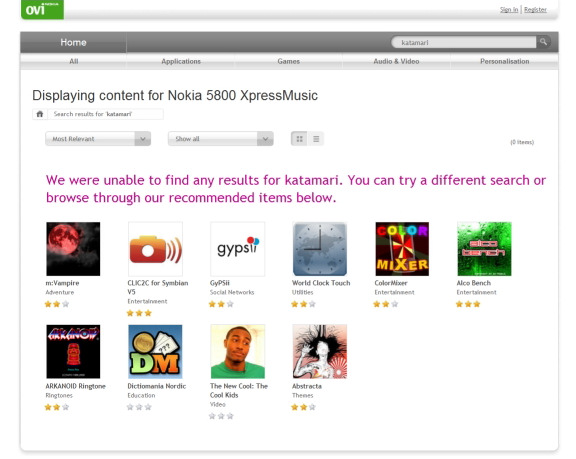
Despite the search results telling us it wasn't there, we were able to find Katamari Mobile by browsing through the Games section manually with the phone model set to Nokia 5800:
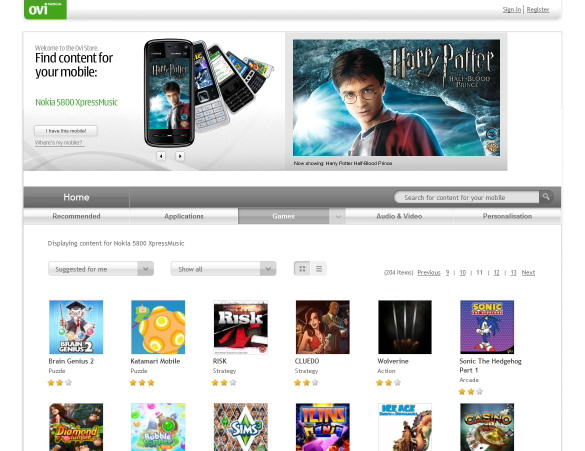
It's there, but search doesn't think so.
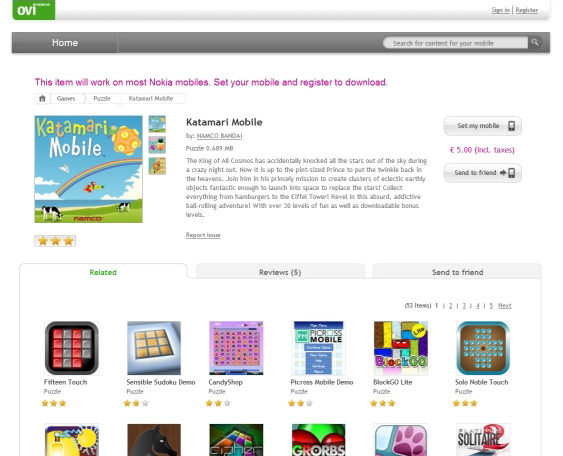
...so the Ovi Store search engine is hiding content from users. How many potential Ovi Store customers have failed to use the service because they couldn't find their desired content?
And there's another problem with Ovi Store's search system: you might want to try browsing manually for something else by clicking on one of the main content buttons at the top of the screen. Let's say we've searched for "katamari" and now want to browse the applications section of Ovi Store, so you click on the "Applications" button at the top of the screen.
Clicking on the "Applications" button on the front page brings up a general index of apps, but here's what happens next if you click on the "Applications" button from a results page:
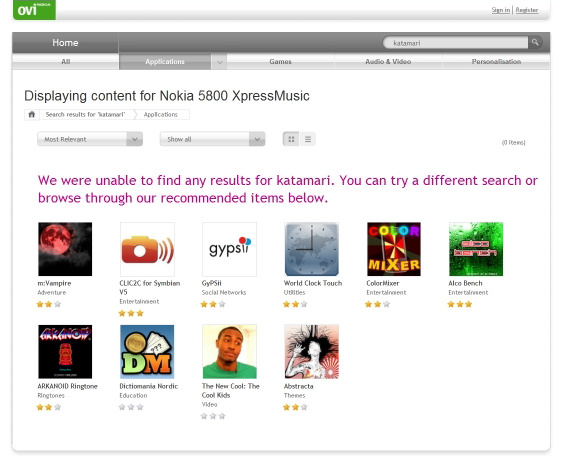
Nokia has used exactly the same button to do two totally different things: when browsing the top row of buttons, all lead to indexes of particular content types, but on search result pages the same buttons unexpectedly act as search result filters. These aren't the same things, so why are they using the same buttons? And why would a user want to look for the name of a game in a non-game section?
6. Why are the categories so well hidden?
After search, the other main way of finding content is by browsing categories. For example if you want to find card games you would go to the games section and then select the card games category.
This kind of category system does exist on Ovi Store, but it's so well hidden that many users seem to be unaware of its existence. This is true of the PC site, the mobile site and the application too, all of which require the user to take some action to reveal the categories instead of seeing them by default.
For example, on the PC site how do you think you find the games section's categories?
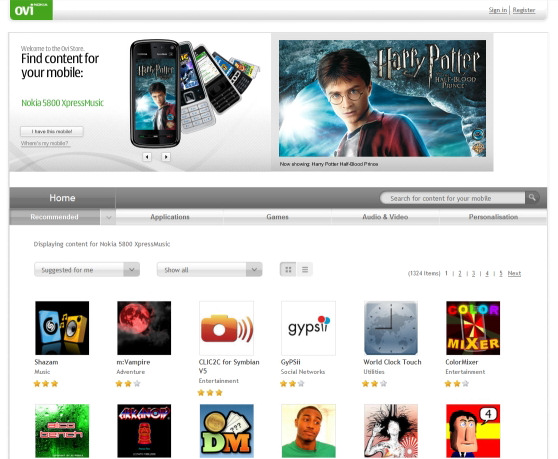
Give up? You actually have to click on the small grey arrow next to "Recommended":
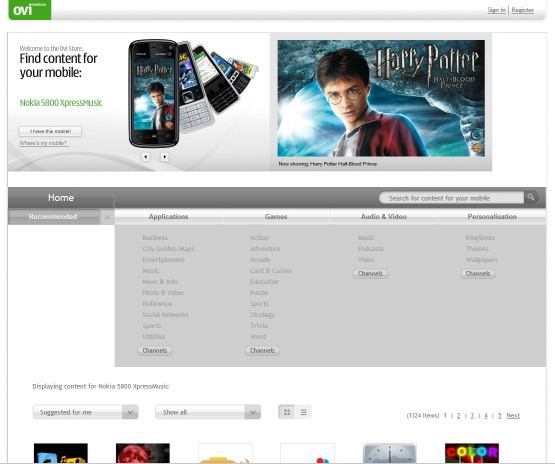
...which isn't very intuitive. Why would someone click on a small icon next to "Recommended" when they want to browse categories in "Games"?
The mobile site is almost as bad, with the categories hidden away at the bottom of the page, and the Ovi Store phone client hides them away in the Options menu. Why are they being hidden? Surely they should be very prominently visible on the front page? How else are people meant to explore the thousands of items on Ovi Store?
7. Where is the alphabetical index?
If the search engine and category system fail to do the job, you could always browse through an entire section manually to find for what you want... except you can't do that easily on Ovi Store because there's no alphabetical sorting option. This means that the only way to find something is to plough through the entire contents of a category from start to finish.
Surely a "sort by name" alphabetical option wouldn't be difficult to implement?
8. Why are demos listed separately from full versions?
A lot of publishers have chosen to publish free demo versions of their content on Ovi Store, but they're being forced to publish these demos on totally separate pages with no link to the full version anywhere. Wouldn't it make more sense to put a demo and its full version on the same page?
9. Where are the proper screenshots? Where are the videos?
Everyone likes to look at content screenshots before buying something for their phone, so why are the screenshots on Ovi Store so poor? Obviously, there might be problems with screenshots not matching every model, but the current screenshots don't match ANY models as they're just tiny excerpts of much larger images. At the very least, we ought to see a proper screenshot with the model number next to it, and ideally some system could be put in place that only displays screenshots for the currently-selected phone model.
Another increasingly popular way of reviewing content before purchase is to watch a video, so why aren't publishers allowed to post videos of their content? Nokia already owns a video hosting service they could use (Ovi Share) so there wouldn't be much extra infrastructure cost either.
10. Are the user reviews unmoderated?
At the moment Ovi Store's reviews sections contain a mixture of genuinely useful reviews and comments which aren't really reviews at all. For example here's a supposed review of Color Mixer by Gwen321:
"10adjt"
And here's a review of Tower Bloxx by Bongxjnh:
"Vananh"
The site also seems to be overrun with posts that don't actually review anything but just consist of rants about technology in general. For example an apparent Widsets fan posted this:
"F**k you ovi store you totally f**ked widset it f**king redirect me to this s**t wich is serious major pain in a**." (We've censored the swearing but Ovi Store hasn't.)
To make matters more confusing, there's a language filter for the reviews but it's switched off by default and reviews in many different languages are all displayed together.
11. Is a score out of 3 useful?
Users are able to rate items in Ovi Store with a score out of three, but is that really useful for anything? Surely that would almost always average out to two stars in the long term?
12. Why is the Ovi Store client's availability so restricted?
There is an Ovi Store client for the Nokia 5300, a non-smart phone from 2006, yet there doesn't seem to be a client available for the Nokia 6120 Classic, a smartphone from 2007. Why?
Apparently the Symbian version of the Ovi Store client is based on Web Runtime technology, which isn't present on slightly older smartphones. But if that's the case, why not offer non-runtime smartphones the Java-based client that the non-smart phones are using? The Java version of the Ovi Store client runs just as smoothly as the smartphone version, and in some respects actually looks a bit nicer.
Also, the availability of the Ovi Store client through Download! seems to be very inconsistent. This writer was able to get the Ovi Store client for the N95 through Download! in Finland, but Download! in the UK does not have the client at time of writing. What's going on?
...And some additional suggestions, for implementing in the Ovi Store team's tea-break:
13. Change the "Glad you enjoyed this" message to "Did you enjoy this?" or "Thank you for purchasing it"
The Ovi Store PC site currently displays the message "Glad you enjoyed this" next to every purchased item when you're logged in. Surely it would make more sense to ask whether customers enjoyed it, or just generally thank them for buying it?
14. Run an affiliate scheme so that media sites and bloggers can get a direct reward for promoting Ovi Store
Many existing application shops run affiliate schemes where websites can link to the shop's items and receive a cut of any purchases made as a result of those links. Running an affiliate scheme would be a cheap and easy way to get Ovi Store known and promoted on the internet.
15. Allow publishers to run their own mini-forum within Ovi Store
The heart of the whole Ovi brand is Nokia's attempt to become an online services company. Ovi Store is in competition with many rivals, not least the existing third party content shops that serve Nokia phones and smartphones.
One possible way to stand out from the crowd and build up a long-term relationship between Ovi Store publishers, Ovi Store users and Nokia would be to allow publishers to answer users' questions within Ovi Store through some form of simple mini-forum, perhaps using a modified version of the existing Ovi Store review system.
16. Set up some form of loyalty and/or discount system
Many phone content shops offer a loyalty scheme where regular customers can build up points, which eventually give them discounts or even free content. If other content shops can do this, then it seems plausible that it would be possible to offer a loyalty scheme on Ovi Store too.
This could either be run by Nokia directly, or perhaps the third party publishers could be given tools to run such schemes themselves (for example a publisher might want to run a "3 for the price of 2" sale).
17. Add a Nokia hardware section to Ovi Store
Nokia's already got a worldwide network of mail-order shops selling phones and accessories over the internet, which operates through their various local PC websites. As this sales infrastructure is already in place, why not make it a part of Ovi Store too? If you wanted a new pair of headphones for your mobile, you could just click on the Ovi Store icon and order some on the very phone they're intended for.
This would be another way of making Ovi Store stand out from the crowd.
18. Add an e-books section to Ovi Store
The latest Nokia devices have very large, very high resolution touchscreens which are well suited to electronic books. There are already e-books available through Ovi Store (the publisher Offscreen offers some for example) so why not give them their own section?
At present e-books are in the Utilities section of Applications, which doesn't really make any sense as books aren't applications or utilities.
One of Offscreen's e-books available in Ovi Store
19. Merge N-Gage into Ovi Store
Despite its critics, the N-Gage service has some very good stuff in it: exclusive well-reviewed and popular games, a loyal following on the N-Gage forums, and an online multiplayer infrastructure through Arena. However, it doesn't have the wide range of cheap games that most people seem to want from a download service. Ovi Store on the other hand has a wide range of cheap games but lacks quality exclusive titles, and doesn't have many online multiplayer games.
Given this situation, it would make sense to merge N-Gage into Ovi Store to get the best of both worlds in one place.
20. Why are the Themes and Podcasts sections only open to Nokia's "partners"?
Almost all of Ovi Store is open to all publishers, but certain sections (Themes, Podcasts, Ringtones and a few others) are reserved for a small number of large companies that presumably have some kind of exclusivity deal with Nokia. But why?
One of the most popular types of download is themes, all kinds of people love to use them, and geniuses like Babi love to make them, so why are people like Babi excluded from offering themes for download on Ovi Store?
Another popular download type is podcasting, and there are a large number of publishers (including several major public broadcasters) willing and able to provide free high quality podcasts on Ovi Store at a moment's notice.
From a publicity point of view, if Nokia wants very large raw download numbers to show off the success of Ovi Store, opening up themes and podcasts to all publishers would go a long way towards getting those numbers.
21. Why is the Ovi Store client so jerky?
The Nokia N95 can render the game Quake in real time, so why is the Ovi Store client so slow and jerky? All it has to do is move some lists of links around the screen, it's not the most difficult thing in the world. The client is clearly using hardware resources very inefficiently.
As noted earlier in this article, the Java version of the Ovi Store client runs at a similar speed to the S60 WRT version. Surely such a high profile service from Nokia should use a proper native S60 application as its client?
22. Change the startup page graphic from "Ovi" to "Ovi Store"
Nokia's got some people confused about what Ovi actually is, and some people seem to think it's just a content shop. It might help matters if the startup page of the phone client said "Ovi Store" instead of just "Ovi".
23. Have sales charts for each section
A lot of media coverage about services such as iTunes or Amazon are to do with trends in their sales charts, and it would be nice to see such charts on Ovi Store too. At the moment there's an option in Ovi Store to sort content by popularity, but it would be a lot more fun if there was a clear Top 10 for each section (for example the Top 10 Games etc).
Nokia already does this for N-Gage, why not do it for Ovi Store too? If third party publishers are concerned about revealing their sales numbers, these could be hidden. All that's required for charts are relative sales, not absolute numbers.
Tzer2 and Ewan Spence, All About Symbian, 25 August 2009
Please do let us know your own thoughts and suggestions in the comments.
