The Nokia N800 and Semi-convergence: Are two devices better than one?
There's a lot of talk in the technology world about 'convergence', the idea that devices with different purposes will gradually merge into one. It's a sort of Swiss Army Knife philosophy, where one device can handle everything, albeit not quite as well as several separate units.
To some extent this has already happened and the list of devices absorbed into a modern phone is absolutely breathtaking, literally dozens of separate devices have been partially or entirely replaced (the telephone, the pager, the alarm clock, the calculator, the answerphone, email, web browsing, the fax, video gaming, computing, the camera, the video camera, the dictaphone, the FM radio, music players, video players, etc). The most expensive phones may have high quality cameras, DVD-quality video cameras, an advanced PC-style web browser, pedometers, and even GPS satellite navigation hardware.
It's even more amazing that most of these features are available on cheaper sub-$100 models, and that each new generation of phone hardware brings more features. It seems convergence is an unstoppable force, and that one day we really will have just one device in our pocket that can handle everything.
Maybe. But is that necessarily what we want? Is there an alternative?
An Alternative
Instead of trying to pack everything into one unit, it's possible to get everything you need, and in a better way, by replacing one unit with two. Not convergence, not separation, but semi-convergence. It's actually something we do all the time with technology without really thinking about it:
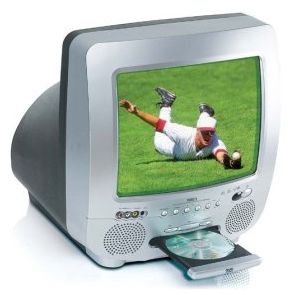
By splitting the television off from the devices that use it, the manufacturers don't force us to use a particular combination of hardware, and let us mix'n'match different devices far more easily. Separating a phone from a device with multimedia and computing functions can have a similar effect.
The Nokia N800
 From a branding point of view, the N800 is part of Nokia's Nseries range of multimedia computers, but it's worth mentioning that the N800 is not a cellular phone. It has no way of directly accessing the cellular phone network on its own. However, you can use it to access the Internet, including making Internet phone and video calls, through wi-fi or any Bluetooth-compatible phone (GSM, CDMA or 3G).
From a branding point of view, the N800 is part of Nokia's Nseries range of multimedia computers, but it's worth mentioning that the N800 is not a cellular phone. It has no way of directly accessing the cellular phone network on its own. However, you can use it to access the Internet, including making Internet phone and video calls, through wi-fi or any Bluetooth-compatible phone (GSM, CDMA or 3G).
The N800 is officially described as an "Internet tablet", an attempt by Nokia to create a new class of device which is centred around accessing the Internet. It's technically a Linux computer, but Nokia has added a touchscreen-based graphical interface called Maemo, designed to emphasise Internet applications.
Physically it's slightly too large to be a phone or smartphone, and its horizontal layout means it can't be used one-handed. However, it weighs about the same as a large smartphone (206g) so it's not difficult to carry round with you, and it feels comfortable to hold and use. For gamers reading this, the N800 is significantly thinner and lighter than the PlayStation Portable.
The video calls work via a dinky built-in camera that pops out of the left hand side, incidentally.

No, this isn't a fake. The screen really does look good enough to be a postcard.
Take a Maemo
The N800's Maemo user interface sits on top of the Linux operating system. It has a relatively wide range of Maemo-compatible software, usually free and open source, thanks to its Linux basis which makes it very easy to port existing desktop PC Linux applications. The downside of this free software is that much of it isn't in a finished state, and the Maemo software scene can often feel geared more towards technophiles than the average consumer. However, the N800's built-in features are the real stars, and they clearly are aimed at the average consumer. I could well imagine my parents using a device like this, for example.

Maemo has been designed in-house at Nokia, but interestingly it bears absolutely no similarity to their more famous S60 interface. Whereas S60 was designed with a legacy of Series 40 mobile phones in mind, Maemo has apparently been started from scratch, and feels far more like a computing UI. Opening apps or switching between tasks are obvious and intuitive instead of hidden from view. The system menus and taskbar are always at the side and top, but you can also switch to a full-screen view by pressing a button on the top of the device.
Some more screenshots: the application start menu, the contacts menu, the browser menu and the blank desktop.
There's a home screen which greets you on startup that can be customised to display whatever Internet features you use the most.
I should add that, despite its looks, this isn't being marketed as a PDA, although you can turn it into one if you want to. For example, there's no built-in calendar, but you can download several free ones, and the same goes for most other common types of software.
Touchy Feely
The N800 works entirely with a stylus or with your finger, and there are two versions of both the system menu and the on-screen keyboard to suit both input methods (it automatically detects which one you're using by how wide the object touching the screen is). Personally I found it easiest to use the stylus menus and keyboard with the edge of my fingernail, although personal tastes and fingernails will vary(!)
There are some buttons on the front, but I never needed to use them as they just duplicated functions of the touchscreen interface. Nokia should possibly go the whole hog and make it a stylish, minimalist, button-free front.
There's also a handwriting recognition mode, but as with most of these attempts it's fairly flaky and it's usually quicker to just do direct input of letters.
The N800 is also compatible with Bluetooth keyboards.
How Semi-Converged scores over Converged
Advantage No. 1: The screen can be huuuuge
The first thing you appreciate when you try the N800 instead of a smartphone is the screen. It's far better than on any smartphone [Ha - you obviously haven't tried the Nokia E90! - Ed], not just because of its resolution (800 x 400 pixels) but because of its physical size and wonderful clarity. Pictures look more like postcards, films actually look like films, and text looks more like a printed page. It's a lot easier to read full-screen web sites, and it's something that just can't be done on a phone without making it unusually large or the web site unreadably small.
Here are some examples of sites rendered on the N800 at 100% zoom, with no optimisation: Google Maps, Gmail, Nokia Official Site, Meebo, N-Gage Official Site
The built-in Opera browser seemed to handle virtually anything I threw at it, rendering sites identically to Opera running on a PC, albeit sometimes a bit more slowly. Gmail worked with the proper AJAX version, and not the cut-down one that smartphones seem to default to. Google Maps worked fine too. Flash worked perfectly almost everywhere I tried, although YouTube videos were jerky and (bizarrely) the Nseries official site doesn't display on the N800 at all. Scrolling is absolutely smooth and intuitive with the touchscreen. Zooming in and out is also easy thanks to the dedicated zoom and full screen buttons on the top of the device.
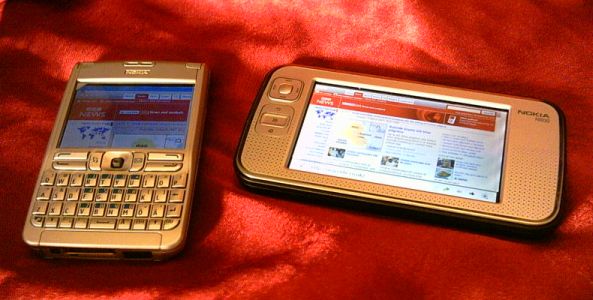
Advantage No. 2: Your phone can be freed from its shackles
The N800 can access the Internet through (in theory) any Bluetooth mobile phone, which makes life a lot easier when you're trying to buy a new phone.
Except for a few compatibility issues with particular models, you can pretty much get whichever phone you want. Because the N800 can handle all the expensive and demanding Internet and multimedia functions, the only minimum requirement is that the phone can work as a Bluetooth modem. It doesn't even have to be a Nokia, and the N800 can work with GSM, CDMA and 3G phones.
Semi-convergence also means you're not tied to a particular bundle of technology, you can choose a combination that suits your situation or mood. You could have more than one phone (a snazzy one for classy nights out, a durable one for less classy nights out), and you can also leave the N800 behind if you know you just need the phone. Advantage No. 3: The phone concentrates on phone stuff, the Internet tablet on Internet stuff
Advantage No. 3: The phone concentrates on phone stuff, the Internet tablet on Internet stuff
One of the factors working against convergence is that a separate device centred around a particular task is almost always going to outperform a more general device of the same generation.
The N800 is designed from the ground up to handle Internet-based services, so it naturally gave its designers more scope to make it suited to Internet use. One example is the row of context-sensitive zoom and full-screen buttons on the top of the device, which can be used to zoom in and out on visual applications such as the browser, or alter the volume on audio applications such as the Internet radio. Another is the Wi-Fi hardware, which seems to be better than you'd find on a smartphone and managed to detect about twice as many neighbouring Wi-Fi networks as my Nokia E61.
The N800 also makes better use of the Wi-Fi connection than the E61, with faster loading times on pages and user-friendly setup wizards for things like Wi-Fi settings, VOIP, instant messaging, and so on.
Interestingly, the N800's browser is also faster than the E61's browser when connected to the Internet through the E61's own 3G Internet connection. You can observe the same effect if you use your smartphone as a modem for a PC, the PC always makes more effective use of the phone's Internet connection than the phone itself.
Advantage No 4: Eggs in two baskets
Putting all your functionality in a single device makes it that much more disastrous when things go wrong.
If your smartphone suddenly waves a white flag, either through a breakdown or just the battery running out, you're stuck. You can't make calls, you can't consult your contacts (who actually remembers phone numbers nowadays?) and you're left with a moderately expensive paperweight.
If the N800 runs out of juice, you still have your phone. If your phone gives up the ghost, your N800 will carry on working (and if you're near a Wi-Fi hotspot then the N800 can use it to make Internet-based phone calls).
Advantage No 5: Upgrade just what you want to upgrade
As seen with the television example above, a major advantage of semi-convergence is that it lets you upgrade only what you want to upgrade. One of the reasons the DVD format was so successful was that people could use it on their old televisions, they only needed to buy the player. Then when the time came to replace the TV too, they didn't have to get a new player.
Mobile semi-convergence does the same thing, it lets you buy a new phone or a new Internet tablet without needing to worry about replacing the whole package. It's cheaper and more flexible.
Advantage No 6: Semi-converged devices can work with converged devices
Smartphones are all Bluetooth phones anyway, so there's no reason why you can't use a smartphone with an Internet tablet. It means you can have all the advantages of convergence, but when you start hitting its limits you can dig out your tablet and enter the more flexible world of semi-convergence.
Advantage No 7: Disappoint muggers everywhere
It can be a slightly hairy experience walking round with a $400 or $500 smartphone in certain cities in the world, and it's sometimes preferable to carry something a lot cheaper and less tempting to thieves. Taking your calls on a less pricey more basic phone while the Internet tablet is hidden in your bag or pocket feels a lot safer.
 Semi-convergence: will it happen?
Semi-convergence: will it happen?
Perhaps the biggest challenge facing semi-convergence is the sheer fashionability of full convergence. Many people buy smartphones precisely because they want to put as much functionality in one packet as they can, whether they actually use most of those functions or not.
On the other hand, less converged portable devices such as the Nintendo DS and Apple iPod are still holding strong against far more converged rivals, so perhaps this convergance-phobia could work in favour of Internet tablets too.
Another argument used against devices like the N800 is to point to the worldwide collapse of the non-cellular PDA market in favour of the smartphone. This probably isn't fair however, as the N800 isn't a PDA, you have to hold it horizontally and it doesn't come with much in the way of organiser software built-in. It's primarily meant to give people easy access to the Internet, and in theory is aimed at a totally different market.
Even if you look at the N800 as a totally new product category however, at the end of the day no one yet knows how much of a market there is for Internet tablets. It could be that it will become a niche product used mainly by technology enthusiasts, which is how it's established itself so far. But then that's how mobile phones started out, and they went on to become a part of our everyday lives.
Internet Tablet: What's the verdict?
I didn't use it to organise my life, that remains on my S60 smartphone because I need that with me everywhere. I didn't use it to listen to my music, that too remains on my smartphone for the same reason.
But I did use the N800 for most other non-phone functions, especially the web and especially Internet radio. The N800 obviously isn't a phone replacement, even in the most Wi-Fi packed places most people can't manage without a cellular device. But a device like the N800 is probably the best possible companion a phone could have, for the reasons outlined in the article above.
Internet radio alone made me greatly appreciate a device like this, as it removes the line between normal stations and Internet stations, and merges the way you use them. Favourite stations can be added and accessed from the N800's front page exactly like a preset on a normal FM radio (and the N800 does actually contain a 'hidden' FM tuner too, so you can switch between normal and Internet radio seamlessly). You can also listen to Internet radio on a smartphone, but it's trickier to get it working (see AAS's article on Mobile Phone Radio) and has very little in the way of official support.
The web browser has to be the Internet tablet's greatest asset however, and it's a real achievement precisely because it (almost always) does what your PC browser does without grumbling or throwing a wobbly. It means you don't need to boot up your PC just to surf the web, and it's as convenient to use on impulse as a book or magazine.
In fact, that's possibly the best way of explaining what the Internet tablet is at heart: the web as a magazine, waiting on the table or in your bag, permanently ready to be leafed through and interacted with at a moment's notice.
Lessons for S60
One other thing I took away from using the N800 is that Nokia should immediately start getting some of their Internet tablet team working on S60. There were many occasions where a feature or implementation of a feature on the N800 would be absolutely great on an S60 phone.
1. Hardware Lessons
Some of the hardware design decisions on the N800 could be used on S60 phones. The zoom and full-screen buttons are a very intuitive way of using the Internet on a portable-sized screen. They let you dive in and out of web sites as and when you need to, and they could be implemented even on non-touchscreen models.
Using an Internet tablet also brought home just how much easier it is to use a portable device with a touchscreen. Just as no serious desktop computer would do without a mouse, surely no portable computer or smartphone should be without a touchscreen, especially ones with larger screens such as the N93 and N95. Web browsing obviously benefits hugely from a touchscreen, but so do almost all other kinds of apps.
2. UI Lessons
The N800's Maemo interface makes refreshing sense on a mobile device as it doesn't feel compelled to imitate mobile phone interfaces of the past. The multitasking menu buttons are permanently on-screen and make it very easy to open, switch and close multiple apps as well as handle commonly-used features, such as the browser and contacts.
Maemo makes navigation far more intuitive than the old S40-style icon system still used on S60. The Maemo interface lets you see where you are and where you're going, whereas S60 seems to jump from one place to another with nothing to guide you back and forth.
Obviously the S60 designers are under huge pressure to not fiddle too much with an interface that existing customers are familiar with, and they don't want to upset what is by far the largest smartphone userbase in the world. However, the popularity of recent innovations like the active standby screen show that there's definitely a thirst among S60 users for change, even among long-time Symbian fans. Nokia's clearly got the talent to make bolder changes to S60, but much of this this talent seems to be working in the Maemo department.
Nokia really should take notice of their Maemo development team, because at the moment they're doing a better job on portable device interfaces than the S60 team. S60 and Maemo are products from the same company, and it would be ludicrous if they don't let success in one department influence another department with a similar task.
Krisse, 7 March 2007
