Click here for a complete list of All About Symbian's Nokia 5800 XpressMusic tutorials
If you're a hardened Gmail addict (it's still by far the best of the web-based email systems) and also a user of a S60 5th Edition phone like the Nokia 5800 XpressMusic then you'll be wondering about the best way to handle email on the phone. Your options are:
- Using Messaging (the built-in application). Either use the 'Settings wizard' (in 'Applications') or plug in the settings for Gmail manually (not for the faint hearted). This has the advantage that no extra software is needed and you even get 'push email' in the form of IMAP idle, potentially, but this too can be fiddly and depends on your network operator's support. See also our tutorial for getting Messaging working on the Nokia 5800.
- Using Nokia Messaging (the new, beta-status add-in application). This is also driven from a set up wizard and works well for some (though not others - but then it is still in beta...) 'Push email' through Nokia Messaging will be a pay-for service when it comes out of beta.
- Using a third party client such as Profimail. This works well for POP3/IMAP access but does require paying for and does have a slightly quirky interface.
- Using Google's own Gmail client. This is free, has auto-refresh for a 'push email' like experience, and has Gmail features like Search, address auto-complete and Starred messages. Most importantly, you're working fully in 'the cloud' and there's no downloading of messages 'en masse' needed. The only apparent downside is that the Gmail application is implemented in Java, rather than as a native S60 5th Edition application.
Of the four options, the last is many people's favourite from older S60 phones. This tutorial is dedicated to helping you set up Gmail on your Nokia 5800 XpressMusic, N97 or Samsung Omnia HD.
First of all, a few small caveats worth noting:
- Being a Java application, S60 requires you give it permission to go online when you launch it. If, like me, you keep it running in the background all the time, this isn't an issue. There's no way round this prompt at present.
- Also because of being Java, text isn't always entered 'in situ'. For example, for message bodies, you'll tap on the field and be taken to a full-screen entry screen. At which point, you'll have to tap again to enter text in the Nokia 5800 keyboard/method of your choice. This is all a little klunky, but you do get used to it and the payoff is the huge range of other Gmail integration benefits.
- You can't use the numeric 'shortcuts' because you (ahem) don't have a numeric keypad (physical or virtual). If you're like me, however, it's a struggle to remember more than a handful of these anyway and this is only a minor inconvenience.
- Make sure you've got the latest firmware installed on your Nokia 5800 by going to 'Settings | Phone | Phone management | Device updates' and checking for new firmware 'over the air'. At the time of writing, the latest was v21.
- Make absolutely sure you've got the very latest version of Gmail by going to m.google.com in Web and downloading and installing again, if needed.
- Install the Gmail client and enter your Google login details, as usual. After a few seconds, your Gmail inbox contents should be displayed. The biggest problem evident here is the huge waste of space from having a virtual d-pad and control buttons. Although you can navigate the application using this virtual d-pad, the key thing to recognise is that the Gmail client is also fully touch-enabled.
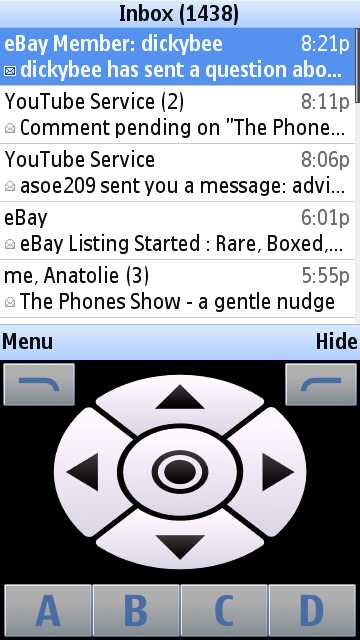
- Exit the Gmail client, if it's already running, and then go to 'Settings' (on your phone's main menu) and then on 'Application mgr'.

- Tap through to 'Installed apps' and you should see (after a few seconds) a list of all your installed applications, widgets, modules and games. Scroll down to the entry for Gmail.
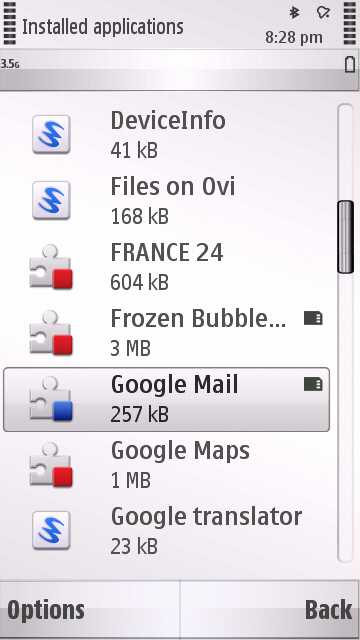
- With 'Gmail' highlighted, tap on 'Options | Suite settings'.
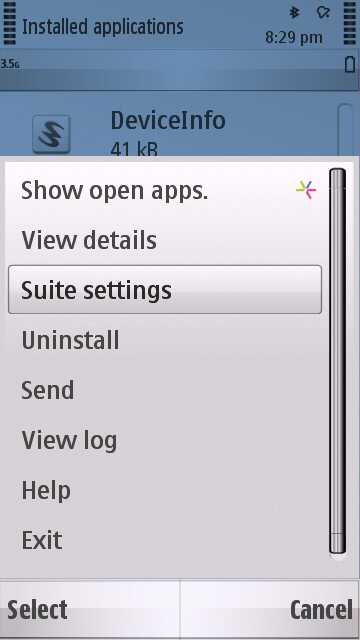
- You're now in the dialog which controls how this particular Java application should behave. Double-tap on 'On-screen keyboard' and choose 'Off' from the options given.
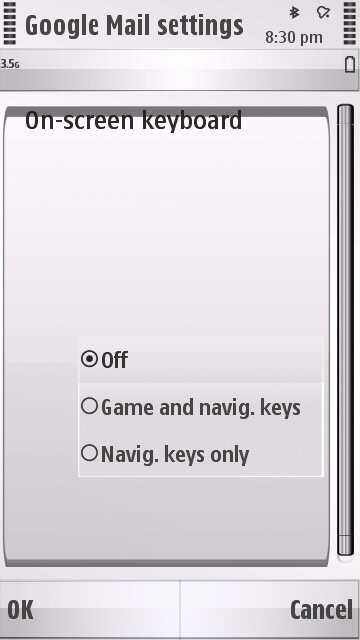
- Tap on 'OK' and back out of Settings as needed.
- Start up the Gmail application again and this time you should see your inbox full-screen, with a lot more information available at once.
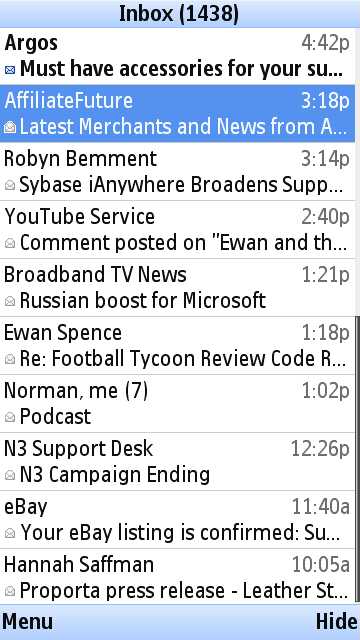
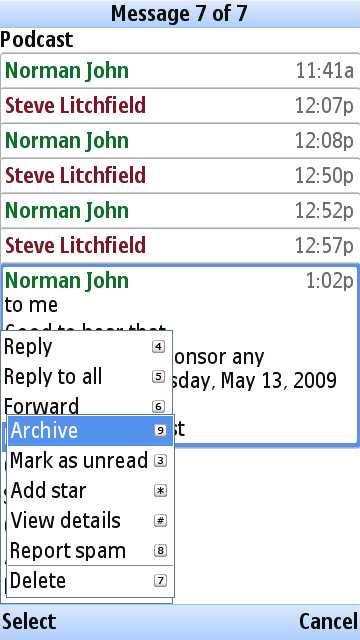
Note that you can drag up and down the list of messages, tap on individual messages, tap on 'Menu' and 'Exit', and so on. The touch-implementation in Java isn't quite as slick as that in the main S60 5th Edition applications, but it's still very useable.
- Next, although the text looks nice and big in this article, the actual fonts on a device are quite small and it's sometimes hard to hit specific messages and (especially) menu options. The next trick is to go into Gmail | Go to | Settings and check 'Use large fonts'. Then exit Gmail and restart it.
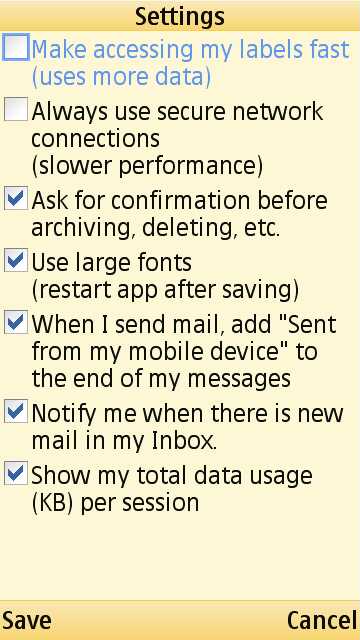
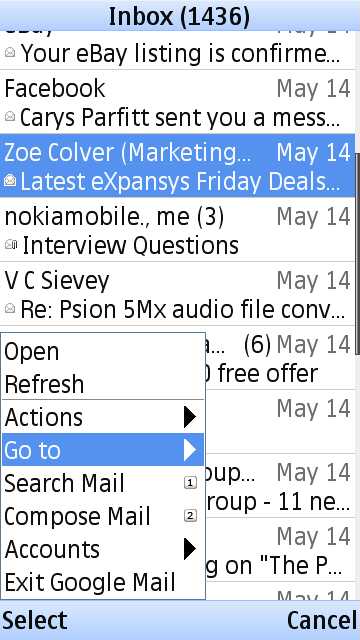
Much better!
In daily use, the biggest tip I can impart is to leave Gmail running all the time. Not only does this get round having to re-enter the 'Yes' to allow network access, Gmail auto-refreshes every few minutes and pulses the vibrator on your phone when a new email is detected.
So, you've got full Gmail functions, full-screen and touch-enabled, with nice large fonts, with pseudo-push email notification, and all for free. Anything I've missed? Comments welcome!
Steve Litchfield, AAS, revised 15 May 2009
PS. Despite the enthusiasm above, we're all still hoping for a native S60 version... watch this space!
Click here for a complete list of All About Symbian's Nokia 5800 XpressMusic tutorials
