Click here for a complete list of All About Symbian's Nokia 5800 XpressMusic tutorials
How to switch off Automatic Screen Rotation on the Nokia 5800 XpressMusic
Like many smartphones nowadays, the 5800 has a feature called Automatic Screen Rotation which automatically puts it into horizontal mode when it's held horizontally, and vertical mode when it's held vertically.
However, some people prefer to have their phone permanently in one mode, in which case they need to switch ASR off.
Here's how to do that on the 5800:
1. On the main standby screen, press the white menu button.
2. Select "Settings".
3. Select "Phone".
4. Select "Sensor Settings".
5. Select "Turning Control".
6. Untick the box marked "Auto-rotate Display".
7. Select "OK", then press the red button to get back to the standby screen.
The phone will then stay permanently in vertical mode, except in applications where horizontal mode is available manually through the options menu.
To switch Automatic Screen Rotation back on, do the steps above but tick the box marked "Auto-rotate Display".
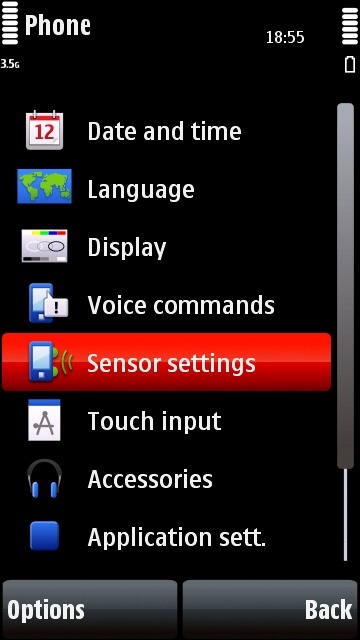
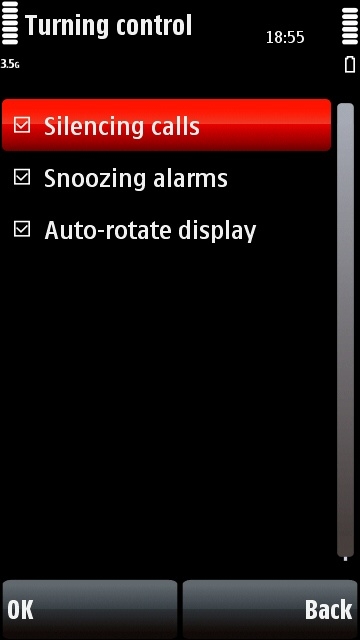
Click here for a complete list of All About Symbian's Nokia 5800 XpressMusic tutorials
