One of the delights of the web is just how much useful stuff there is out there for travellers. Of course running round on a trip and trying to remember which hotel you are booked into, how to get there and working out if you have enough credit left in the local currency, is exactly what a smartphone is good for. While there are a number of “Travellers Toolkit” applications out there, with a mix of free and premium functions, most of these services can be found for free online or replicated with the built in S60 applications.
Foreign Currency Rates
One of the linchpins of the travelling tool-kit is how much your money is worth in the local currency, and the endless fascination that some applications (such as Worldmate Professional) have with pulling up real time data from the internet to help the travelling smartphone user. I have two problems with this. The first one is that if I am in a foreign country, there are very few reasons that I would initiate a roaming data session – the cost would just be crazy. The frequent traveller may well have a local sim card, or a global card such as MaxRoam, but data is still pricey. And you can't always hope find an open Wi-Fi connection.
And would the rate you see on screen have any meaning? Because currency exchanges will have their own rates, commissions and minimums to contend with. I put it to you that a live connection is a luxury you don't need while away. In any case, I do all my currency exchange before I leave, so I just need to know one actual number – what I got at the post office.
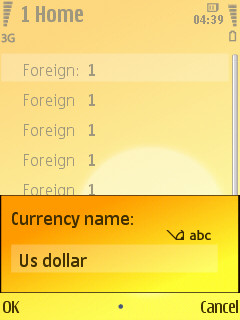
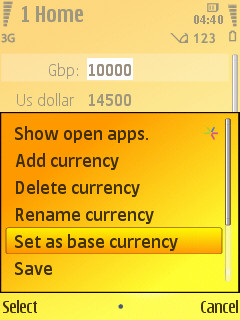
Using the built in Converter app on your S60 device, you can set your home currency, the foreign currency name and value that you got as you picked up the currency (e.g. $1.45 to £1), and you've got the ready reckoner on your device. And if you have to do any credit card transactions and want a rough estimate, you'll be using a real world value, not the mythological market value.
Tracking Flight Times
Keeping an eye on your flights is always a good idea, especially if you have a lot of hops on your trips. The aforementioned Worldmate pro will allow you to store your flight details and query the online databases for you, all from a nice GUI, if you can afford them. As long as you know your flight number, there's a good chance you'll be able to look it up online from your web browser (and yes, you hit the issue of the cost of roaming data here or of finding Wi-fi somewhere, sorry [readers are advised to practice the art of finding open Wi-Fi hotspots in suburban neighbourhoods! - Ed]).
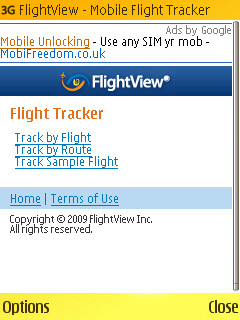
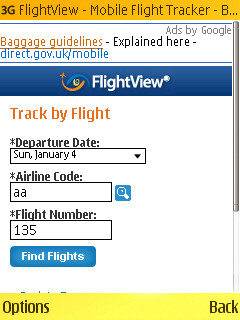
Aircraft Traffic data, at least for flights based in (or travelling to and from) America, is publicly available so you can head to one of many tracking sites to find out the progress of a flight. I personally use the mobile version of Flight View (mobile.flightview.com). If you're looking for a site that supplies SMS alerts and lets you record your flights, then www.flightstats.com is worth looking at and setting up as well.
Your second option is the airport web site. Every modern airport web site will have a section for arrivals and departures that will display the same information as the display screens in the lounges and shopping centres. Have a look at Heathrow Airport's web site and their live arrivals and departures board.
World Time Clocks
I find the ability to remember to add or subtract 'x' hours from the time when travelling to work out the time at home an easy one, although I expect the comments to be filled with people pointing out some quick Python scripts to do the job. Alternatively simply Google “What time is it in London, UK” to be told the answer.

 Weather
Weather
Finding the weather online shouldn't be that difficult and you have a wide choice. Personally I head for the BBC's World Weather site (www.bbc.co.uk/weather/world), and bookmark my locations before I leave, thus keeping them a button press or two away on the S60 Browser.
Inventory and Notes
There's always a bundle of little bits of information you gather when you head for a trip, from your flights and hotels, to other booking references and general emails of things to do and people to meet. All of these services generally send a confirmation email, so using the Messaging client on your smartphone, create a local folder called 'Travel' or similar, and when these emails arrive, copy them into this local folder, so you have offline copies.
You might also want to consider forwarding all those emails to the TripIt web service – by setting up an account there, any mail you send it is analysed to see which travel company it is from, and TripIt puts that data into a consistent format you can log onto and examine. It's a good backup to your own notes, and by putting everything in one place it makes it an easy destination for your browser if you are away and need quick access to a reservation number you've forgotten.
Finally, if that's too much, then just copy down the relevant details in an email on your main computer and either send them to yourself, or copy them into any Notes application you might be using that syncs to your phone.
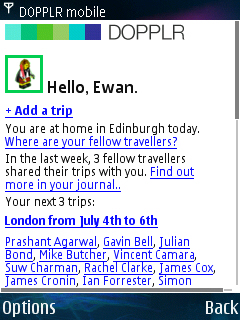 Serendipity
Serendipity
Even if you are an infrequent traveller, you should sign up to Dopplr, the social network for travellers. It's free, and all you need to do is tell it when you're travelling. The site will then let you know which of your friends will also be in the city, be it because they live there, or because they're attending the same conference. And when your flying days are over, you can ask for an estimate of your carbon footprint. The mobille version of the site (m.dopplr.com) is a perfect addition to your bookmarks.
Travel Guides
Finding out what to do when travelling used to be the preserve of Lonely planet guides and local knowledge you could glean at information desks. With the internet, all that has changed, and there should be no reason for you not to have a little look around Wikitravel before you depart. Don't forget the main Wikipedia site as well – I find that the information there on each major airport I visit has all the ground connection and transfer information you could need.
And Now, Over To You
I think that covers the main tools you get in terms of travel applications and sites, along with some extra tips. I'm sure a lot of the AAS readers bounce around the world and have their own mobile tweaks... care to share them?
-- Ewan Spence, Jan 2009.

