When I lived in London, I had the delights (sic) of having to rely on the London Underground to get me around the Capital. And when it worked, it was pretty good at the transport bit – comfort was another matter. Of course the Underground never worked perfectly, and when trains were stuck, lines had delays, if you wanted to keep moving you needed to know exactly what was going on.
Which is when the London Underground WAP services became one of the most useful bookmarks on my phone. Heading over to the site and clicking on “Live News / Tube” would show the state of the network, without having to find any staff and hope they’ve been radioed what you’ve just read from the central computer.
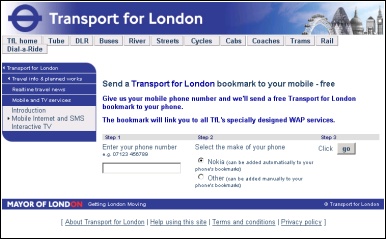
Normally in these articles I need to give out a massive URL for the WAP site. But London Underground (or to give them the correct name, Transport for London) have set up a free SMS Bookmark service. Put in your (UK) mobile number at http://mobile.tfl.gov.uk/sendbookmark/, and they’ll send you an SMS with the bookmark. Open this text and you can save the bookmark to your smartphone's browser.
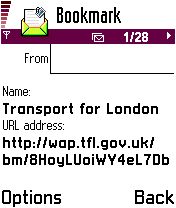

A number of menu options present themselves, and all them are useful. Visitors to London will probably have more use of the “Plan Journey” and “Timetable” options – regulars who get stuck on the central line will probably have the tube map burned into their brains. No, what you want to pick up is the second set of options that provide the live travel news.
You’ll see that all the public transport options are offered, but the most useful one will be Live Tube news. You want this to say that “All services are running normally” or words to that effect, but it’s more than likely that it will show you where the problems are, first of all if there are any specific stations, and then problems on any specific lines.
Ninjas can now take that information and plan a new route in their head – everyone else can either find a map, download one from the same site, or add in the problem stations and lines as “places to avoid” in the journey planner.


It might not have the appeal of Wikipedia or the depth of knowledge of the BBC News web site, but it’s one of the most useful day to day mobile sites when I was living in the UK capital – if you’re ever asked if a smartphone can make a difference, then you can’t find a better example.
