Announced in October 2006 during Symbian's Smartphone Show in London, it was formerly known as the LG JoY. For more technical specifications, you can read Rafe’s excellent preview. However, the unit that I saw in Singapore last week looks more completed and comes with some 3rd party applications, such as QuickOffice and Google Apps. It’s interesting to see that Google Apps actually consists of 3 applications, namely Search, Google Maps Mobile and Google Mail.


Google applications in the LG KS10, 3 in 1!
On the hardware side, there are some changes, like the placement of the hardware keys. Most notably, the Edit (pencil) key, which now stays under the D-pad, the Menu (applications) key, which is now located on the left on top of the Call button and the Cancel (C) button, which is now placed on the right. Look the photos below :


Notice the different key layout? Photo on the right is taken from Rafe's LG JoY preview
In short, the LG KS10 looks very attractive and ready to rock the market anytime. Here are some photos of the LG KS10 in action:
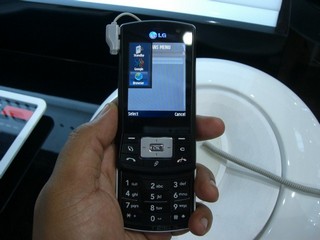



LG KS10 in action!
Sony Ericsson P1
This is the next Sony Ericsson P-series, which broke the connection with its ancestors because it looks more like the M600 than the P990. However, holding and testing the actual unit gives a strong feeling of how Sony Ericsson UIQ smartphones have developed from the first P800 until now. In terms of hardware, the build quality is impressive, with no squeaking sound, unlike the P990. The metallic finish made it look really exclusive.
The P1 is slimmer and sexier than the P990. But the physical screen is smaller, as it uses a 2.6 inch screen compared to the P990’s larger 2.8 inch. I don't know whether it was my eyes or the lighting condition but the P1’s screen is brighter and has less reflection. Meaning that you can see texts and images clearer, with less glare.


P1 vs P990, using the same theme and same screen brightness level
The 3.2 megapixel camera is more powerful than the P990’s 2 megapixel but the lens cover is removed. I have used the P990 for months and I feel that the lens cover is a good protection against scratches and dust.

The cameras on the backs
Comparing the P990 and P1, face to face, in terms of software, I found some interesting facts. For example, the P1 that I tested uses the same firmware as the latest P990 (R6D23).

P1 organizer firmware R6D23, same as the P990's latest
I investigated the P1 further and compared some of the built-in applications like Web (Opera), Quickoffice and PDF+ to the ones in P990. Interesting to see that in each case they are the same versions. Opera version 8.65 (598), PDF+ version 1.69 (78) and Quickoffice version 3.6.60.0 ZBRA-UIQ31 - all identical in both units. Here's the proof:

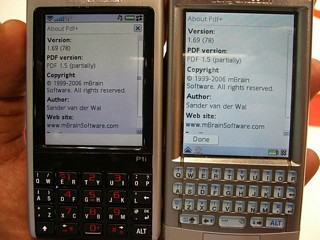
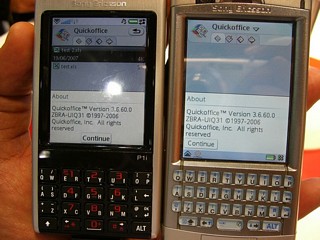
3rd party software in both P1 and P990 are identical
More in-depth analysis of the Sony Ericsson P1 can be found on Rafe’s P1 first impressions.
Sony Ericsson W960
This is the latest of the UIQ 3 smartphones announced and it boasts considerable improvements over its predecessor, the W950. With WiFi, 3G, 8GB storage, a 3.2 megapixel camera and lots of other features, W960 is a more complete smartphone than the W950. The design is more rounded in shape, akin to the P1. Overall the build quality seemed to be very good.
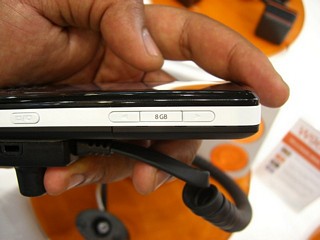
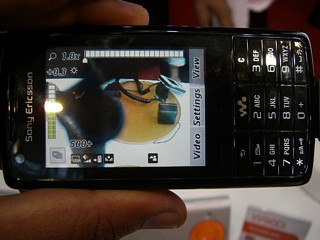
8GB internal memory and a 3.2 MP camera, what else can you ask for? ;-)
The alphanumeric keypad uses actual keys (compared to the W950’s soft-touch flat keys) which will be very useful for simple operations like dialling phone numbers, and the like. On top of the keypad, just beneath the screen, there are 3 normally invisible buttons which will be activated when the Walkman function is used.
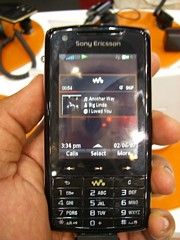
The today (standby) screen, with music plugin
The Walkman music player is very impressive. Sony Ericsson have done a lot of work to improve this function. Gone are the tiny-weeny onscreen icons which are sometimes impossible to poke using fingers. The new Walkman player uses big icons and scrolling using fingers is easy. There’s also an active standby screen plugin, where details of the song playing in the background are displayed, complete with album art (I will post a separate article to talk about the W960 music player in more detail). Effectively, the W960 is the 'P1' for the Walkman series.


The Walkman player in the W960 is impressive in terms of eye-candy and functions
Asri al-Baker, 25th June 2007
