Comparing the PIM Suites
With Nokia's Ovi and Android's Google, both the ZTE Racer and the Nokia 5230 have strong over the air sync capabilities, but for some, this might be a step too far.
As mentioned in the previous article, you need to have a Google account to use any Android device. Not only is your identity in the Android ecosystem tied to this, but any data you have in Google Calendar and Google Contacts immediately begin to fill up the PIM suite on your Android handset. Initially this is a pretty smart idea, within seconds you are up and running with a phone that has become very personal. Long term it also works well, with a clean sync of data between your handset and a cloud of information that can be accessed by any connected computer.
The problem is the tie in between, when you have to make sure everything is set up correctly, you don't get problems with either poorly formatted data, too many contacts, and an information overload. How many people have kept a close eye on their Google Contacts database? Whenever you get email coming in, the person is added to the database. It's possible that their Google profile will populate the contact card with all this information. And in theory this is great, anyone you have had contact with is added to your contacts list, and all the data is in the right place.
In the real world though, it's a bit of a mess. There's a lot of isolated names and email addresses only, nicknames, and differently formatted names in terms of capitalisation, layout, where the spaces are typed into their name... If you can live with chaos in your address book, that's fine, but not me. The first time the Racer synced, all that ratty data moved from Google's cloud into the handset. Ugh.
Want to stop everything being synced? It is possible, but the method is interesting... by which I mean complicated for the new users. The settings to change what is and isn't moved over don't sit on your phone, in the settings box, but deep in the settings of your Google account, accessed in a web browser. Given that Google automatically populates the contact data when mail comes in, this can lead to a huge address book. Thankfully, a category (My Contacts) can be set to be the only thing synced, which makes it a lot easier to manage, but it's still an unwieldy sledgehammer to the nut of synchronising.

And I think I prefer it to Ovi Sync. Google has a lot more export options so I can keep a hold of my data, the sync is more reliable (and also offers a de-duplicate button) and it just seems more polished and reliable than Ovi Sync.
One thing I don't like about the Racer's contacts screen is the lack of information it provides. With only five names possible to be on the screen at any one time, there's a lot of scrolling to go through, even with kinetic scrolling speeding it up. Yes, there is a search option, but it's full screen and the keyboard eats up much of the space. Much as S60's alphabetically organised buttons have no relation to anything else in S60, they actually work a lot better when looking for people in the contacts database.
Rather than being able to create groups of people in the way that the 5230's contacts application does, the Racer offers you the opportunity to star your favourite people and have these available under one of the tabs in the application. I like this, but would I choose it over the categories (groups) in S60? Probably not because it lacks flexibility – essentially you are getting one list on the Racer compared to as many as you like on the 5230.
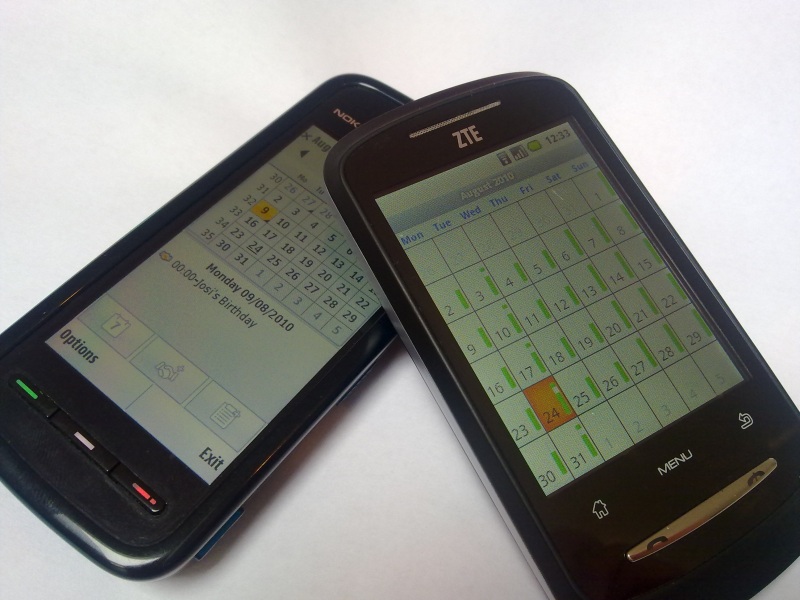
I've not been a fan of the calendar implementation on Symbian since the 7650, and the 5230 is no different. It offers very few options beyond a single timed entry, there is no category or multiple calendar support, and there are very little “power user” features inside the calendar. Even as a basic application, it's never cut the mustard with me. So Android on the ZTE Racer didn't have to do much to impress me – which was good because there's very little extra here on offer, compared to the 5230. Yes, you can have multiple calendars to choose from, but in terms of options and customisations, this is mightily similar to the S60 calendar.
So it looks like the Calendaring options are diluted on both handsets, even though the underlying data could provide so much more.
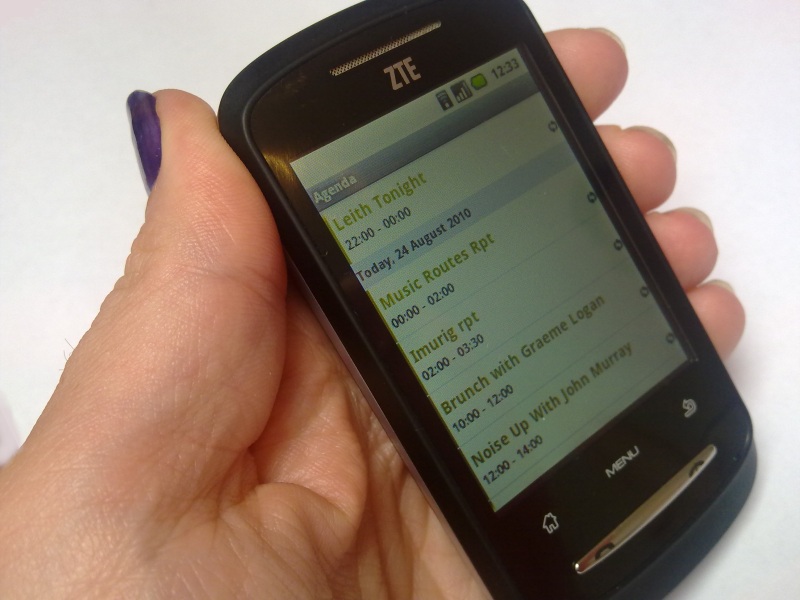
But judged on a budget handset level, this is a smart move – you don't want a complicated Outlook-esque organiser on a £100 device if you're being honest with the market. So while I don't like it, this fits the target market perfectly. In terms of which is the better option, the Nokia 5230 edges the contacts battle due to information shown and searching options, while the ZTE Racer's Calendar is the more competent client (mostly down to multiple calendar support and rock solid syncing over the air). But this only applies if you are using a Google account – while both handsets can cope with being “standalone” and run without syncing, the hooks and feel of Android are inescapably leading back to Google. Even with a dummy account you'll need access to a computer to tweak certain areas, and make sure everything stays together on the device in terms of data integrity. Yes it's super convenient to have automatic sync to the cloud, but not everyone trusts the cloud yet.
Music
Smartphones nowadays are pretty much expected to have a music player, and both the 5230 and the Racer have a player bundled into the built in software. Let's be clear here, the 5230 music player wins out in a big way here over the Racer. First up playing music, even over headphones, takes a certain amount of battery power, but the Racer seems to drain much more than the 5230. On the budget Nokia I never worry about how much standby time I would lose by listening to an album – whereas I know that each track I listen to on the Racer is going to impact on how long before 3pm the battery will need topping up.
The other practical point is how to get music on to the device – the choices are either through an application on the device to download music, or getting music over from your desktop onto the SD card. Starting with the latter, there is no desktop transfer software for the Racer, you'll have to fire up your file manager and use the USB Mass Storage mounting of the microSD card in the Racer to move your audio files onto the device, and then have the card scanned by the music app to build up the library. The 5230 on the other hand is seen as a Windows Media Player compatible music device by a wide range of music apps on the desktop (e.g. Winamp or Windows Media itself), making music transfers and organising a lot easier.
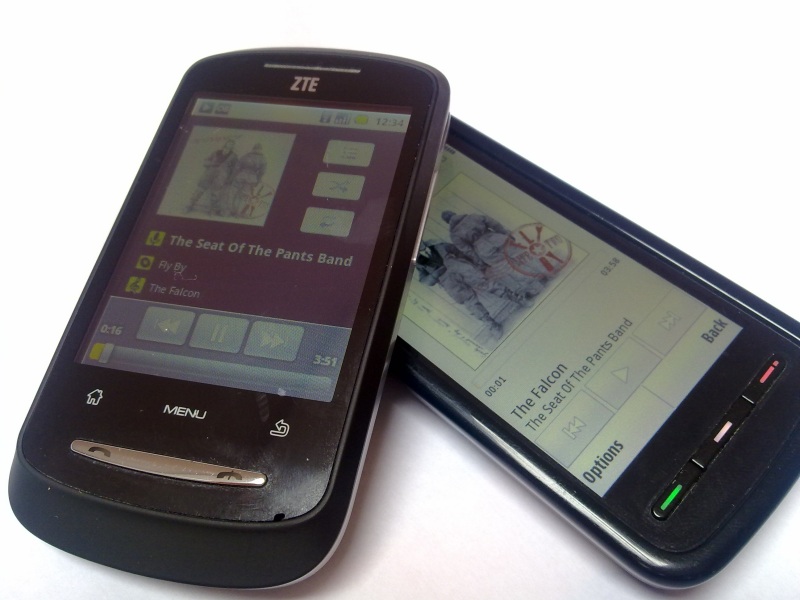
The 5230 also has the Ovi Music application, and behind that, the Nokia Music Store both on the desktop or on a client on the smartphone for buying and downloading music from the internet. The Racer comes with no applications to download or purchase music to the handset – a potential mis-step into today's fast moving media world.
I was expecting the playback quality to be similar on both devices, but the Racer let me down here as well – there is a background hiss of white noise when the audio jack (thankfully 3.5mm on both handsets) is powered up by the software. While you have loud music playing it's not noticeable, but it is there, and noticeable when you get something more delicate.
For the whole experience, this is an easy win for the Nokia 5230.
Taking Pictures
Given the price point, neither of these smartphones have a high quality camera – Nokia aren't putting Carl Zeiss lenses on their low priced units, and ZTE don't have the years of experience that Nokia have in camera technology – arguably it's one area where Symbian smartphones are unsurpassed. To counter that, the camera in these phones could easily be one of the most important cameras anyone carries, because it's the camera that will always be with you.
Given that, I'm pretty happy with the results that are on offer – both of them will take outdoor shots that stay clear with little noise or distortion on the images. It's worth pointing out that although the 5230 is only a 2 megapixel camera (compared to the 3.2 megapixel of the Racer) there's more to a camera than the pixels – lenses, CMOS performance and software all play a part. Nokia's experience shows through here. Even with a smaller image, the quality of the recorded information means that you can do a lot more with images from the 5230 in Photoshop when you get back to your computer.
The 5230 is also a lot faster and easier to use as a camera, thanks to the camera button on the spine of the machine. Not only is this used as your shutter button, but it also takes you to the application with one keypress. The Racer relies on the touch screen and app launcher, so the options for a “quick capture” are limited, and touching the screen to take a picture can induce a bit of a shudder which is easily seen in the pictures you take.
You can comfortably print out the pictures through a photo printer, but for the options to improve the picture 'in post' means I'm handing this to the Nokia. It's simpler to use, and for a klutz like me it takes much nicer pictures. The Racer could match it with a lot of practice, but out of the box to point and shoot, it's the 5230.

Sample picture from the ZTE Racer (click here for full size).
Summary
After email and web, where the 5230 and the Racer were evenly matched in potential and capability, the maturity of S60 starts to show, with software that is generally more mature, a little bit more thought out, more polished in terms of UI, and benefits from Nokia's long history and affinity with the software in the smartphone. While there's nothing inherently wrong with either Android or Symbian at this level, the small niggles and problems begin to add up. It's not significant, but it is noticeable. While I'd be happy to use either handset in the field, if both of them are in front of me, right now I'd (just) reach for the 5230.
Of course, the big argument online for Android is the third party software that is available in the Android App Store and its strength against the Ovi Store offerings. It's the big selling point of Android over other mobile operating systems – and I'll have a look at the respective stores and ecosystems in the final part of the Budget Smartphone Battle.
-- Ewan Spence, Aug 2010.
