After the hardware, getting online and doing some basic work with E-Mail and the Web is likely to be the next thing anyone buying a budget smartphone will be doing, but first...
Let me stress one thing here – the Android device I'm looking at is specifically the ZTE Racer. There is fragmentation between Android devices, and not every option is on every device (e.g. see previous comments regarding the inability of the Racer to suspend a 3G data connection). Answering a point with “but my Desire / Galaxy S / Droid” does that, is not cutting it. I'm looking at the budget end of the market, the £100 devices in the pay as you go (contract free) environment.
I took a look at the hardware of the two respective devices in the last article, and the Nokia 5230 fractionally came out on top – the lack of Wifi compensated in the most part by the screen resolution and battery life. I'm now going to turn my eye to the software that comes bundled with the devices for E-mail and Web browsing.

Starting with the application that really drives the Fringe for me. E-Mail. For all the funky IM solutions, social networks and whizzy Web 2.0 sharing sites, E-mail is the killer app. It's fast, discreet and asynchronous (important in busy schedules). Whoever came up with the ability to attach files needs to be given a prize.
Both devices are easy to set up, just provide your E-mail address and the password, and let the built-in database of settings work out the complicated ports, server addresses and protocols. But then the differences becomes apparent. The messaging application inside S60 is really showing its age and the inability to handle HTML formatted E-mail is still painful. The scrolling of a message isn't achieved the same way as scrolling in other applications, and it just feels slightly different to the rest of the 5230.
That aside, the full screen text entry makes composing a short E-mail a little bit easier than on the Racer, but longer length mails suffer on both machines. The 5230 lacks scrolling in the full screen editing format, while the Racer's keyboard obscures so much of the screen you only have a tiny window of the application in view when editing.
Would it come as a surprise to say that Android has one of the best mobile clients for Gmail? Even alongside Google's own dedicated S60 client, the Android client matches up perfectly with all the familiar Gmail options. It would be nice to have a reply button somewhere other than at the tail end of a message, but that's about my only complaint about the actual software.
Using the S60 Gmail client (download from mobile.google.com) has similar options, but it just doesn't feel as close knit as Android, and you can't get away with a big fat finger on the touch screen. The pop up menus on the 5230 are just too small to be used quickly.
And lets not go down the route of how much fun current Nokia's have viewing HTML E-mails!
Both phones come with Office document viewing software (Docs to Go on the Racer, Quickoffice on the 5230). If you need to edit or create documents then you will need to buy the respective upgrade. Given the target market, having the viewing software available is a smart move, and obviously keeps the licensing cost down.
The ZTE Racer does push the idea that you need to use a Google account, and specifically a Gmail account, to stay in touch. But hidden in the mass of icons in the launcher is an Email icon, which will allow you to set up a POP3, IMAP or Microsoft Exchange based email account. It does lack the labels and threading of the Gmail client, but there is a consistency that means the majority of functionality of the Gmail client is available for any regular account.
One caveat, you are going to need to know all the settings, ports and security options for your account - unlike Nokia's email Setup wizard there is no huge database of settings that the Android device can use. And while you'd think it's obvious that there'll be an email app alongside the prominet Gmail icon, it did need Rafe to point it out to me...
Personally I do use Gmail, but the promotion of Google services inside Android is something you need to be aware of. To make the best use of the software you have to buy into Google as an ecosystem for everything to work. Android still asks for a Google account to be set up, even if you're not planning on making use of it. This might put people off for 'religious' reasons.
Nokia has a similar back-end with Ovi, but it's never a requirement, and you can make full use of the 5230 without touching Ovi at all. Nokia Messaging will also 'push enable' any POP or IMAP account, giving it an edge over Android. In general Nokia tends to treat third party service as equal 'citizens' and has a greater belief in the advantages of partnering with third parties. It is one of the key philosophical differences that separate Nokia and Google.
Still, I'm giving the Racer the nod in terms of E-mail handling, mainly because I use Gmail and it handles it very well, and I rarely compose E-mails (beyond “yes” and “no” responses) so the input problems are not a huge issue. I'd like to see smoother support with less set up hassles for other E-mail services in Android as soon as possible, while Nokia Messaging in Symbian^3 really needs to deliver a working solution for 2010 (in fairness it does seem set to do this).
Web Browsing
For as many years as I've had a Symbian device, the standard test has always been how the web browser handles the low graphics version of the BBC News website. Unfortunately, the BBC have junked this for a less flexible mobile version of the site. What am I to do!
Without any standard test to compare browsers over the years, I've had to just see how they feel. Here's where the racer is badly let down by the QVGA 320x240 screen. The 5230's nHD screen, being 360 pixels wide (and 640 high), really lets websites breathe. Yes, you can flip the Racer into landscape mode (automatically controlled by the accelerometer) but you're then left with a letterbox view.
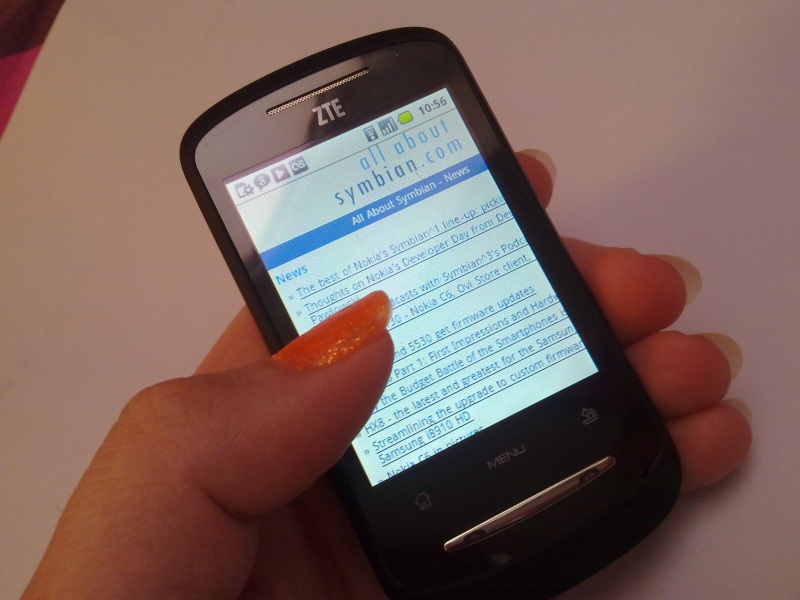
On a purely software basis, the Android Web Browser is a better piece of coding than the S60 Browser, it flows a lot better around web pages, and moving back and forward between pages. But this ony applies on the higher end devices with the larger capacitive touch screens. Bring the browser back to a small screened resistive screen, such as the ZTE Racer, and the hardware puts a huge crimp on the performance of the rendering, the accuracy of clicking on links, and on the presentation of information.
Nokia have taken numerous opportunities on their different hardware platforms to tweak the browser (such as the similarly sized QVGA E72 compared to the Nokia 5230, which in turn is slightly different to the N97 Mini browser). Perhaps other smartphone manufacturers will take the time to tweak the browser, but ZTE's choice to go with the standard browser does limit the appeal. If Android is to be a success at the low end then a "one app build fits the whole product range" is not going to help.
The S60 Browser is not without fault either. The kinetic scrolling in the latest firmware version still lacks finesse, it can be jumpy, and the handling of the various UI controls in the traditional S60 menus, the pane of menu icons, and the soft key icon strip along the button makes for a confusing interface. Android keeps a more consistent UI for the user, making browsing a happier experience.
One nice difference on the 5230's Browser is the RSS reader that's integrated into the Bookmark manager. There's no equivalent RSS Reader on the Racer. Given Google Reader, you'd think there'd be something from the Mountain View OS, but no! So this is another useful weapon on the Nokia browser, even though it's not that flexible when compared to regular desktop RSS reading applications.
The options and settings available to both devices are roughly similar, so in terms of software there's little to differentiate their functionality. They both browse well, but it's the closer relationship between hardware and software on the 5230 that puts some clear air between the two browsers. It's not a surprise that the bigger screened device feels a bit nicer to view content on, even with a UI that is not as straightforward as Android's. But I've always been someone who values the content more than how you get it - hence preferring the 5230's built in browser.
Being honest, both devices have a third party app that makes browsing bearable. Opera Mini; something that is available on both handsets.
The Racer and the 5230 have the same pros and cons when you upgrade to the Norwegian browser. I'm more than happy to have this running on both handsets. It also reduces the biggest difference in the handsets' browsers – the width in pixels of the screen and the impact this has on the websites you view.
No matter the browser, there's a tendency to go for “mobile” websites on the Racer to try and get just the text into the smaller screen. While these are also welcome on the 5230, the increased screen size means that you can cope with a full sized website after some squishing in the Webkit browser (or small screen rendering in Opera Mini). That's 'cope', which is different to navigating easily.
The Nokia 5230 gets this one easily with the built-in browser, and edges ahead when both devices are using Opera Mini due to the screen width and accuracy of the resistive touch screen.
Summary
The Racer has a slightly better E-mail app (if you're happy to use Gmail), and the Nokia 5230 has a slightly better Web browser (no matter if it's the built-in browser or Opera Mini). If you're not a Gmail user, then the flexibility of the Racer drops a touch, because email is harder to set up on here than the 5230. If you are a Google user though, then I think the ZTE Racer shades the 5230 for E-mail, while the 5230 wins the browsing battle by as small a margin due to better hardware and software integration. Taken as a pair (and I think you should), there's very little to draw between the two devices - I'd be happy to use either while out and about for email and browsing.
-- Ewan Spence, August 2010.
