What is Cloud Computing?
Firstly, the basics. By "The Cloud" I mean the concept of storing data in, and running services on, servers on the Internet. Working on the principle that a picture is worth a thousand words:
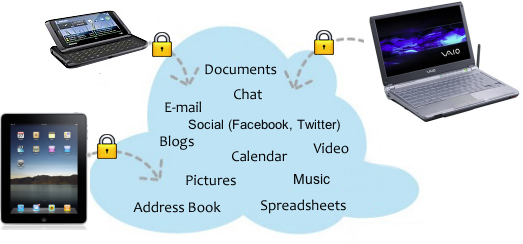
Although many of the functions depicted above may not be ones that you'd use your smartphone for, it's a fair bet that the rest certainly are. Email, IM/chat, Social networking and Pictures are common ways to communicate and share over the Internet, whichever smartphone OS you prefer.
In fact, the concept of Cloud Computing is now so ubiquitous that we rarely think of the term itself. We simply accept that our email and social interactions, for example, are hosted by big companies like Google, Microsoft, Facebook and Twitter, on nameless servers humming away, somewhere in the world. It has to be so, of course, since these functions involve reaching out to others and the Internet is the mechanism for carrying the information needed.
For some of the other functions shown above, the requirement for hosting in the Cloud is not so clear cut, as we shall see. But first, let's consider the main 'pros' and 'cons' with regards to working with all our 'stuff' online - it's possible that some of them may not have occurred to you before:
The Pros of Cloud Computing
Device independence. As featured heavily by Apple recently in its iCloud announcements, the idea is that because all your data, all your media and all your interactions are in the Cloud (or, at least, mastered in the Cloud, with local copies where needed), you can switch from phone to tablet to computer seamlessly without ever having to worry about information or files being out of date. It also means that if you should lose your phone, or break it, you'll be up and running in seconds on your replacement device.
Auto-backup. A side effect of the above is that you never again have to worry about backing up. On any device. It's taken as read that a Cloud Computing solution will usually have near-permanent auto-sync set up, so that changes on any device or in the Cloud all get replicated/saved automatically. And in the case of many Cloud services, they exist only online (e.g. Gmail, Facebook, Flickr, etc) which means that backups are all done by the companies hosting the relevant servers. Either way, it's something you never need to do again.
Auto-upgrades. In addition, there may well be new functions and performance tweaks done at the server side for many Cloud functions, meaning that you inherit the benefits immediately and without having to lift a finger. (Of course, there may also be updates needed for phone-side clients, to tie in with the upgrades.)
_____________________________
Pretty compelling, eh? But don't discount the much longer list of caveats and negatives:
The Cons of Cloud Computing
Connectivity. It's taken for granted that your smartphone is always online. Or at least available on demand. Whenever data is needed. But there are still many towns and areas in many countries of the world where there simply isn't a cellular data signal. Even here in the UK, it's easy, out in the country, to find yourself in a deadspot with no cell coverage of any kind. And connectivity is the foundation of Cloud computing. It's this less than perfect connectivity which makes many Cloud functions and services fall back to local data stores and cached copies of files (i.e. on the phone) where needed - if the system has been properly designed.
Bandwidth. Also related to connectivity, above, but well worth noting, is that while the Silicon Valley elite talk about multiple Megabits per second down (and up) links over 3G and '4G', much of the world is still (even in 2011) stuck on GPRS and EDGE data. While email and IM/chat may not need much bandwidth, music and video streaming (for example) certainly will and won't be possible at all over many people's usual cell data connection.
Expense. Related to bandwidth, above, the more data your phone uses in its normal Cloud operations, especially once you start factoring in media-related items (photos, music, videos), the more expensive your phone bill will be. Most plans will have a data cap and more and more people are going to start exceeding this cap and possibly incurring overage charges. At stupidly high prices per Megabyte. it's not going to be pretty.
Downtime. Your phone is always with you. In your pocket. On your hip. Unless you run out of battery power or it breaks, there's zero downtime - ever. In addition to being at the mercy of local connectivity issues (to your cell network), data in the Cloud is always at the mercy of the computer servers around the world and their power systems and connectivity to the world. Cloud services will always have some downtime - even Gmail, though the larger the company the more reliable the service, in general, since the servers will be more distributed and also mirrored.
Privacy. So you have your email online. And your contacts. And your family photos, via the sharing or social network(s) of your choice. Great for convenience and for sharing stuff. But you have to be very careful about what you make public. Identity theft is a very, very real threat in 2011.
Hacker worries. In addition to the items in 'Privacy' above, you may have your private letters, created and worked on, online. And your company spreadsheets. And so on. What happens if and when someone either guesses or cracks your password? Or if hackers gain access to the Cloud resource, Playstation network-style, and your account details are compromised?
Lock-in. By syncing your data or media up to a handful of services, there's going to be a degree of lock-in. E.g. into Google Picasa, or iTunes/iCloud, or Facebook, or Ovi Contacts/Calendar, and so on. And in many cases, there's no easy way to get your data in and out without resorting to syncing a new service explicitly with your phone again. All of this may not worry you, but whichever functions and services you opt for, there's going to be a degree of ecosystem lock-in and dependence on a subset of companies.
______________________________
Some of the above 'cons' are somewhat alarmist, but with privacy and hacking scares fairly common in the tech news in the last 18 months, along with the gradual introduction of 'unlimited' data tariffs which turn out to actually be 'limited', I think I've made some good points, or at least got you thinking.
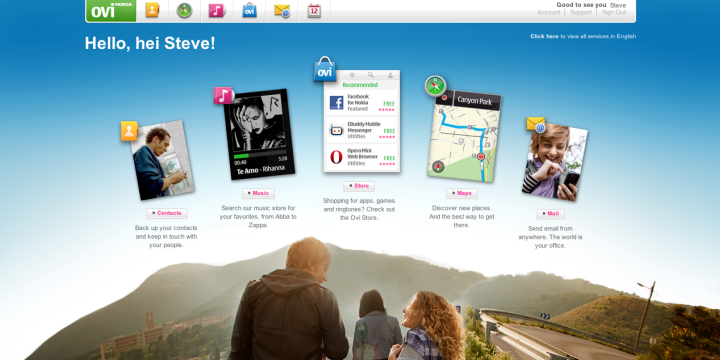
The Nokia/Ovi Cloud
Now to Symbian. Back in 2007, with the introduction of Ovi (and with a few minor launches thereafter), we had Nokia's vision of how Cloud Computing might work, quite a bit of it is still chugging along:
- Ovi Contacts (still going)
- Ovi Calendar (still going)
- Ovi Sync (still going, rounds up syncing of the two services above, plus Notes, to the Cloud, had a reputation for being buggy, especially with regard to duplicating contacts)
- Ovi Share (photo and video sharing, now canned)
- Ovi Music (music purchase store, still going)
- Ovi Files (Dropbox-like file syncing and upload tool, now canned)
- Ovi Maps (still going)
- N-Gage (gaming system, now canned)
- Ovi Mail (web mail, now passed over to Yahoo! management)
- Ovi Store (app store, still going)
- Ovi Chat (IM client, still going, also now under the Yahoo! banner)
That's actually quite an impressive list. IF it had all been launched at the same time, four years ago. IF it had all worked. IF Nokia had put its marketing might behind the whole Ovi 'Nokia Cloud' thing.
If, if, if. In 2007/2008, Nokia were ahead of the curve and would have been significantly ahead of Apple and arguably even Google. As it is, the components above were introduced half-heartedly, in less than perfect form, in piecemeal fashion - and then some elements got cancelled or taken over before they had really taken off. What might have been the perfect Symbian Cloud has ended up being something of a dog's dinner. Of the above list, I (and many other AAS readers, I suspect) only use Ovi Maps and Ovi Store regularly. And mapping and apps don't make a complete Cloud. Or even an 'ecosystem'.
Symbian and the Cloud
So where does that leave the Symbian OS user who wants to live in the Cloud? With a substantially less joined up experience than would be possible in the Apple world for sure. But, and this is the point that I wanted to at least broach here, with my long list of 'cons' above, it may be that Cloud computing and smartphones aren't necessarily as made for each other, aren't as essential as Apple and Google might have you think.
With a tablet or laptop, with no power worries to speak of and - usually - broadband/wi-fi on tap, the situation is very clear that most of the functions here are best off in the Cloud, so that you can switch devices at will. But smartphones have various physical limitations, in terms of storage space, battery capacity, connectivity-while-mobile, and a compromise perhaps has to be sought.
 Steve Jobs, with iCloud, is moving Apple users to a Cloud-centric model, but even there the local devices are mirroring what's in the Cloud. This ties in with the traditional approach to data and services, which is to have your information stored locally on the phone, so you're not left high and dry should connectivity dry up. I'd go so far as to say that, for many people, the traditional phone-centric model is still best. The long list of Cloud 'cons' above can all be safely sidelined and your phone will always be with you, always available.
Steve Jobs, with iCloud, is moving Apple users to a Cloud-centric model, but even there the local devices are mirroring what's in the Cloud. This ties in with the traditional approach to data and services, which is to have your information stored locally on the phone, so you're not left high and dry should connectivity dry up. I'd go so far as to say that, for many people, the traditional phone-centric model is still best. The long list of Cloud 'cons' above can all be safely sidelined and your phone will always be with you, always available.
Which is not to say that a degree of Cloud mirroring, syncing, sharing and general communicating isn't a good idea. Let's look, in turn, at each of the functions listed in the cloud diagram at the top of this feature, and think about the options available to the typical Symbian user of today (armed with, say, an N8):
- Email. Nokia Email goes under a dozen different pseudonyms these days and connects to a dozen different web mail and Exchange-based systems and offers 'instant'/push functionality. Although there's no one elegant catch-all protocol, most users should find a way of working that suits their chosen email host. A variety of third party clients add to the options.
- Social networking. Nokia Social 1.2, as shipped with all current devices, is a bit of a disaster. It's slow, clunky and very battery-unfriendly. v1.3, via Beta Labs, only fixes the performance (and some upload) issues. However, Facebook and Twitter integration does work, to be fair, and media sharing is really very well done. A wide variety of third party social networking tools are available in the Ovi Store for anyone who wants better and wants more.
- Photo/video sharing. As mentioned, Nokia Social does this very well (with v1.3, anyway), but only to Facebook or Twitter. A newer release and much wider compatibility is needed. The third party Pixelpipe offers a variety of upload mechanisms to almost every upload site in existence. Uploading videos over cellular is really not recommended anyway, because of the 100MB/min size of 720p video footage. Whichever software you pick, there's no automatic sharing or even backup to the Cloud, but it's arguably good that this is left in somewhat manual state.
- IM/chat. The IM world remains as fragmented as ever. IM for Nokia is the best starting point, covering most chat platforms, but Skype, Fring, Nimbuzz, Ovi Chat and various social network chat clients all serve to confuse.
- Address Book. Many people sync manually to a local (e.g. on a PC or Mac) address book, but assuming you opt for Mail for Exchange as your email protocol then you'll probably get Contacts and Calendar along for the ride, too, and syncs will be far more automatic. Third party utilities like Neuvasync provide extra flexibility and customisation, but, to be honest, there's a lot to go wrong here for the unwary new user wanting to sync up the Cloud.
- Calendar. See above, as for Address Book.
- Music. The idea, iCloud-style, of syncing your music up between all your devices wirelessly assumes equal storage capacity, something that's unlikely even if you have put a largish microSD card in your phone. Sony's and Amazon's idea is to have a music locker in the Cloud that you can stream from, but for most cellular users across the world this type of solution is a bandwidth (and battery/power) disaster waiting to happen for all concerned, as far as I can see. If you're determined to stream paid for music then there's Spotify on Symbian, plus there are numerous Internet Radio utilities for Symbian, not least of which are Nokia's official solution and third party tools like TuneWiki. Far, far better to simply preload your Gigabytes of music onto your phone's mass memory or microSD card and play it locally in Music Player.
- Documents. Maintaining an online backup of your desktop documents in Dropbox is a great idea. And working completely in the Cloud by using Google Documents or similar is, again, a great idea, even from a desktop computer, because of the auto-backup benefits mentioned earlier and because of collaborative possibilities. But you don't want your 2GB (or, in my case, 10GB) Dropbox auto-synced down to your phone all the time - imagine changing a 50MB presentation in Powerpoint from your main Dropbox folder on your laptop and having to sit and watch the power draining from your phone as it sucks down a redundant copy of the document onto its memory card. Instead, from the smartphone point of view, better to treat Dropbox as an online resource that you can dip into to retrieve important files when needed - and this is what the various Dropbox clients (e.g. cuteBox) for Symbian allow. Sadly, Google Documents can only be edited to some extent on Android smartphones and Symbian is something of a poor relation in this regard, only allowing simple viewing.
In Summary
What I'm getting at is that a) the very vision of Cloud Computing is, to some extent, flawed when it comes to phones; and b) the current state of Cloud integration (to the extent that it is practical) for Symbian smartphones is currently a little hit and miss.
Neither conclusion will surprise any regular AAS reader, but I thought it well worth expanding the 'cons' of Cloud Computing, if only to balance the tech idyll proposed by the visionaries in the Valley.
Steve Litchfield, All About Symbian, 16 June 2011
