Let's get past the plastic first. When Steve Jobs famously put up the first iPhone slides at the start of 2007, he first showed some popular US smartphones, all with thumb QWERTY keyboards. Leaving aside the fact that the most popular smartphone form factor at the time (worldwide) was the T9-based slider/candybar, and leaving aside that many people still love the thumb QWERTY form factor even today, in 2011, living on in the Nokia E72 and many RIM Blackberrys, Steve Jobs was essentially right when he referred to the devices shown as "having too much plastic". The freedom to have the whole frontal area as 'programmable' and thus to present different interfaces and slide-away virtual QWERTY was indeed enticing and has resulted in a thousand me-too smartphone designs, right down (to a degree) to the Nokia C6-01, C7-00 and N8-00 of today. And they are indeed better for most people more of the time, with direct interaction via fingers on a capacitive touchscreen. Apple nailed that aspect of phone evolution.
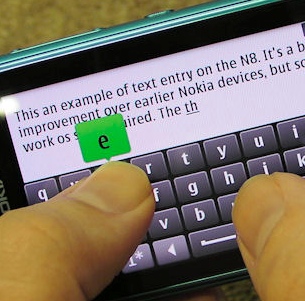 Text input on such touchscreen devices is via virtual QWERTY, usually in landscape 'mode' for many devices, and most devices and OS now have intelligent predictive text for word completion and auto-correction. And James was spot on, estimating that most of us can get equal text input speeds on an on-screen keyboard to that which we achieve on a physical QWERTY system. Not because the virtual keys are as satisfying and as easy to hit (they aren't), but because the shortfall in mechanical (haptic) feedback is balanced by the freedom to make mistakes and to go 'a little faster than we think we can go', deliberately allowing our fingers to 'miss' if necessary in the knowledge that, most of the time, the correction software will work out what we wanted to type and put the right word in anyway.
Text input on such touchscreen devices is via virtual QWERTY, usually in landscape 'mode' for many devices, and most devices and OS now have intelligent predictive text for word completion and auto-correction. And James was spot on, estimating that most of us can get equal text input speeds on an on-screen keyboard to that which we achieve on a physical QWERTY system. Not because the virtual keys are as satisfying and as easy to hit (they aren't), but because the shortfall in mechanical (haptic) feedback is balanced by the freedom to make mistakes and to go 'a little faster than we think we can go', deliberately allowing our fingers to 'miss' if necessary in the knowledge that, most of the time, the correction software will work out what we wanted to type and put the right word in anyway.
In short, it all works rather well on most modern touchscreen smartphones, with you and I pecking away with our thumbs, with phone held in landscape orientation. It's still a little fiddly on the 3.2" screens of (for example) the Nokia 5800 and C6-01, and it's very tricky on the tiny 5530 display, but on the N8 and C7 at least, there's plenty of room for thumb typing on glass. In fact, prior to the N8, I was using the big 3.7" capacitive screen on the Symbian-powered Samsung i8910, at which size I found I could type 99% accurately even without spelling correction software (just as well as the Samsung didn't have any).
So yes, in regard to all of this, James was spot on in his prediction. But there are other factors involved, ones which don't relate to pure input speed. For example, I know several people who swear by their E72 or Blackberry, for whom the screen isn't the dominant physical component. To them, the screen is just a place to see what they've typed and it's the keyboard that has their real attention - that's their preferred way of interacting with their phone.
Similarly, and relating to the Nokia E7, I've written about my love affair with the Nokia Communicators many times on this site. You might think that this is because of the larger-than-average landscape QWERTY, or because of the huge screen, or even just because it's a sliding, transforming, multi-use communications gadget. Those are all valid reasons, but the real one is more holistic.
Use a modern touchscreen tablet smartphone (like the N8) and you interact with it primarily in portrait mode, only rotating it into landscape mode for non-trivial text entry where necessary or for specific apps and games. As proof for this emphasis, although most Symbian applications do adapt and can work acceptably in landscape mode, those on other OS don't do half as well. The Android homescreen system doesn't work in landscape on a large number of devices, while around half of Windows Phone apps and screens are resolutely portrait and even less on the famous Apple iPhone. (Seen in this light, Symbian leads the pack rather dramatically!)
 In contrast - in enormous contrast, the E7 and its Communicator ancestors are designed to work primarily in opened up, landscape format. I've tried using the E7 'as a big N8' and it doesn't really work. The thumb stretches are too large, the device too slippery and unwieldy, and I only feel really comfortable on the E7 when it's opened up, either in my hands or on the desk.
In contrast - in enormous contrast, the E7 and its Communicator ancestors are designed to work primarily in opened up, landscape format. I've tried using the E7 'as a big N8' and it doesn't really work. The thumb stretches are too large, the device too slippery and unwieldy, and I only feel really comfortable on the E7 when it's opened up, either in my hands or on the desk.
But as I say, there's something holistic going on here. It's not just about working better in landscape, or even working better with the keyboard always ready for action. What's significant here is one's approach to the device. When I use my Nokia N8 as my primary smartphone I'm using its converged features, using it as a phone, using it to access online data, but any intrusions into this by having to stop, rotate and type are always just a tiny bit annoying.
But on the opened-out E7, usually on my lap, on my desk, on the train lap tray, I think of the device completely differently. Its passing similarity to a laptop isn't coincidental - I find that I use it in hybrid fashion, a cross between a phone and a full computer, appropriately for a form factor that's often described as a hybrid - half touch, half QWERTY slider. As a result, I find my use case for the device quite a bit different.
With the E7 (or indeed the N7 and E90 before it, to a degree), I find myself answering more email on the device. Entering more status updates on the device. Writing more article notes on the device. Watching more Internet (SPB) TV and videos from my collection - on the device.
Just because I can.
Having the screen propped up to face the user on the desk or lap makes a big difference. Having such an excellent keyboard available immediately, with no rotation needed, no extra movement, also has a big effect. Taken together, the overall effect is surprising, to a degree that (probably) only other Communicator fans would immediately believe. As I say, it's somewhat holistic.
All of which isn't mean to add these musings to our review of the Nokia E7, specifically. Most of the positives just mentioned also apply to its Nokia predecessors, and even to a device or two on other platforms, such as the flawed HTC 7 Pro. And talking of faults, I've already gone through the many compromises made by Nokia in order to achieve the E7's thin closed form factor - these can't be ignored by anyone choosing their next converged device.
Indeed, even as I write this editorial, I find my main SIM back in the N8, since for my use this device is significantly smaller and more convenient, with the superb all-conditions camera, expansion via card facility and FM transmitter. But I still find it striking that, despite the E7 and N8 looking the same at first glance, despite them being 99% identical at a software level and 90% identical at an electronic level, the two smartphones have dramatically different use cases, out in the real world.

Your own thoughts and experiences welcome!
Steve Litchfield, All About Symbian, 27 March 2011
PS. The reason why I haven't included 'flat' QWERTY sliders (e.g. Nokia E75, C6-00, HTC Desire Z) in the thoughts above is that, with no propped up display, there's none of the same holistic 'mini laptop' feeling.
