The good news is that no functionality has been removed (this isn't the USA, you know?) - the changes are all in the additional software department, and all are on display on the first homescreen.
And the votes from the judges are...
Let’s start with the much maligned “X-Factor” application. Or, actually, a web shortcut to the Ovi Store so you can download the X-Factor application. You know something, when you buy a new phone and press an icon for app A, and actually get app B coming up, there’s a moment of confusion. It’s made even more awkward because when you hit download, you have to create an Ovi Store account before you can go any further (or log in with an existing one).
At least once the X-Factor app is downloaded, those icons will launch the X-Factor app... err, no. They always take you to the Ovi Store. Luckily it says “you’ve already installed this, would you like to launch it?” but this is “fail in the first five minutes” territory.
What you need to do is head to the Applications folder for the new X-Factor icon, that’s the application. Meanwhile the shortcuts on the home screen and the big red X-Factor icon are still sitting on the handset and you’ll need to learn how to remove these somehow.
Bye bye any hope of a brilliant out of the box user experience.
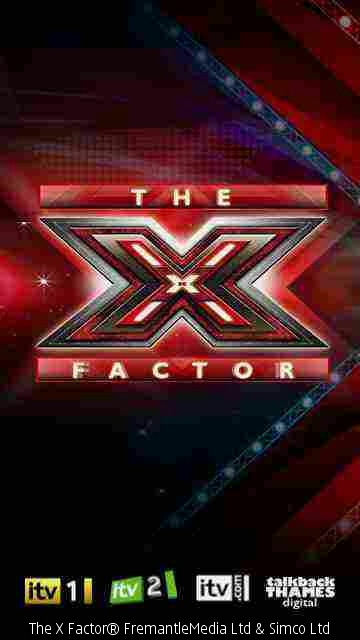
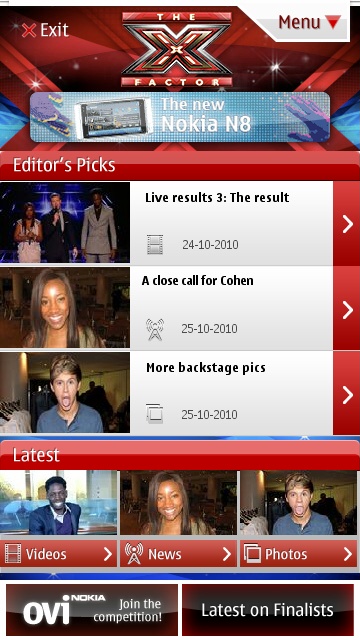
I can understand the business rationale in having people download the very latest version, grabbing their details and getting them into the Ovi sign-on system as soon as possible (either having them sign back in, or create an account), but this exercise in hoop jumping is easily viewed as “you’ve thrown crapware” onto the N8 and could easily upset someone new to this way of doing things.
Technical reasons might be fine if you’re shipping a build of your own Linux environment that needs three weeks to hack together while you grow a beard, but a commercial smartphone needs to have an experience out the box that is second to none. It should be smooth, easy, and show the best of the device – not make you jump through hoops, throw up confusing icons, and fail to clean up the installer icon after its job is done. Think how many keypresses are needed to “run” the X-Factor application from start to finish. It’s way too many.
What have you missed in the last seven days?
But let’s carry on. After The X-Factor, what’s the next biggest brand on the phone? The BBC iPlayer (and while this is a review of the software in the UK N8 bundle, let me re-iterate that the iPlayer is IP/geo-locked to handsets physically in the UK). This is actually a better experience. It also has to take onboard the chance of an updated version of the iPlayer software being present, but rather than go down the installed code route, the BBC has gone with nothing more than a shortcut pointing towards the iPlayer website.
Opening in the Nokia Web browser, you’re presented with the mobile web version of the iPlayer, where you can search for programmes, navigate favourites, and continue to watch programs previously viewed. I think the majority of people will watch a streaming version of the program – all you need to do is hit “play” and “fullscreen” and away you go.
The resolution of streaming video is noticeably blocky on the N8, and this will be down to the BBC serving up a smaller stream for 'phones' that’s suitable for streaming over 3G or Wi-fi. It’s still watchable and relatively clear to make out what’s going on, unless you’re looking to make sense of on-screen graphics and information presented to you.
Needing something with more clarity means you’ll need to download the video file to your phone. You can do this directly from the browser, and the file will pop up in the regular video viewing application on the N8. It does have DRM, so you have thirty days to view the file, and once you start to watch it, seven days to finish watching it (standard numbers for an officially downloaded BBC programme), and no, you can't take a screenshot of it!
To be honest, passing the file to the built in video player for any downloaded file is not only the common sense way of doing things, its the option I prefer. It’s better for your battery (much less connectivity required), the picture is better, and it’s far easier to navigate around the video file.

This bit isn’t Nokia’s fault, but I do wish the BBC would let you download radio programs via the iPlayer, even if they have to wrap it in a ‘fake’ video file to implement the DRM. I tend to listen to radio shows with more regularity than watch TV, and while some of them are podcasted by the BBC, there are a lot more that aren’t, which I would like to carry with me for listening when it is convenient.
And, of course, the Nokia Podcasting client isn’t (yet) available on the N8 firmware, so you have to go find the Symbian freeware alternative.
Going Underground
There’s nothing that screams London more than the Underground, and nothing that screams UK more than London (or at least it seems that way in advertising), so the inclusion of Tube Map is an obvious call by Nokia to include on a UK -specific N8. I looked at this application at the tail end of last year (read it here).
The version number has been bumped up to 1.8.56, and there have been some changes – the biggest one is in the route planning where you can now choose fastest route or fewest changes to complete your route.
Using Fastest route to calculate the length of Amersham to London City Airport brings up an 80 minute journey with two changes, compared to previous version which threw up an 83 minute route and five line changes. There’s still no interaction with the on-screen map to choose stations, and neither does it zoom in or out – I was hoping that the pinch gesture would be implemented here.

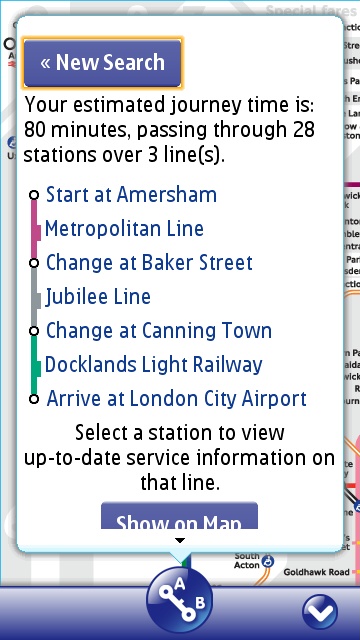
Tube map does what you’d expect, and while it looks great, the user interface is still a little bit lacking, Given the push to a consistent user interface over applications on any mobile platform, this is an inclusion that puts function over form. And it does function well (but still has a lot of room for improvement).
Watching without Mother (and a bit of music as well)
Media fans can enjoy two UK success stories in LoveFilm and Spotify, which are also bundled on the device. Both of these are subscription services, so you need to be using either service, and ponying up the monthly membership fees, to make the best use of these applications.
Spotify is one of the new breed of music applications that allows unlimited access to a large music library. Given we’ve not got a Ovi Music Unlimited option on the Nokia N8 (yet?), the ability to download your choice of music and keep it on your handset for later listening when out of coverage is both smart and well implemented (David looked at Spotify earlier this year).
LoveFilm will post out a DVD (or video game) to you, and when you send it back, send out another one. Essentially an unlimited rental model on physical media (for the monthly fee), the LoveFilm N8 application allows you to browse their library and decide what you want to watch next, either by direct search or the LoveFilm recommendation engine. Once you choose something, you add it to your queue, which can also be managed by this application. When your watched DVD is received back at base, the LoveFilm depot will work down your queue till it finds something it can send out.
Both of these apps are smart additions, although part of me wonders if an affiliate or finder’s fee is on offer from these companies to Nokia. That’s the sort of thing that many PC manufacturers use to increase the profit from PC’s with extra software, and while it may not be the case with the N8 UK bundle, you can be sure that as margins on hardware get squeezed, manufacturers, networks and retailers may start to think of it as an attractive option.
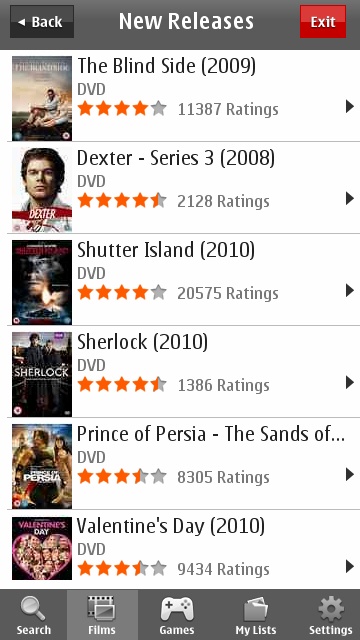
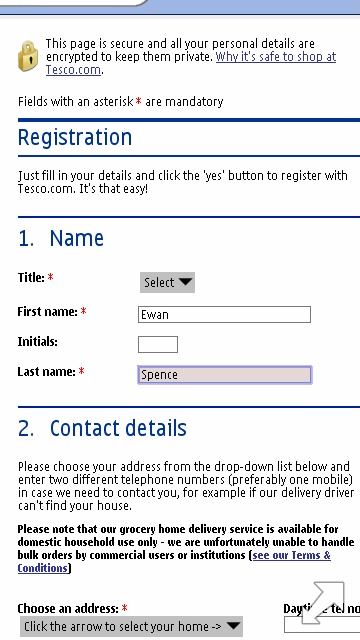
Shopping on your smartphone
Staying in the physical world, the Tesco application (handily labelled Groceries) will allow you to browse a virtual supermarket on your handset (via lists and text, it’s not a 3D Second Life-like virtual world, thankfully). Pick your weekly shop, or just some extras for a Halloween party you’re planning, and the Tesco van will drive up to your door in the very near future with some crates and bags of stuff.
If you don't have an account with Tesco’s Online Shopping division, you can create one from the handset via a browser page (you’d be surprised how many sign up pages don't work on a mobile browser) and then just head back to the application to sign in and start shopping.
I’d love to see what the take-up numbers of this application are after a few months of time on the N8 (and in the Ovi Store), but it’s a PR masterstroke to put it on the UK N8’s. “Can you do your shopping on it? Yes!” For all of those people convinced applications are what sells phones, having Tesco on the handset (and it’s exclusive to Nokia) is a big consumer signpost that the phone is relevant and does new and modern things.
Yell out for local search
Also popping up to help with local search and keeping the N8 relevant to the UK users is Yell.com. This opens up a nice wrapper around the Yell.com web interface, which pulls in your current location and offers you the top level Yell.com categories. Tap on one of these and a browser windows opens up with the results in the local area.
It’s quick and it works, although you’ll be heading out to the phone numbers of the listed companies as this is a pure listings directory play – if you do a search for cinema you’ll get the local screens and the booking line, but a link to their website or a way to buy tickets (or any other interaction) isn’t on show.

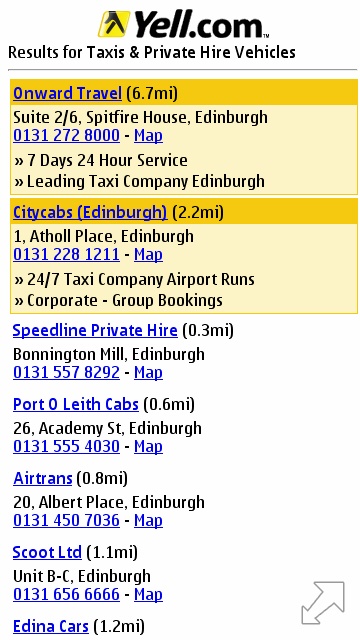
Summary
The point of adding software to a vanilla platform to regionalise it is a good one, and Nokia have balanced most of the concerns that could be brought up in this respect – all the applications can be deleted; there is no presentation of the apps at start-up; you’re free to install competing apps in a similar space (or at least you will be as soon as there’s a Strictly Come Dancing app – for now the BBC Minisite will have to suffice); and you can safely ignore all the apps and use the N8’s regular functions with no fuss.
Would it make me deliberately go out and look for a UK variant on eBay or the like, as opposed to an international version? Personally no, because I know that all these applications are available via the Ovi Store. But I’m not the target for this – it’s the countless tens of thousands of people picking up a Nokia/Symbian device for the first time. This shows the media capabilities off, it shows that third party applications can be installed; and arguably introduces the Ovi Store to users through the (seemingly interminable) hoops of the X-Factor application.
The UK package shows what the N8 can do for new users, so in that sense it’s a qualified success.
-- Ewan Spence, Oct 2010.
