Review: Samsung i450 - Part 3 - Applications and summary
Score:
77%
Ewan concludes his review of the Samsung i450



The i450 comes with a pretty standard suite of S60-based applications. Beyond the PIM applications, the highlights would be the inclusions of the Adobe PDF reader and the Quickoffice viewers for Word, Excel and PowerPoint files. This is version 3.8, and you can upgrade, but not directly from the handset (this is available in later versions). Given the target market for the handset, going for the viewer only option will probably be sufficient for the vast majority of users.

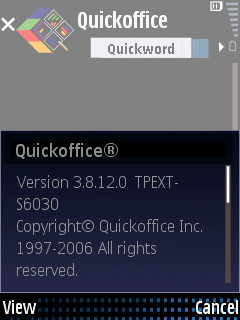
There is a worry about the S60 interface, but I think that’s unfounded – the complexity should not be a hindrance to the 16-25 target market, with the focus on music already mentioned. The app launcher screen, although having a number of folders, has the Samsung style icons, and as such the media folder icon looks nothing like a folder. Hiding the complexity is a good thing, nowadays.
Under that media icon, and alongside the digital music player (reviewed in part 2), is an FM radio; as always, you’ll need the hands-free kit connected to act as an aerial (no, popping the USB cable into the same socket doesn’t work, it has to be the hands-free), and the usual suspects in Real and Flash players are here as well.
Two of the media (or at least audio-based) applications that I make the most use of are Podcasting and Internet Radio. Both of these are Nokia applications, for their S60 phones, and as such they will not install on the Samsung i450 - I tried. This could easily be cured by Nokia changing the certificate on the installation file, and I’m sure the software teams want to see their software as widely installed as possible. On the other hand I can see why Nokia wouldn’t want to be handing over software outside of the licensing terms they have with Samsung. Either way, it’s a loss to the users of the i450.
The big addition that Samsung have made is a built in video editor – which is an interesting choice given the relatively poor quality of the camera. It was a tough call in Steve’s review of the i550 (which has a 3 megapixel camera) as to why this is included, and it’s even more so on the i450, which has a 2 megapixel camera. The software itself is impressive for a mobile editing suite, with transitions and captions easily added to your raw recorded video (which can be trimmed as required). It’s just that when you’re recording at 15 fps it seems a bit of overkill.




It’s highly likely that Samsung view the application package across the ix50 line as standard – certainly there are no major differences between the i450 here and the i550 Steve reviewed previously. Another apparent part of the Samsung suite is the inclusion of a licensed version of Voice Signal. While it is not a full voice-to-text application, it allows you to access the main functions of your phone by voice – such as making a call, looking up people in the address book, and launching other applications. It handled my rather esoteric accent well enough that I’d be happy to use this when it is called for (e.g. when driving). All you need to do is hold down the ‘0’ key from the standby screen – i.e. where you would normally dial a number. Easy to do, and even more so that you don’t have to actually look at the screen to do so (hit the hang up button, then hold down ‘0,’ bang you’re in).
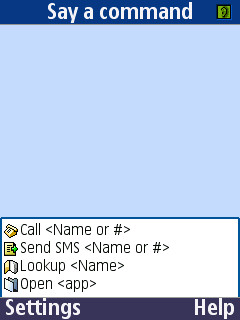
Third party applications work better (than Nokia add-ons), as they just need the S60 certification, rather than a specific Nokia device range, and in that respect there should not be any issues – in fact this is the whole point of the S60 platform approach. There are some gotchas though, and the big one for me is Google’s GMail client – while the i450 is recognized in the web browser, a client version can’t be found when you click on the ‘download to install’ link.
Usually with any third party application, a quick email to the authors to let them know a new handset is out usually does the trick – unfortunately Google is a bit bigger than the normal programming team so it might take a lot more people to mention this to them to get it sorted out, but I’m confident once the i450 gets into the retail channels that we’ll see this changed, especially when you note that other Google S60 apps (such as Google Maps) happily install over the air.
And that’s about it for quirky third party application support. My other test apps all happily put themselves on the internal memory or external SD card, including my ‘first app to install on any phone’ of (the ebook reader) Mobipocket.
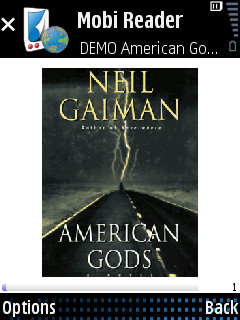
In summary
Overall, the stunning thing about the Samsung i450 is that there is absolutely nothing stunning about it. This is a phone, built to a price, to address a slice of the market, and inside those parameters it is hard to see what Samsung could have done better. We’ve been used to S60 phones sitting up at the high end for a long time, so industry watchers will raise their eyebrows at the relatively low camera resolution, the tight amount of RAM for running applications, the plastic construction…
…but that’s missing the point though. This is where S60 needs to be, in the hands of as many people as possible, over multiple manufacturers, as an almost ‘invisible’ part of the ecosystem that just works. Of course it also continues to illustrate the problems Nokia will have when there are a lot of S60 handsets out there, with incompatibility between devices purely because of their model number (a trend started of course in locking software down to E or Nseries Nokia devices); something that should be guarded against as the consumer becomes less ‘bleeding edge’ and less inclined to forgive the manufacturers.
So the i450 is a look at the future, when S60 doesn’t even figure as being important enough to be mentioned on the box, when it’s all about shifting a lot of low priced boxes to a lot of people. And as such the design is a success. It’s never going to set the world alight, but it’ll do the job nicely.
Ewan Spence, 22 May 2008

Reviewed by Steve Litchfield at
