Review: Samsung i450 - Part 2 - Let The Music Ring Out
It's the second part of Ewan's detailed look at Samsung's oddball but strangely impressive music smartphone, the i450.
Samsung are rightly focussing the consumer's attention on the i450’s capabilities as a music phone, and for that reason I’m assuming that the device will ship with the same 1GB microSD card that was in our retail package, but do check on that before you buy the device (and let’s be honest, the price for 1GB or 2GB SD cards in any format is not prohibitive these days). 1GB is not a fantastic amount of memory, but it’s more than enough to hold 200 or so songs, and still leave enough room to snap some pictures, videos and install a few third party applications.
The Music Player
Much of the on-board software on the i450 is the basic S60 software, with slightly altered graphics to make it match the Samsung look and feel, and the music playing software is no different.
Opening the music player from the system screen brings up a familiar list, asking me to choose the artist, album or track lists (that would be playlists but by another name), and navigation is with the cursor key and central button. Getting through to the playback screen leads to a view that would have been familiar to Nokia S60 users a few years ago, with the cursor show on screen, a separate volume display (altered by the up/down volume keys on the spine of the i450), and the album cover art, if available.
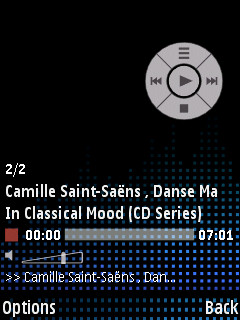
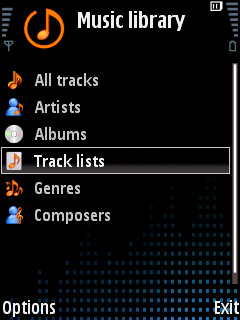
There’s nothing spectacular or new here, it’s the regular S60 music player we’ve all come to know and love. Where it does get interesting is when you move the slider not up (which reveals the regular keypad) but sliding it down. At that point, the i450 turns into a pretty damn impressive digital music player.
Go, Go, Gadget Music Slide!
No matter what application you are in, this slide down will bring the music playing application to the foreground – and forget the basic S60 skin that the vertical orientation had, you’re in landscape mode now, with a Samsung-designed interface, and some new UI toys to play with to work through your music.

I briefly touched on this in the first part of the review, namely the rubberised touch wheel. While it doesn’t actually spin or move itself, running your finger over the ridged surface acts as a scroll up or scroll down command – a little tweak scrolls a little, a big spinning input will move down at least a whole page.
The touch wheel is not a gentle touch though. While it will be compared to the click wheel on the Apple iPod range, the light touch required on those devices needs to be dispensed with on the i450 – you’re going to need to apply a fair amount of pressure (the same amount you’d make for a key press) for the handset to register the input. This dulls the speed advantage of the touch wheel to something akin to using the cursor keys, and makes it a little less useful than on first appearance.


I suspect that this increased pressure is due to the electrical components under the strip, rather than any specific decision to turn down the sensitivity in software. The second part of the touch wheel is having dedicated ‘hot spots’ on the arc of the wheel. You have fast forward/skip and rewind/skip back spots at the top and bottom of the wheel, and the centre portion is 'select' in the menus, and then becomes play/pause in the 'Now playing' view.
There’s no real need to mark these areas, because top, middle and bottom are easy to remember. And because of their size, even my big fingers can hit the spots cleanly and with accuracy. Purists and those who insist on testing these devices in their pockets, in pitch black conditions, will be delighted to know that the fast forward and rewind hotspot buttons are the opposite way around to how you find them on the slider of the N95 devices, so while I was testing this, my instinct made me slip up a few times - but that shouldn't be an issue for new owners coming to the handset.
While the rubberised strip doesn’t actually move, the perception of movement is there, because the arc continues onto the screen, with the rest of the circle highlighted in an electric blue outline next to the track listings - and this handily spins a burst of light around the on-screen part of the circle as you move your finger over the strip. It’s a competent illusion and a very nice UI touch. Someone thought that through very well.
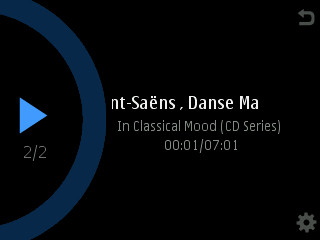
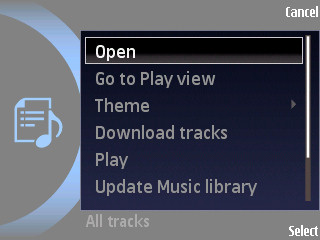
This landscape mode doesn’t have any extra options or features beyond that of the regular S60 player in portrait mode. What is on display is a very well done graphical re-skinning of the player to make it look different. Points are lost though because the two interfaces (portrait and landscape) aren’t consistent. Volume control is a good example… pressing down (or towards the keypad) turns the volume down in portrait mode, but in landscape mode, this keypress (now to the right) turns the volume up!
Also, the landscape mode is pretty much a two handed affair, as you’ll need to use your other hand to reach over for the soft keys on the opposite side of the screen to the touch wheel – this is the only way to call up the menu or navigate back through the structure of your music collection.
What Does It Sound Like
Unlike early smartphones, music playback on portable devices is now very mature. We don’t need to work out which has the best reproduction, because all the devices are very much of the same ilk, especially to the regular ear. I performed my usual blind tests on the i450 alongside the N95 8GB and Sony Ericsson W960, using AC/DC’s Thunderstruck (nice and rocky), Camille Saint-Saens’ Danse Macabre (big swooping Orchestral piece with delicate ‘twinkly bits’), and some obscure Scottish folk tracks (for pure vocals). To be honest, I’m hard pushed to spot a difference when all the equalizers are set to default.
But the i450 does win out with 15 different graphic equalizer options (the N95 carries just six) - it’s a simple matter to tailor the sound coming out to your personal taste. And some of these can be quite drastic in their change to the quality of the music - in both a good and a bad way - I’m looking at the 3D options here, which are definitely an acquired taste. Although Kraftwerk on '3D Surround' is very… psychedelic [did someone mention psychedelic? Oooh - Ed]

As well as a 3.5mm stereo headphone socket on the top of the smartphone, the multifunction port that takes the mains charger or the USB connection cable also takes the stereo hands-free kit, which doubles up as a basic set of 'in the ear' headphones. I was disappointed to find that you can’t listen to both – when traveling it’s sometimes useful to be able to hand a second pair of headphones to a colleague to share your music (albeit in a rather analogue fashion), but no. The hands-free kit will overrule the 3.5mm stereo port every time. It would have been nice to have this as an option, but it would go against the rationale of keeping the i450 as simple as possible.
Musical Transfers
So how would Samsung like you to transfer your music? It’s given away in the four options made available when you plug in the USB cable. With ‘Media Player’ as the first option, Samsung have pointed towards Microsoft’s Windows Media Player as the default choice to load up your smartphone.
I think this is a good choice, because we’ve seen time and time again that bundling in a dedicated music manager that actually does the job of organizing, sorting, finding and transferring music from your computer is something that is very easy to get wrong. If your target audience is already familiar with Windows Media Player, the music sync software (via Nokia's S60) has been through a number of iterations, and if you’re trying to keep the cost down then it’s a perfectly good solution. It’s one we’ve seen time and time again here at All About Symbian on pretty much every music handset, and one we’re comfortable to use.
As with any S60 device, you still have the option of connecting via the USB cable as a mass storage device and organizing the music yourself by dropping the files directly into the SD card, or you can even pop out the card and access that directly on your PC (Samsung package a MicroSD to SD card converter). Plus Samsung include their own application suite, PC Studio, to help you transfer media and files, although I didn't test this - perhaps a job for another day.
Summary
The Samsung i450 is a good little music phone – for all the comparisons to other S60 devices, the vast majority of owners will have this as their first S60 smartphone, and they’re going to find a well packaged player, with good options to navigate through your collection. The controls and touch wheel are unique and easy to understand, and I think Samsung have a winning music system here.
What does need looking at though, is the rest of the smartphone’s suite of applications. The third party and additional applications that contribute to the rich experience we have seen on other handsets, such as the UPnP support, podcasting support and internet radio, aren’t necessarily available to the i450. Does that make a difference? I’ll look at those issues in the third and final part of the review.
-- Ewan Spence, May 2008
Reviewed by Ewan Spence at
