Review: Nokia X6 16GB - part 2 (software and summary)
Score:
80%
In part 1 of my Nokia X6 16GB review (that's the Nokia X6-00, officially), I looked at its hardware and general performance. The latter also applies to this, part 2 (of 2), of course, as I look at the X6's software and interface, before summing the device up. Is it just a 5800 upgrade? Or a stepping stone to newer devices like the Nokia N8?
The mismatched Music player
I mentioned in part 1 of this review that here we have what is essentially an updated Nokia 5800. This, being one of Nokia's biggest sellers, has received at least six major firmware updates in the last 16 months, with the current v50 firmware essentially matching v20 here on the X6.
As Ewan noted in part 2 of his review of the X6 32GB (note that the bits about performance have largely been fixed or explained now), there are some oddities. The N97's v20 firmware Music player (i.e. the next generation version) has been used, but without a keyboard on the X6, there's no way to type in characters in order to quick-match track, artist or album names. And there's no 'Find' function on the menu, leaving X6 owners potentially high and dry. Having said that, if you tend to play your music album by album (like me) then this might not be something you need. With a reduced capacity of 16GB for all your music, videos, apps, photos and so on, you probably won't be losing music very often.
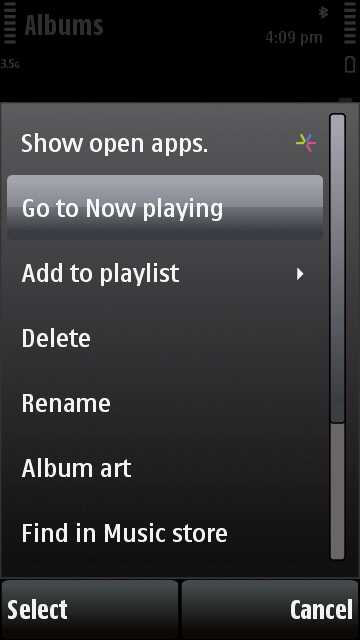

So you get to 'Find' in the online music store (left), but not within your own local collection? Madness.
Talking of capacity, it should be understood right up front that the X6 16GB has no microSD card slot - the mass memory is all you get, aside from about 330MB of flash memory on the system (C) disk. The overall capacity isn't hugely limiting but remember that there's going to be no way to swap cards in order to take media off the X6 and onto another device or computer - such transfers all have to be done over Bluetooth or USB.
S60 5th Edition, kinetic edition
The belated introduction of full kinetic scrolling to the Nokia N97 in Autumn last year marked something of a watershed for the platform. From being 'clunky and awkward', the platform became simply 'quirky'. There's now as much animated touchscreen life in S60 5th Edition as in most other touch platforms, if not more, with any bottlenecks being down to the user interface paradigm used. Most of the X6's software is now very familiar - all the usual S60 5th Edition pros and cons are present and correct:
Pros:
- Free voice-guided Ovi Maps navigation, worldwide, forever. Whatever your views on Ovi Maps, this is still nothing short of a game changer.
- Podcasting. As I've often mentioned, one of Nokia's software gems. Once set up, it'll change your life.
- Flash-enabled Web browser.
- Over the air firmware and application updating, with no data loss.
- Good file management (not only using File manager, but also the way folders are handled, and noting the new way that Bluetooth-beamed objects are handled (saved directly to a folder on the mass memory).
- Great connectivity (e.g. Bluetooth compatibility). Yes, you still have to acknowledge some initial requests to go 'online', but being pay-as-you-go-based, I for one actually appreciate these as a genuine attempt by Nokia to save people money.
- Good software load-out, out of the box (some of which is mentioned below).
Cons:
- Single/double-tap confusion for new users, the split of functions between menus, pop-up dialogs and on-screen buttons, etc. It's largely logical, from an engineering standpoint, but there are many instances where it could be a lot more 'intelligent'.
- Confusing Settings hierarchy. Better than it used to be, but why the heck is Sync buried so many levels down, for example?
- Ovi Store is WRT-based and, as a result, slow and cumbersome. Ditto Facebook and many other semi-official widgets. Core functions like these really deserve Symbian native applications.
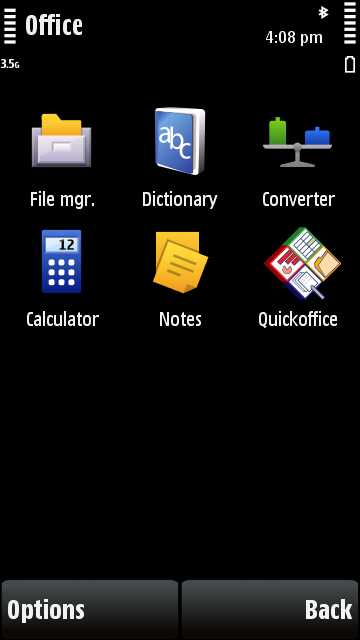
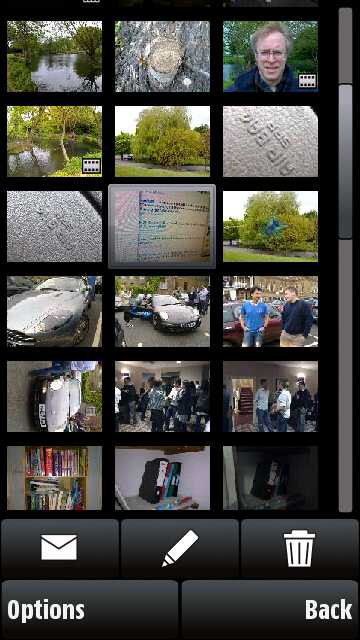
Dictionary is now standard in S60, Quickoffice is viewers only (but upgradable), left; Gallery shows images and videos together (right)
For the average smartphone user, the X6 will work out just fine though. 'Set up email' on the homescreen resolves to the setup wizard for the standard S60 Messaging client - this works well enough for casual use, but can't handle 'rich' HTML email properly. Nokia Messaging, the newer server-based email aggregator, is there in 'Sw update', for installing if the user feels the need to take email to the next level. And with that huge internal (C) disk, Nokia Messaging will have plenty of room to stretch its legs (and database) - so often the culprit when it misbehaves on other, lesser phones.
Homescreen bouquets
New for the latest S60 5th Edition devices is this contact carousel on the homescreen. This was introduced first as an option for the 5800, but you had to sacrifice your other homescreen functions in order to have it, and you only had four contacts shown. With this new version, the carousel can hold dozens of contacts, while homescreen information (e.g. upcoming Calendar appointments), music control and four application shortcuts are all shown below. Swipe to scroll through the contacts and then tap on one to bring up shortcuts to various ways to contact them, including an abbreviated history of recent communications with them (e.g. texts, calls). (Note that v40 firmware on the 5800 also brought this functionality to the older device.)
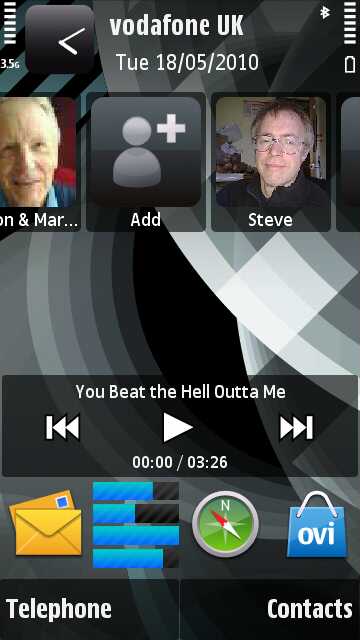
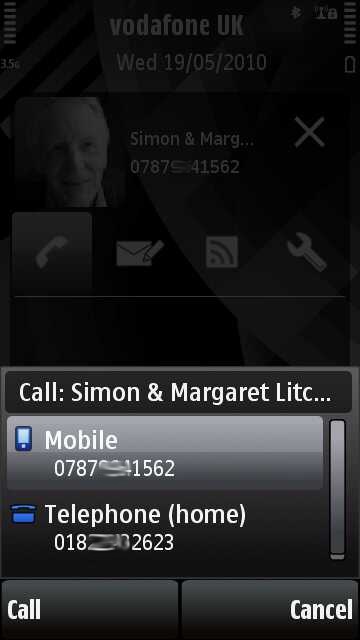
The system actually works very well, with the only caveat being that the event handling for swipes on the capacitive touchscreen doesn't seem to be fully optimised yet - remember that this is Nokia's first try at a device with capacitive touch and real world finger contacts have a very different 'pattern' than those executed by a stylus or fingernail on a resistive screen. The end result is that some swipes get missed - or at least misinterpreted. I'd hope that the code for handling gestures would be significantly tightened up for the next firmware update.
Text entry
Qwerty text entry on the 3.2" touchscreen remains something of a challenge, seeing as Nokia still hasn't implemented any kind of word completion or correction - the X6 suffers in this regard, as did the 5800/5230 (and to an even greater degree , the 5530) compared to just about every other touchscreen smartphone on every other platform. Typing speeds (with two thumbs) can be improved slightly to about 20 words per minute, with care, by turning on the 'touchscreen tones' in your chosen profile (level 1 is enough to get enough effect) - with the haptic vibrations as well, there's then enough feedback to type accurately at least some of the time.
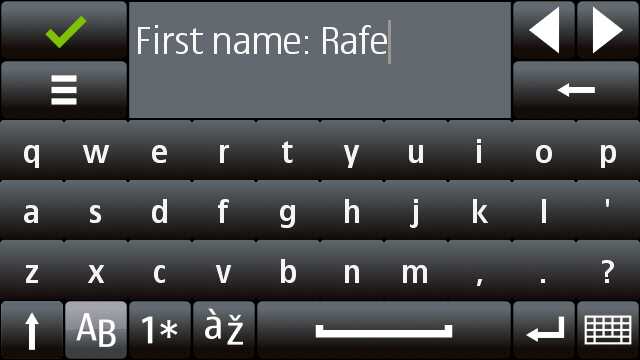
Much of the time, it's just as fast to stay in the (portrait) predictive text/keypad mode, tapping away with one thumb as you would on a traditional 'phone'. This works surprisingly well, even if it's not as 'geeky'(!)
Free RAM isn't as impressive as the internal flash capacity. Just 50MB free after booting means that the X6 is in the same boat as the 5800, N97 and other S60 5th Edition smartphones. Though RAM-management has been significantly optimised in recent months, anyone pushing the boundaries (e.g. Web, Gravity and Nokia Messaging all open, all the time) will hit the buffers at some point. Again though, to be fair, this isn't really the target user for the X6.
Games
It continues to amaze me how few games are written in C++ for 'native' Symbian - the X6 comes bundled with three Java games, none of which is remotely close to stunning. Now that N-Gage is dead, is Java all there now is, in terms of games titles? 'Asphalt 4' is a primitive version with left/right taps needed on the screen and no accelerometer support, 'DJ Mix Tour' is a 'match the falling lights to the rhythm of the tune' game and fails to satisfy by not being smooth enough in terms of timing (again, Java's performance is the issue here), while 'Spore' is a graphically minimalist Java port of the EA original. The screens will give you an idea of each:

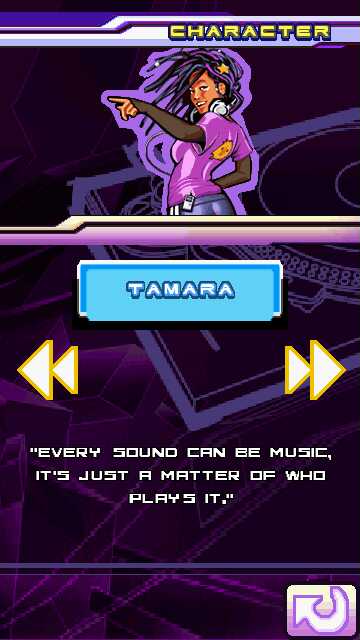
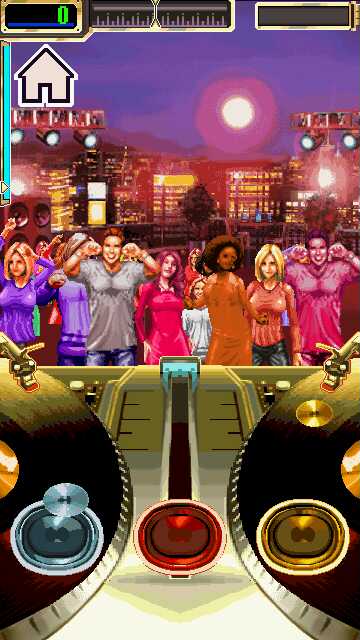

Clumsy and ugly bundled games - surely there are better titles in the Symbian world that you could have licensed, Nokia? Signing up one of the Zingmagic titles or contacting Botond.FM would have been a good start...
The biggest (unexpected0 disappointment in the application set was the continued omission in recent S60 5th Edition devices of Epocware's Zip Manager, essential for unpacking zipped applications that you might want to grab on the Web. Or maybe it's just me that wants to do this? In fact, Zip Manager, which was available at first for the 5800 (via Download!), is now not around for this device either, which is mightily strange. Maybe some huge technical flaw was found, but I'd like to know the story, one way or the other!

Summary
There's a lot to like about the X6 16GB (or X6-00, as Nokia like to call it). The overall form factor is a perfect compromise of size versus function - it's great as a phone. And, yes, you can enter text using virtual T9 faster than you could on some physical keypads. The screen's gorgeous in most (though not all) light conditions, the capacitive touch delights and those speakers are just insane - for a phone. You can clearly see the X6-00 aimed at music-loving 15-to-25s, for whom it'll rock everyone's socks off.
Where the 16GB version of the X6 doesn't succeed is in appealing to those with a little more tech knowledge and experience. At first sight, the thought of a capacitive touchscreen, on Symbian, at long last is hugely appealing. And you can add the free Ovi Maps navigation and, yes, those superb speakers for playing podcasts. But the true geek will have issues. Free RAM is still too low (the N8 looks like being the upcoming point at which Nokia catches up to the competition here) for power users, the screen's just that little bit too small for half-serious web browsing and virtual typing, the camera's ultimately disappointing (sub N95 quality, circa 2007), despite the megapixel count, and the lack of a microSD slot gives a distinct lack of freedom when considering sharing documents and media around.
I do like the device at the end of the day - I like it quite a lot. The part of me that wants to concentrate on audio and telephony rejoices that at last there's a Nokia touchscreen S60 phone with a really responsive display. But then reality hits home and I realise that the wide gamut of things I want my all-in-one smartphone to do just can't be done on the diminutive-but-surprisingly cute X6-00.
Your mileage may vary!
Steve Litchfield, All About Symbian, 20 May 2010
Reviewed by Steve Litchfield at
