Review: Nokia N97/N97 mini: part 1 - The Hardware
Trying to cram a review of the Nokia N97 into a single, brief series, would be hard enough - there's a lot to say, both positive and negative. But Steve Litchfield is going to double the stakes and attempt something harder - to combine reviews of both the N97 and its newer little sister, the N97 mini, into one review series. You see, so much of the functionality of the two N97 variants is common that it makes eminent sense to cover them both at the same time.
At the time of writing, the N97 and N97 mini are Nokia's Symbian flagships. Do they live up to this tag, where do they succeed and where do they fall down?

N97 mini and N97 side by side: the size difference isn't that noticeable at first glance. Note that this shot was in quite bright (overcast) light, with the two different screen techs (see below) struggling to cope in different ways...
Form Factor and the Future
As I discussed in detail here, the form factor of a larger (than is possible with traditional keypadded phones) screened touch-driven smartphone is here to stay, whatever your feelings on the matter. Yes, there are questions over overall device size, over fragility and over the unsuitability of touch input in some circumstances, but the advantages in terms of display real estate, UI possibilities and media consumption generally outweigh the disadvantages.
Classic touchscreen-driven PDAs and phones rely on virtual keyboards for entering text, which is fine for occasional use (search strings, entering new appointments, etc.) but which is often a pain when typing longer emails, tweets or SMS. Which is why there's a major sub-class of touchscreen phones centred around having a slide out qwerty keyboard as well as the touchscreen.
And the N97 and N97 mini are Nokia's two entries in this increasingly crowded field. Their unique selling point, other than that they run Symbian rather than Android or Windows Mobile, is that the screen hinges outwards, coming to rest at a handy viewing angle and giving more of a laptop look and feel than 'flat' sliders like (for example) the Motorola Dext. At 3.5", the N97's screen is in the higher end of the spec scale, while the N97 mini sits somewhere in the middle.
For proof on how well Nokia's hinged solution works, see my recommendation for these two smartphones as my no. 1 choice in Phones Show 93. As we'll see below, the original N97 had more than its fair share of quirks at launch, but current production hardware and (v20) shipping firmware make it a very strong competitor in the touch/qwerty phone world.

Design and build quality
The patented screen hinge, made of alloy, is stunning in its feel and robustness. The N97 mini's folds up at a flatter angle than the N97's, though which angle you prefer will of course be a personal thing. In each case there's a metal frame with plastic body, though the N97 mini also adds a stainless steel battery cover - this reduces bulk and feels wonderful to the touch compared to the creaky plastic back cover of the N97, which I've never liked. Both have a raised ridge on the bottom of the back so that the device sits flat for typing/viewing when placed on a desk.
The whole raison d'être of touchscreen phones is the display real estate and both the devices do well here, with 3.5" and 3.2" screens for the N97 and N97 mini respectively. Interestingly, they use different display technologies, with the N97 using a transflective screen that does fairly well in sunlight but looks a little more washed out indoors, and the N97 mini using a standard TFT (the same one as in the 5800) that looks more vivid indoors but blacks out more outdoors. It's a tough compromise for any designer to make, given that the screen is resistive. The gold standard here is still the Apple iPhone, to be honest, with a transflective colour screen and capacitive touch system that doesn't interfere with the natural colours of the display. Of the two N97s, I prefer the 3.5" N97 transflective version, but the tech trade-off does make it a close one to call.
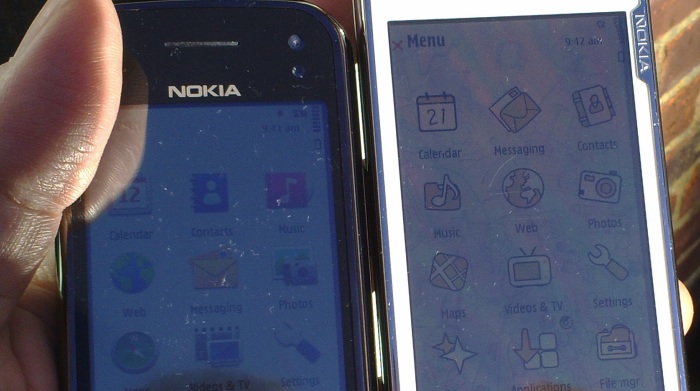
In sunlight, the N97 mini screen is distinctly harder to read than the N97's, which has a transflective layer that is able to use some ambient light to reflect back through the LCD elements...

...while indoors the N97 mini's TFT has slightly higher brightness/vividness. A trade-off?
I've already shown that resistive screens are more accurate, have a wider temperature range, can be used with gloves or stylii, and are cheaper, but capacitive displays are undoubtedly (potentially) brighter, more responsive and downright sexier. Nokia's X6 is capacitive and I daresay that some future Nseries models in 2010 will also have this technology. In the meantime, though, I've had few complaints with the two N97s... yes, a light pressure is needed to swipe or tap, but this tiny effort isn't really an issue.
The main 'S60'/'Home'/'Menu' key is styled diagonally so that it's equally as applicable whether in portrait or landscape mode. It's a mechanical key and requires a firm push, something which rather rankles after the delicate touch needed on the main display. The N97 version is shiny, while the N97 mini's has a rougher texture that's rather attractive.

The ingenious hinge mechanism has proved to be very robust - I've yet to hear of a single breakage - and sets the N97 and N97 mini up beautifully for 'laptop-like' use or for watching videos without the need for a kick-stand. The angles are slightly different for the N97 mini, with the display sitting back at a more relaxed angle, the umpteenth example I can think of where the N97 mini's designers looked at the prototype N97 and thought they could make it better.

The downside of the hinge system is that the area available for a qwerty keyboard is slightly smaller than for a traditional (E75-like) flat slider. As a result, only three rows of keys are possible, meaning that Nokia has had to get creative. Every key has a number or punctuation assigned to it and a long press on the key enters that character, a system which works well. There's no 'Ctrl' key, but handling of Copy and Paste is done through pressing and holding the 'Shift' key.
Aside from the obvious difference of the N97 having a full d-pad while the N97 mini has directional (arrow) keys, the keyboards are dramatically different in other ways. The N97 had a staggered QWERTY, with QA, then WSZ in a line, while the N97 mini returns to Nokia's traditional QAZ WSX linkings. The N97 mini has an extra punctuation key, meaning that comma no longer needs to be a shifted character, which is good. And the physical keys are more prominent, with greater resistance and mechanical movement. The result is that typing is more positive - and ultimately faster and less error-prone - on the N97 mini's keyboard. Taking all the differences into consideration, the N97's, by comparison, feels more fiddly and can be frustrating to use.
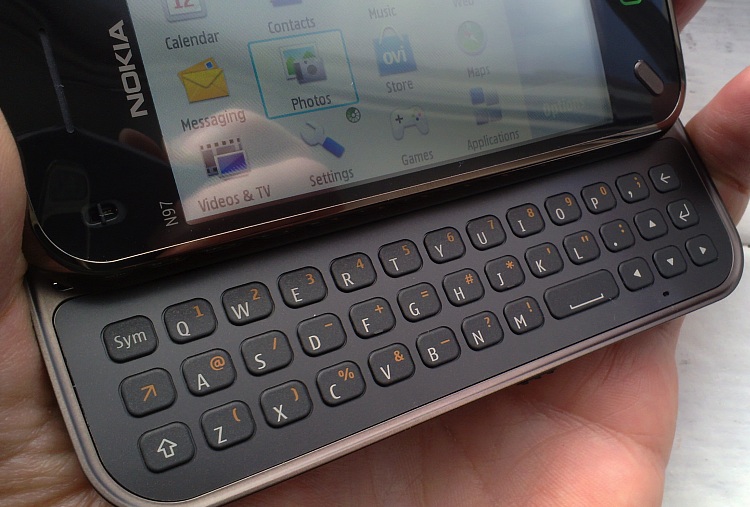
In truth, neither keyboard is in the same league as that on the E71 and E75, but they still provide for fast input of text which would be awkward to enter using T9 on a virtual keypad or smaller resistive on-screen virtual keyboard. I've said many times that I can't live without QWERTY, and the two N97s give the user a way to have full touch and also full QWERTY without too many compromises.
Around the N97's sides (the same for both devices) we have key/screen lock toggle, microUSB port (mysteriously inverted for the N97 mini), twin (tinny) speakers, power button, 3.5mm audio/AV jack, metal volume/zoom buttons and a high quality camera shutter key.

The rear of the two devices shows one of the biggest differences between the N97 and the N97 mini. The former has a full mechanical camera glass protector* and a somewhat bulbous plastic casing, while the N97 mini eschews the protector, opts for a stainless steel battery cover and manages a much slimmer form factor as a result. The use of metal not only saves a millimetre or two, it also gives the N97 mini a feeling of real quality - something which can't be measured but which has to be experienced first-hand.
* Famously, this protector has been the cause of much damage, with the initial design not leaving enough room between slide and camera glass and thus grinding dust and dirt across its surface. At some point in the production cycle a new design was substituted, with greater clearance, but this still leaves up to a million people with a potentially scratchable camera glass. The symptom of scratches is that flash photos at night show a white bar on the left of the image, as light from the flash is refracted back into the lens. If anyone reading this is affected by the issue, contact your nearest Nokia Care Point.

Removing the cover shows that the battery itself is smaller, the N97 uses the tried and trusted 1500mAh BP-4L, while the N97 mini uses the 1200mAh BL-4D. In terms of battery life, there's not that much in it in real world use, since the N97's display is bigger and uses more power - and since the use case for a bigger screened device may well lend itself to more intensive media use (a big battery drainer).

Also revealed is the microSD slot - with card swapping now infrequent on modern devices, hiding this potential dust trap away inside the back cover is fine by me. It could even be argued that the card itself is now not quite so vital, with most Symbian-powered phones now coming with substantial amounts of internal flash memory (of which more later). Also of note is that the N97 mini hides its antennae (GPS, 3G etc) underneath plastic, while the N97 leaves them exposed on the surface - yet more evidence that the N97 mini hardware is very much a second iteration on the basic design. (There will be more on GPS performance in a future review part.)
Under the hood
The N97 (with v20 firmware) and N97 mini use essentially the same hardware and software platform, with S60 5th Edition and Nokia's PR 2.0 software (the merging of some Symbian^2 features with existing S60 5th - which is where the kinetic scrolling comes in, among other useful nuggets). The processor's slow at 434MHz, by modern standards, which is something of a tribute to the amount of performance that Symbian can wring out of a humble ARM11 chip. Battery life, as a result, is excellent for general use, though the usual caveats over push email and intensive data connections apply.
Memory, however, is an issue. RAM is limited on both devices, with only around 50MB free after the OS and interface have booted (the exact figure depends on what you've set up in your homescreen). With Web quite capable of swallowing up 15 of RAM when working on graphics rich sites, with Photos/Camera doing the same, and with some heavy duty third party applications capable of exceeding this, it doesn't take a rocket scientist to work out that the Symbian OS is going to be having to close background applications down as a matter of course once a power user gets going.
Yes, the man in the street is less likely to hit RAM limits, but then the man in the street is less likely to have bought an N97 in the first place. You buy this device because you want one of the most powerful smartphones around and its galling to keep seeing functions hampered by RAM when it would only have cost Nokia another few dollars per device to stick in an extra 128MB and solve the problem in one fell swoop. This isn't the first time a major Nokia platform has been somewhat crippled by lack of RAM and it seems the lesson still hasn't been learnt.
Similarly restricting, if you go for the N97, is lack of internal flash memory (a.k.a. disk C:), with (again) only 50MB free for user use. Disk C: is used by the OS for temporary files, for the web cache, for messaging, and so on. And so it's not a good idea to let the free space drop below 10MB. An informed user can simply opt to install all third party applications to the 'mass memory' (disk E:), which helps enormously, but even here you're fighting Nokia's decisions, since many OS extensions (e.g. Nokia Messaging, Ovi Contacts, N-Gage, Mail for Exchange) all insist on being installed to C: and using up more vital flash memory.
The N97 mini, coming along six months later than its bigger sister, solves the problem by adding another 256MB of flash memory to disk C:, meaning that you can effectively install everything to C:, leave the mass memory for media and even then never have to worry about the OS running out of workspace. I just wish they'd done the same with RAM, though perhaps this would have cannibalised sales of the N97 since power users would have switched in an instant.

On my N97 mini... (note huge C disk:)
However, while we're on the subject of memory and to demonstrate that superiority isn't all one way, it's important to note one of the N97's biggest selling points: the giant 32GB flash 'mass memory'. With modern high speed USB, it's not impractical to stick on your entire music collection (say 15GB), without worrying about format or bitrates and even then have plenty of room for apps, maps and movies. The N97 mini has a 'mere' 8GB mass memory, by comparison.
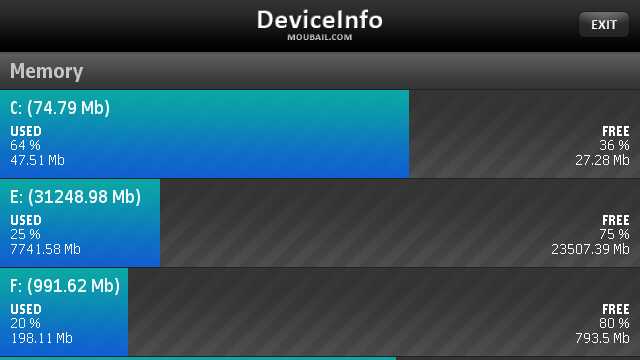
And my N97's.... (note 32GB mass memory)
With a 16GB microSD card, you've then got 48GB onboard the N97 and 24GB on the N97 mini, which should be enough for anyone.
And so to part 2...
In summary, looking at design, build quality and internals, the Nokia N97 mini has the edge over its larger sister device. Provided you can live without the N97's larger screen, 32GB mass memory, larger battery and FM transmitter, then the N97 mini makes for a more pocketable, more streamlined, higher quality piece of hardware that works a lot better as an overall product. I've been struggling to recommend the N97 to all and sundry since its launch, with all its hardware and software issues. Now that the v20 firmware is established, the N97 is undoubtedly better, but most people will be far happier at the end of the day with the N97 mini - I know I am.
In part 2 of this combined N97/N97 mini review, I'll be taking an objective look at S60 5th Edition in the context of PR 2.0 and QWERTY keyboards and I'll be exploring the built-in functionality. In part 3, I'll be looking specifically at the camera and multimedia, as well as summing up my thoughts on both the N97 and the N97 mini.
Reviewed by Steve Litchfield at
