Review: A fresh look at the Nokia N97
David Gilson is a S60 veteran, mainly using 3rd Edition, but hadn't used a touchscreen device until recently (with the 5530). Going for broke, we arranged for a him to go all the way, to trial a Nokia N97 for a month, looking forward to the chance of getting a fresh take on this most-talked-about Nokia flagship, unencumbered by disappointments from the device's early firmwares. Here's his report: part review, part testimony, part rant.
Version Reviewed: 21
Introduction
Steve has already covered the N97 and N97 mini in great detail, so I wouldn't presume to replicate his Herculean review. The model I received seemed to be brand new, and checking the software version showed it to be running the version 21 firmware. Therefore, this review offers a fresh look at the N97, effectively treating it as a new device. The N97 feels as if it is almost an Eseries device, so read on to find out how an established Eseries user managed to live with this Nseries behemoth.
Hardware
Looking at the N97 in its closed form shows all the features you'd expect to find these days. The right hand side has the volume and camera keys. The left side has the phone's stereo speakers at each end, and between there is the screen-lock switch and a micro USB port for charging and data. The bottom of the phone is practically blank and the top just has the power key and 3.5mm headphone socket.

The N97's 3.5", 640x360, resistive touch screen screen is superb for video consumption, an activity which will burn up battery life in short order. Although the hero BP-4L battery will most likely give over two hours of video playback (and many S60 owners will already own a spare, I suspect, since the battery is common to many models). Even though the screen is transflective, it can still be difficult look at outdoors, due to light absorption in the touch layer. The touch screen is pleasingly responsive, with no deformation under pressure.
Besides the touch screen, the front interface of the N97 has an interesting mix of button technologies. The call and reject keys are touch based, while the home key is a physical button, and its placement and orientation are indicative of the N97's hybrid nature. There is also a front facing 176x122 camera, ambient light sensor, and proximity sensor for disabling the touch screen during calls.

The N97's killer hardware feature is of course the hinge mechanism, revealing a full QWERTY keyboard and tilted screen. The tilting of the screen makes it ideal for holding while typing a message, and placing on a table top to watch a video.

The placement of the N97's headphone socket has to be criticised, as it can make holding the phone in landscape mode difficult and uncomfortable. For a device designed to be frequently used in landscape mode, it would have made more sense to put the headphone socket on one of the longer sides of the device.

The N97's keyboard is okay, but can sometimes be fiddly. The large D-pad is nice to use, but requires the user to stretch their thumb over it while typing. Furthermore, the shift key is adjacent to the D-Pad, which makes highlighting text awkward. The space bar is inconveniently placed on the far right of bottom row. Finally, the comma is assigned as a shifted character, which is also inconvenient for such a commonly used punctuation mark.

The back of the N97 is relatively featureless. The camera section protrudes and is protected by a sliding cover. The battery cover is a matte black plastic, which has the advantage of not being a finger print magnet. The battery cover also features a curved ridge matching the depth of the camera cover, which enables the N97 to lay level on its back.

Even though most of the N97's reported ailments have been remedied, the size of the C: drive remains a persistent problem. In real world use, it seems likely that free space on the C: drive will dwindle to 10MB-15MB, barely enough to maintain system stability. So-called real world usage would include various system litter accumulating, and installing the latest version of Ovi Maps. While the N97 reviewed here had the version 21 firmware, the current version of Ovi Maps still had to be manually installed, using up a significant amount of C: drive space. Fortunately, most applications can be installed to the massive 32GB mass memory drive. However, some applications are hard wired for the C: drive, e.g. Ovi Maps. For example, it is actually impossible to have Ovi Maps, Spotify and Qt (needed for other applications) all installed on the N97 at once. There are measures to mitigate C: drive consumption, such as regularly clearing the browser cache and re-using the "Memory Reorganiser" program which can be found in the Software Update application. Overall though, while these maintenance tricks are workable, having to regularly perform them is unsatisfactory for a very expensive flagship device.
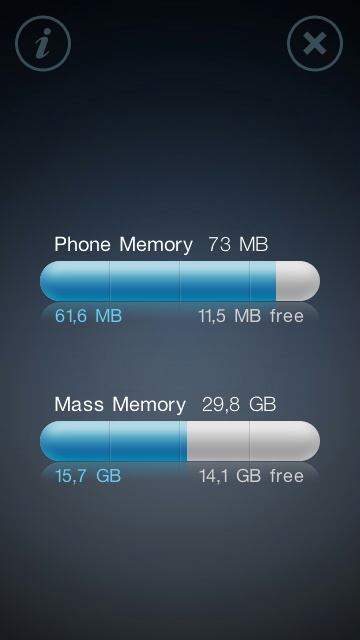
Software
S60 5th Edition
S60 5th Edition, which the N97 runs on, has been criticised for being outdated, and having a touch interface bodged on top. However, 5th Edition is logically laid out and it's not too complicated to find anything. However, there is an inconsistency with its touch interface for when you need to make single or double taps to access things. The N97's version of S60 5th Edition has two customisations; the first being kinetic scrolling in application menus, which greatly enhances the touch experience; the second is home screen widgets ...
N97 Home Screen
The N97 home screen is certainly a breath of fresh air for S60. The idea is that up to six widgets can be placed on the screen, and dragged into the order that the user wants. As expected, when switching between portrait and landscape orientation, the widgets switch from a single column of (up to) six, to two columns of (up to) three. To keep in line with the hybrid nature of the N97, every widget is accessible via both touch and D-Pad.
The N97 comes with an overwhelming range of Web runtime applications, many of which have complementary home screen widgets, including Facebook. These are worth ignoring because they require more RAM than the N97 has to spare, and, since they require constant internet connection, they will drain the battery. However, there are more mundane widgets which offer a great amount of control over the N97's functions. The clock widget itself offers access to the alarm clock, profile settings and Calendar. There are widgets for the Calendar and email applications which will show the user their daily agenda and who has been mailing them, all of which would surely make Eseries users feel at home. The home screen can support up to two rows of shortcut icons for favourite applications, and likewise for favourite contacts. There is also a widget for Music player, providing play/pause and skip soft-keys on the home screen, which almost makes up for the lack of hardware multimedia keys on the N97's body.

Maps & Navigation
While the version 21 firmware was supposed to include version 3.(0)3 of Ovi Maps, the review unit covered here only came with version 3.(0)1. However, the latest version of Maps available for public download at the time of writing was version 3.(0)4. This installed fine on the N97, albeit using up precious C: drive space. Ovi Maps is now a solid navigation tool that is well worth using. In tests for this review, both walking and driving navigation directions were accurate and didn't lead anywhere inappropriate. What's more, after deliberately taking the N97 the wrong way, Ovi Maps would recalculate the route every time it updated its coordinates.
While the N97's GPS takes up to ten minutes to get a position lock when used alone, from a cold start, Assisted GPS works incredibly well, getting a close enough position lock within a minute, even from cold. The N97 is also equipped with a digital compass. In tests for this review it worked well outdoors, although when travelling in a bus it became unstable [err... could the bus have been made of metal, maybe it depends where you sit, etc? - Ed]. This is disappointing, especially compared to other handsets like the E55, whose compass is always stable.

Core Applications
The N97 comes with all the same S60 5th Edition applications you'd expect, such as: Messaging, Notes, Calendar, Contacts and Web. Unfortunately, this also includes the same old email application. The 5th Edition email application is perfectly adequate for reading and writing messages, but that's it. While it is IMAP compatible, the user interface does not lend itself well to viewing other folders, and there is no way to organise messages into other folders. HTML messages need to be viewed via the phone's web browser too. All of those criticisms could have been addressed by replacing the email client with that found in S60 3rd Edition FP2 phones, such as the E52/55. Looking at the hybrid nature of the N97, it is hard not to think of it as a communicator-like device, and therefore a definite candidate for an enterprise level email client.
The N97 comes installed with Quickoffice and Adobe PDF. On first impressions this would seem to fit in with the N97's leaning towards Eseries usage, but the devil is in the detail. The N97 only has the Quickoffice viewer, unless an upgrade is purchased for editing. This is reasonable on phones without a QWERTY keyboard, because editing would be difficult, but it's hard to justify on a device with a full QWERTY keyboard and large screen. Things are even worse with the Adobe PDF reader. Whereas most Eseries phones come pre-installed with version 1.5 for free, with an option to upgrade to 2.5. The N97 just comes installed with a time limited trial of version 2.5. The only real benefit of version 2.5 is the ability to line-wrap text to fit the phone's screen, although the N97's screen size makes it viable to forgo this feature. So it seems particularly mean spirited to force users into the choice of buying a relatively expensive application or having no PDF reader at all. It is also short sighted, seeing as there are competing PDF readers available in the Ovi Store.
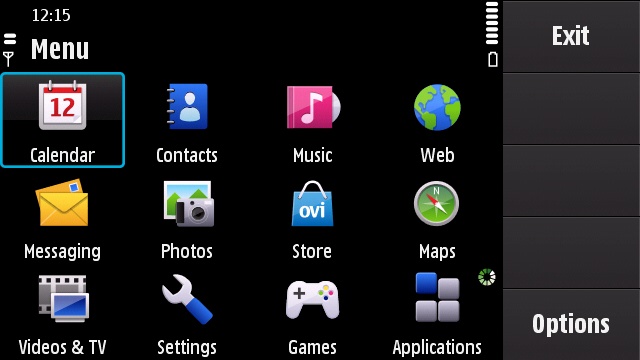
Multimedia
The N97's multimedia suite is very well integrated, especially so by having multiple content delivery channels. The primary channel is Nokia's Podcasting application for audio and video podcasts. The Music application has direct access to Nokia's own music store, although until this turns to DRM-free music, it is unlikely to be of much use. Video delivery is also provided by the BBC's iPlayer application, and short videos are available via the Ovi Store too. Of course, content can also come from USB file transfer, memory card loading and through the N97's camera.
There are no shortage of options for consuming content either. Nokia's standard Music player is present, but still lacks the ability to (reliably) auto-update its library, leaving users to sometimes have to refresh the library manually after adding new music. However, audio podcasts are well supported by means of a dedicated library category. The Photo application presents both images and videos captured by the N97's camera. Photos are automatically organised by date and albums can be created too. There is a basic photo editor, and limited video editing facilities. The "TV & Video" application brings together videos from all sources. In fact this application duplicates some functionality, as captured videos can be viewed here too, and there is even an option to (manually) add RSS feeds for downloading videos. This is unlikely to be used seeing as the Podcasting application has online directories for content discovery and the ability to import OPML files, both of which are preferable to typing in a long RSS URL. Videos copied via USB are detected, and DRM-laden videos from the iPlayer application are supported too.
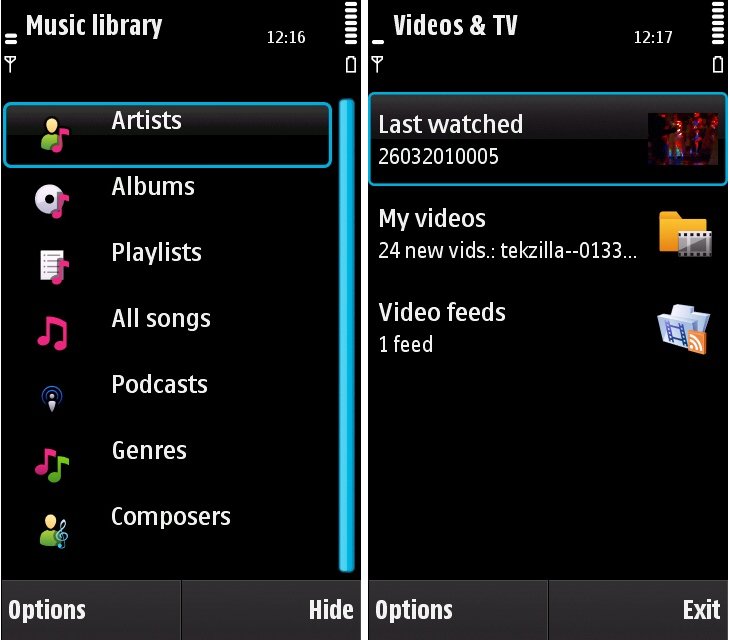
Camera
The N97 comes equipped with a 5 megapixel camera, complemented by Carl Zeiss "Tessar" auto-focus optics. When taking photos outdoors the benefit of these high-end components is clear to see. However, there is no Xenon flash, only dual LEDs. Unsurprisingly, even a dual LED flash is ineffective in a dimly lit room. Despite this, the N97 is still a tempting replacement for mainstream point and shoot cameras. Follow this link to see a Flickr gallery of unedited photos taken outdoors with the N97.
There are a range of settings within the camera application which can mitigate difficult conditions, although as with any camera, it takes experimentation to learn how to get the most out of them. Frustratingly, there is no way to permanently change settings between sessions of camera use. For example, changing the colour tone to "Vivid" can enhance photos (most of the time), although there is no way to make this the default. Therefore, on occasions when photos need to be taken on the spur of the moment, they will inevitably be taken with the default settings, leaving the job of enhancements to desktop software.

The N97 makes for an ideal mini video camera. Videos are recorded as an MP4 with 640x360 resultion at 29 frames per second. This is not Hi-Def recording, although it is perfectly fine for uploading to social networks. Below is a video, filmed on the N97, featuring photos from the above Flickr gallery, obviously compressed by YouTube, also demonstrating the Geo-Tagging feature of the N97 camera software.
Conclusion
In some ways, the N97 is the pinnacle of the closed-source Symbian generation. It has considerable technical specifications, along with reasonable battery life, all wrapped up in a hybrid form factor that captures the best of the touch and non-touch worlds. However, this is all sadly undermined by deficient RAM and C: drive space, which leads to a consistently unstable system.
It would be hard to recommend the N97 for non-geek users when there is the N97 mini, which has far greater C: drive capacity. Mind you, this comes at the cost of a smaller screen (with less of a tilt) and only 8GB of mass storage, and no FM Transmitter.
Given its form factor, one could argue that the N97 is the heir apparent to the legendary E90, by spanning both Nseries and Eseries usages. Indeed, this could have been encouraged and facilitated by the N97's software suite. However, by the lack of a better email client, a view-only QuickOffice install, and a time-limited PDF reader, enterprise level usage is effectively discouraged. It would require substantial investment in 3rd party software by the end-user to make up for these shortcomings.
Overall, the N97 is a flawed gem. Its size might not be for everyone, and the poor stability is likely to be tolerated by only the most enthusiastic of users. Which means it can only be recommended to tech enthusiasts who are prepared to work through the problems. Otherwise, the N97 mini will probably give a smoother day to day experience.
David Gilson, AAS, 29 Mar 2010
Reviewed by David Gilson at


