Review: Nokia 808 PureView: part 3 (performance, multimedia)
In part 1, I looked at the 808's hardware, in part 2a, I showed how PureView works, in part 2b, I tested the 808 head to head with its predecessors, in part 2c, I looked at the new Camera interface and in part 2d, I looked at the 808's video capture capabilities, including the Rich Recording system. In this, part 3, I'm looking at the 808's OS, performance and multimedia functionality. Still to come, in part 4, will be coverage of other applications and my summary of this landmark (in a number of senses of the word) device.

The story so far
Summarising the previous review parts (links above if you need to catch up), the Nokia 808 PureView is the latest, fastest, most highly specified Symbian smartphone ever, with a stills camera that trumps the N8 in most situations and a video camera that astonishes. But that doesn't mean it's perfect.
Leaving aside the camera side of things, which we've already covered in huge depth, the 808 as a smartphone is two very different things to two very different audiences. Existing Symbian users who've stayed with the OS for its multitasking, flexibility and, perhaps, for Nokia's hardware, will be generally very pleased - I switched from the N8 to the 808 in a heartbeat and haven't looked back once. Reviewers coming from an iOS or Android background will be puzzled by the slightly quirky interface and lack of 'trendy' applications - you've really got to live with Symbian to appreciate it, I think. The 808 PureView doesn't make for an easy review for the wider world.
But let's start breaking down Symbian on the 808, starting with its OS, performance and multimedia functionality. In part 4 of this review, I'll look at more general applications.
Belle FP1 and performance
As on the Nokia 701, Symbian Nokia Belle Feature Pack 1 is very responsive, see here for details of the improvements FP1 brings over the Nokia Belle that's so familiar from the last year or so of Symbian phones. In summary:
- More widgets
- Simpler menus and navigation structure
- Major improvements to the drop-down notifications pane
- Support for Dolby Digital Plus
- New version of the Symbian Web browser
Of course, whereas phones like the 701 and 603 started on Belle and had to be upgraded over the air, the Nokia 808 starts out on Belle FP1, i.e. a clean install of the latest Symbian, which keeps things simple.
In addition to the 1.3GHz processor here, there's around 300MB free RAM after booting, so it's unlikely that anything you ever do on the 808 will cause this resource to run out - remember the N8 generation manage just fine with Belle on the whole with just over 100MB free after booting!
Transitions
Performance in general is very good, with my main complaint being that in Belle FP1 there's no way that I can see to turn screen transitions off. Yes, it's all very splendid seeing screens fade away and another reappear in its place, but it all takes time - one of my biggest power user tips from previous versions of Symbian was turning off 'Theme effects' and now this option isn't there in Settings>Themes>General. Virtually every screen/dialog change has a transition of some kind applied and this wastes half a second every time. Yes, there's a visual clue as to what's happening in the UI, but as a power user I would have liked the chance to opt out and gain all those half seconds back up again. Ah well.
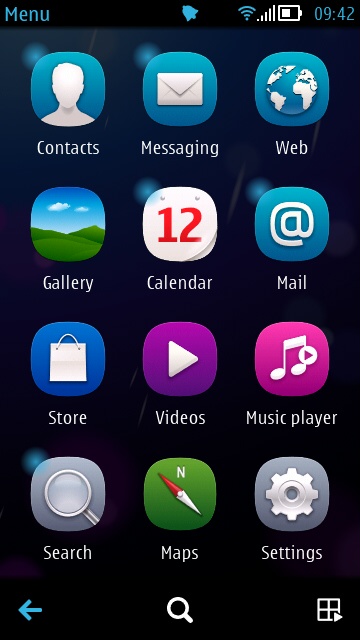
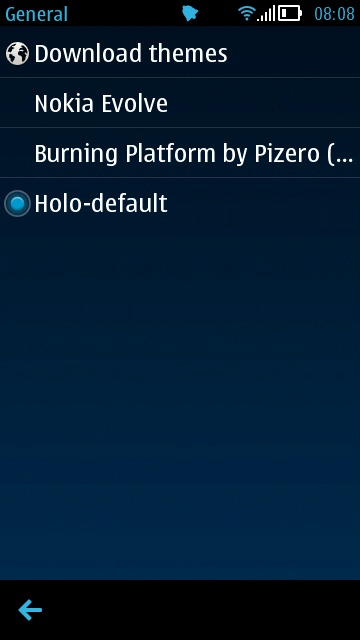
The default main apps menu on the 808, albeit with my preferred 'Holo' theme applied. Note, right, the absence of a menu with option to turn 'Theme effects' off.
Widgets
I'm not a big widget fan, in that I only have three screens of them, but I did end up liking the new 'Images' widget - the default is to show favourite images that you pick from your Gallery, but more interesting is to select 'Recently captured' when adding the widget. As it sounds, you then get a random selection of six photo thumbnails from the last dozen that you've taken, so it's always a pleasant surprise to bring up the relevant homescreen and see which ones the OS has picked.

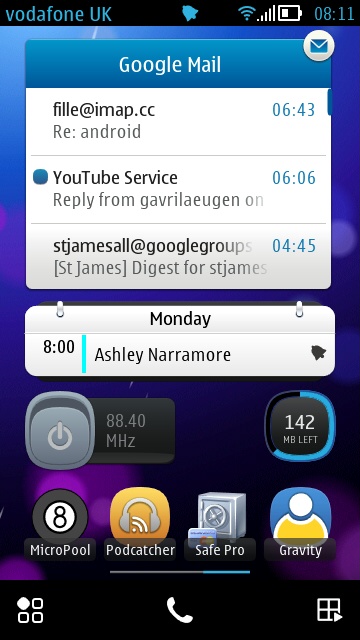
Two of my three homescreens - note the Images, Play via Radio and Data manager widgets in place
Of major note is the abundance of small widgets/toggles for Belle FP1 - these work very well and allow you to customise homescreens to a far greater degree than on vanilla Belle. I ended up with '1x1' widgets for 'NFC' (toggle), 'Google Mail' (indicator), 'Play via radio' (toggle), and 'Mobile data tracker' (shows remaining data allowance for the month), but there are dozens more to choose from if you like fiddling.
Web browsing/rendering
The only area where the 808 and Belle FP1 falter in terms of speed is in HTML/CSS rendering. Specifically in Web, but also, indirectly in the Nokia Store client, Mail and Social networking, which all use elements of the Webkit rendering engine. The Store and Mail are generally fast enough, while Social networking will probably be avoided by most users in favour of other Facebook and Twitter clients written in C++ and Qt.
Leaving Web itself as a known performance bottleneck. Now, I've written elsewhere my thoughts on the advisability of full web browsing on phones. By which the tech world means being able to throw any web site, however bloated, at any phone and see it rendered almost as fast as on a mains-powered high spec desktop. While the latest Samsung Galaxy S III (etc) do remarkably well here, considering the degree of bloat in some cases - 7MB for The Verge's home page, unbelievable - I'm not, repeat not going to insist that Web's more modest rendering speeds are a showstopper. Yes, an extra 50% speed would be nice if such can be eked out by Nokia and Accenture's engineers, but I'm not going to cry too much for Web as it is.
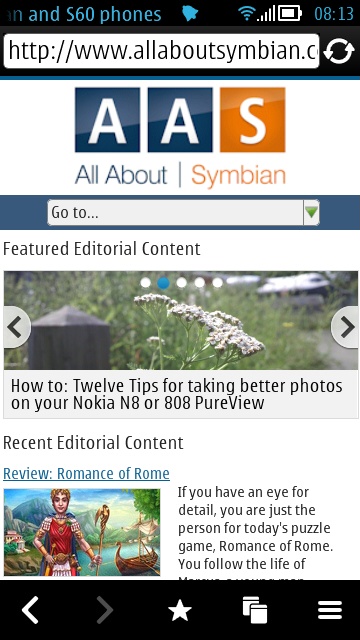
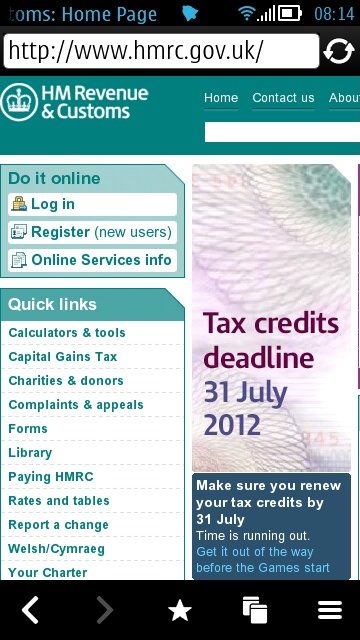
Much of the time, web servers recognise the 808 as a 'phone' and serve up a mobile version of their main content. This is good and is usually exactly what you want - all the content without any of the bloat or multimedia adverts. But, for comparisons sake, I tried loading up some popular desktop-aimed web sites and noting the rendering speed on the Nokia 808. I've also shown the speed of the relevant mobile site (usually the default) and the speed of rendering on a competitor 2012 smartphone, the dual core Samsung Galaxy Nexus:
| Site | Web rendering mobile view | Web rendering 'full' site (forced) | Galaxy Nexus rendering 'full' site |
| All About Symbian | n/a, because mobile site IS the full site... 8-) | 12s | 10s |
| Amazon.co.uk | 3s | 7s | 3s |
| BBC | 2s | 5s | 3s |
| eBay | 2s | 5s | 3s |
| New York Times | 2s | 16s | 8s |
| Parliament.uk | n/a (no mobile site) | 5s | 3s |
| The Verge (extreme bloat) | 5s | 35s (though scrolling stilted even after loading) | 15s |
You can see from the times recorded that rendering speeds on Web on the 808 are indeed significantly behind those on the Nexus, but that for most sites, the difference is only few seconds, even for full desktop sites - which you won't be seeing most of the time anyway. I absolutely accept that if browsing desktop-designed web sites is a priority for a smartphone user then Symbian has never been the way to go and that the top Android, iOS and Windows Phone devices will provide a slicker rendering experience.

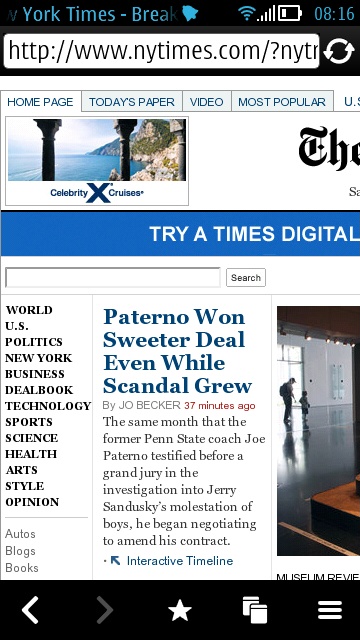
A typical web site (The New York Times), shown in default mobile and full desktop modes - I know which one I'd rather browse and read(!)
For the rest of us though, let's use the provided mobile-optimised content and accept that, on the few occasions when a full desktop site render is needed, a wait of a few more seconds will be needed before we can start scrolling around.
'Smart' Installer?
I can't finish talking about performance without ranting about Qt's Smart Installer. I'm sure you've seen it in action. The idea is that when a Qt application installs, the Smart Installer checks if all the Qt dependencies needed are present and up to date. And downloads them from a central resource if not. Great idea. Great system. But terribly implemented from a UI standpoint and not actually very 'smart', as there's a good 30 seconds of 'Preparing' and 'Finishing' progress bars on screen, blocking the user from doing something else on the phone, even in the most likely case, which is that all the Qt bits are already installed. It's bad enough that installing applications on Symbian is so slow (typically up to a minute), to have the machinations take over the phone rather than chug away in the background is very frustrating.
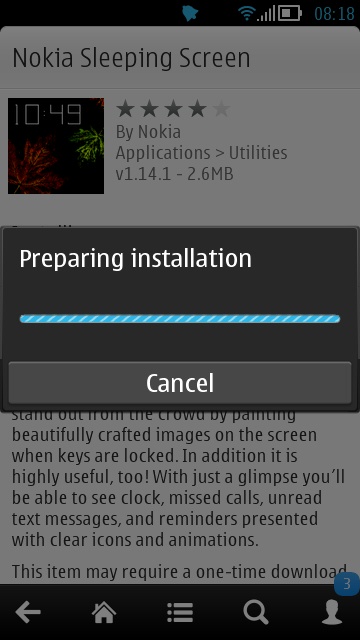
I mention all this because I was hoping that Belle FP1 on the 808 might have finally banished the Smart Installer foreground delays - but it seems not. For now, we have to accept that installing Qt applications on Symbian is simply slow and clunky. Sorry.
_________________________
With the huge GPU for the monster camera, you'd expect most multimedia on the Nokia 808 PureView to be a piece of cake. And, to a large extent, this is true, but there are some oddities and caveats, as you'd expect from Symbian, along with a few surprises.
Photos
Let's start with Gallery, your window into the photos and videos that you've captured. This has traditionally been a little slow on Symbian, not least when compiling thumbnails, when bringing up images and when zooming into them, but the big GPU and 1.3GHz processor make a huge difference here - thumbnails appear almost immediately, scrolling around Gallery is a pleasure and zooming into even 38 megapixel photos is near instant, a very impressive feat.
With a photo on-screen, there are options to:
- delete it
- to 'Facebook' it (best not to go there unless you want to see your high resolution images downsampled to near-VGA)
- to crop it (using a very useful quick-crop tool, which can be used iteratively to quickly crop down to a small portion of the original image, saving copies at each stage)
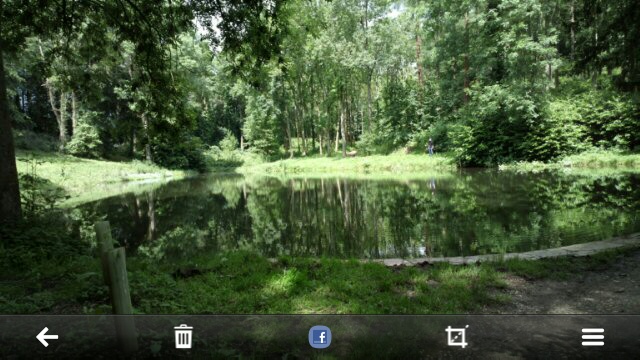
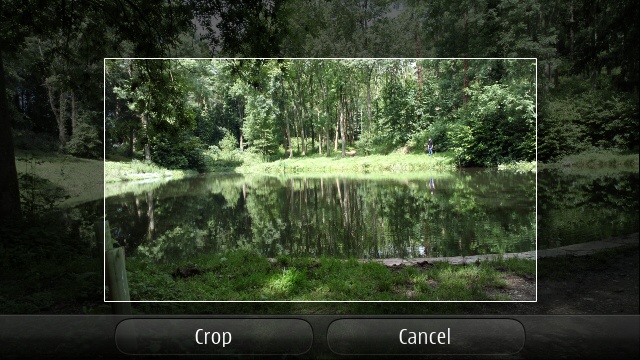
- to 'Edit' it (a rather splendid complete rewrite of the traditional Symbian image editor, changing contrast, brightness, adding a surprising amount of effects and frames, rotating using multitouch, resizing, and so on. There's little reason, to be honest, why you'd ever need any other image manipulation software on the Nokia 808, apart from specialist uploading/sharing tools)
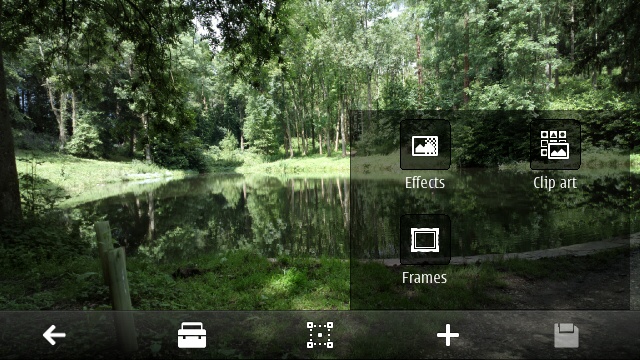

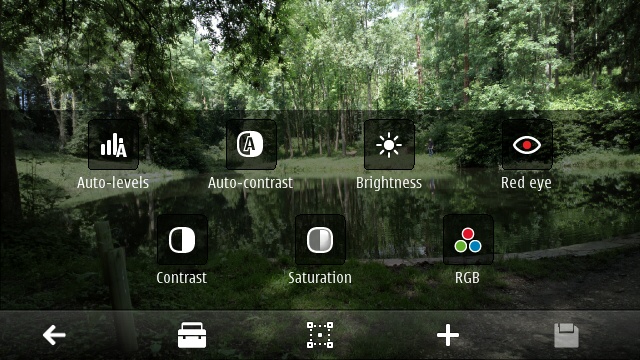

- to 'Send' it (via multimedia message, via an email, via Bluetooth [try doing that on an iPhone!], or via Whatsapp [if the latter is installed])
- to 'Share' it (via Facebook or Flickr)
Pretty comprehensive, as usual, even if I'd like to have seen Twitter in there somewhere. There's a slight caveat to Gallery in its current state though - it's a complete rewrite of the application for the 808, coded to use the GPU and to suit the new UI. As a result, not all the original code seems to have made it into the rewrite - so there's no landscape support when browsing thumbnails and long pressing a thumbnail only offers the ability to 'Add tag', there's no deletion or selection from this view, which is a bit disappointing. I'm guessing the development team simply ran out of time and we'll see these functions arrive in a Software Update in due course.

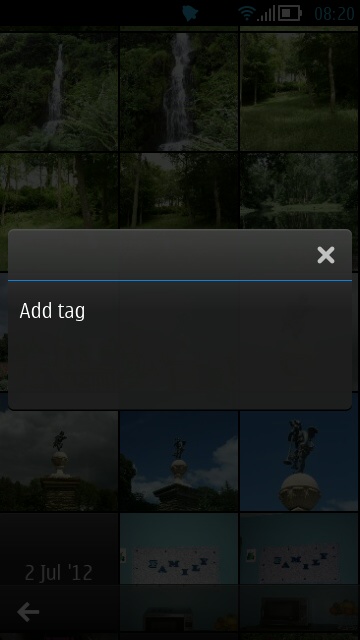
No doubt Gallery will indeed pick up an update or two, but even in its current state it's very usable. Settling for second best? Perhaps, but I'd rather have Gallery like this, restricted but with lightning performance and terrific editing functions, than the full application UI but running at half the speed.
ColorizIt
Licensed for the 808 is BLStream's ColorizIt tool for turning images to greyscale and then selectively touching up highlights to have their colour restored. It's a fairly trivial utility but superbly implemented and I can see why Nokia was keen to get it onboard a camera-centric phone.
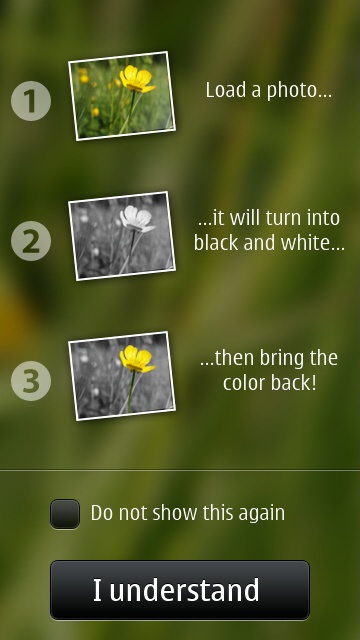

Video
It goes without saying that captured videos, even at 1080p, play flawlessly on the very impressive 4" CBD AMOLED display. No frame drops, no stutters. I've mentioned before that, for photo and video viewing at least, the nHD resolution is absolutely not a problem. Having full RGB pixels helps a lot here, unlike the pentile displays of much of the competition.
Sideloaded videos (e.g. m4v and mp4 video files) also play flawlessly from internal mass memory or microSD using the Videos application and, with a suitable 'stand', the 808 PureView makes an excellent bedroom/kitchen movie player, in part also thanks to its fabulously loud mono speaker.
And, wonder of wonders, Belle Feature Pack 1's version of Videos usually remembers where you got up to in each clip, so you can keep several feature length videos on the go and dip in and out of each as needed without missing a thing or having to scroll around to find where you got up to. Curiously, this feature didn't work for every video, so presumably some codecs are less conducive to playing nicely with this feature.

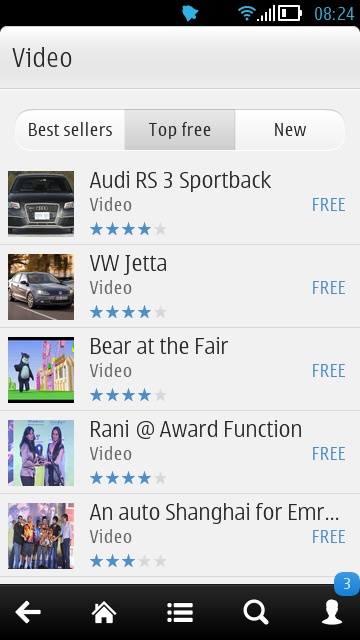
Part of the local video library on my microSD, and what you get if you click through the right hand tab into the Nokia Store
As with other Dolby Digital Plus-compatible phones (N8, E7, 603, 700, 701), if by some miracle you have any compatible video clips handy then these play fine over heaphones (loudspeaker DD+ audio is obviously impossible, since there's no control over left/right/stereo effects). DD+ video still seems to be remarkably rare, I used sample content from here. Even videos sourced from the free Nokia Trailers application (shown below, curiously not pre-installed) seem not to include DD+, so quite how normal users find suitable content on their phones beats me.
Once playing, DD+ audio is dramatic, with both a finer degree of presentation of the left-right sound field and EQ and volume enhancements. You'll have to listen for yourselves on an 808 or another DD+ compatible player if you want to know more.
When playing generic videos, there's is an extra icon in the playback window, bottom-right, letting you apply the 'Dolby Headphone' effect instead. This is akin to stereo widening, EQ enhancing and adding a bit of reverb, and isn't anywhere near as dramatic as DD+, though still worth having as an alternative audio effect.
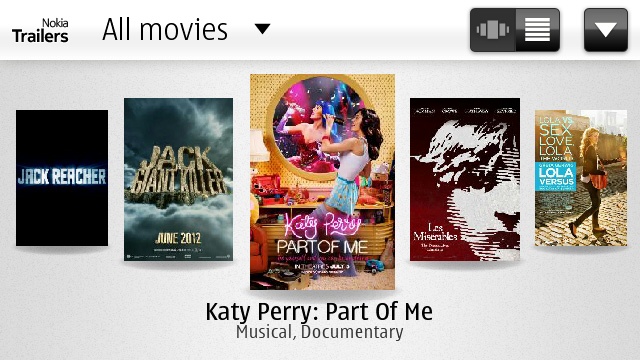
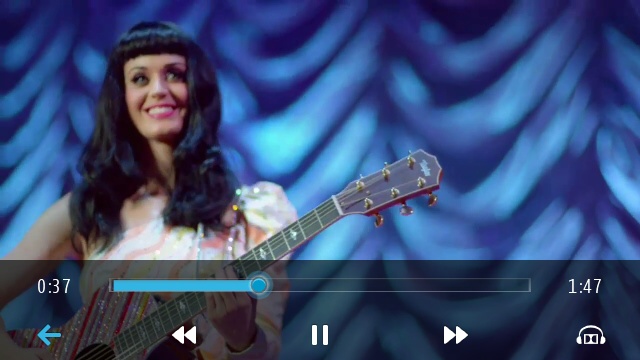
Also present in the Videos application is a Web/Store tab - going straight to the multimedia section of the Nokia Store. If you're desperate for some MP4 video then this is a valid option, though there's a wide variety in quality of the free and paid for content here.
Video streaming
There are several of ways to stream video on the Nokia 808 too:
YouTube - the shortcut in the main menu is to the YouTube mobile site - this is good, because it means that you get the HTML5 mobile site and higher quality video streams. However, very confusingly, Nokia's Store team is allowing the old Google YouTube client from 2009 to remain offered for download as an 'update' when you log in with the 808. Don't do it - the old client is stuck using QVGA video streams with very low bit rate. Nokia Store managers - go fix this - now!
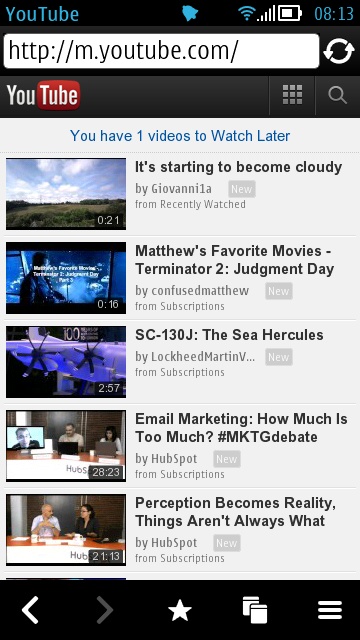
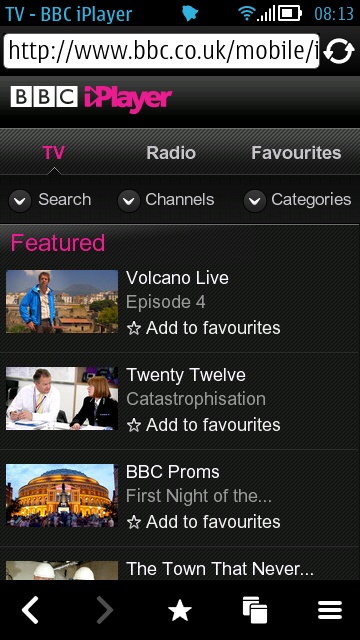
(In the UK) BBC iPlayer is available by simply going to the bbc.co.uk web site, a fabulous resource for streaming or downloading BBC TV programmes in surprisingly high quality.
Vimeo - covered previously on AAS, Vimeo is the 'grown up' alternative to YouTube with some amazing content - really. And the Vimeo app comes with the 808 and streams beautifully (probably in 360p, the same as the Symbian standard display). Very impressive.
CNN - also bundled, this has a news video section (though sometimes out of date)
The only irritation was that YouTube streaming sometimes froze for me and I had to restart/cue up the video again. I'll report back in the future on whether this turns out to be a video streaming bug in the OS or an issue with YouTube in particular.
Silent Film Director
Also licensed from BLStream is the gimmicky Silent Film Director, which lets you create mock silent and vintage films. The interface is fun and polished and you can customize video quality, pick a soundtrack and customize video speed. In this version, at least, you can only record video from inside the app, so we're talking strictly 'fun' use. After creating a video, in a wide variety of resolutions, you can share it via Facebook, Email or YouTube.


Music
The 808 PureView comes with a decent set of (black) headphones, though I was disappointed by two things: firstly, the inline control is a single button, i.e. it's not a full multimedia control, as supplied with the N86, N8 and many other Nseries phones in the past. Secondly, even the single button control supplied failed to pause music playback - it seems the button is only currently to pick up (or end) phone calls. It's not clear whether this is a bug that can be easily fixed in the OS or a limitation in the headset. I'd guess the latter, since using a proper multimedia headset (nicked from my N8) worked perfectly, with full control of play/pause/fwd/back/volume etc.
Given the price of the 808, shipping this very limited headset is somewhat crazy, in my view. Still, it's not the end of the world to re-use an older headset or even pick one up on eBay or Amazon.
Music freaks will be disappointed that there's still no gapless playback and that there's still no breakdown of music purely by artist (you have to scroll through blocks of albums by the same artist) - neither bother me that much and I suspect it's too late in Symbian's lifecycle to expect a radical change here in an update. So, we live with it.
Listening with headphones, music playback is as excellent as ever on Nokia phones. Audio processing is somewhat complicated by two different dialogs for controlling what gets added. There's:
- the standard Symbian^3 'Equaliser', offering Default, Bass booster, Classical, Jazz, Pop and Rock
- a Settings pane, offering Loudness and 'Dolby Headphone'
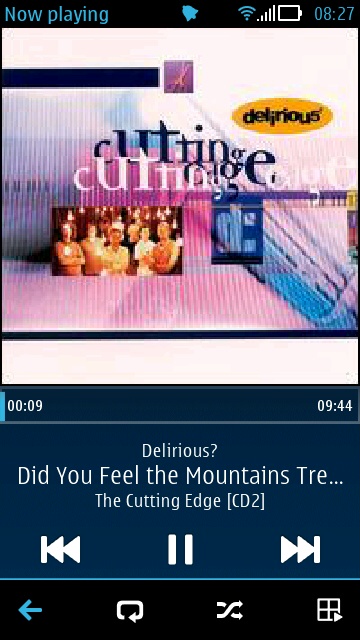
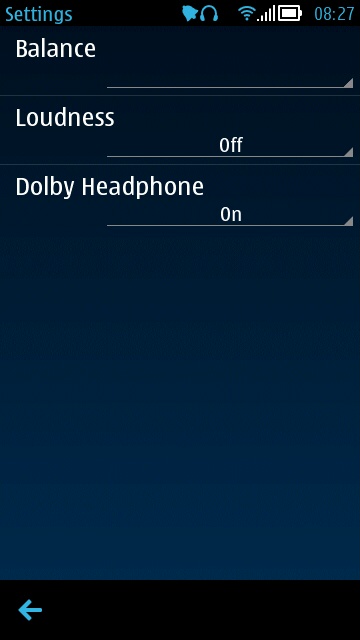
Given the overlap in terms of how the music is going to sound, it's disappointing not to see all this in the one screen somehow. Although there's no 'custom' EQ setting, the various combinations of EQ presets, Loudness and Dolby Headphone means there are still a lot of options if you don't like your music 'as is'.
After much experimentation, I settled on leaving most things on default and just turning Dolby Headphone on - the stereo and frequency enhancement does give a palpable extra sense of 'space' in the stereo image, though there were several albums for which I felt that I preferred the original sound, i.e. with everything 'off'.
As ever for Symbian, Nokia's Music player only supports album art if it's embedded in MP3 files, it seems. Perhaps the purest way to achieve proper indexing but back in the real world people use iTunes or Windows Media player or a number of other music managers. Few of whose music art systems are supported here, so you end up with a 'cover flow' parade of 95% blank images. Thankfully, utilities like the popular CoverUp can help here (v3 should be out about now, supporting the 808), looking at music title details, grabbing appropriate artwork from Amazon and then inserting it directly into Music player's library index.
In addition to headphones and speaker, there's also the well-established 'Play via Radio' (FM Transmitter), which works very well to put your music or podcasts on your car radio, provided there's enough clear spectrum in your area (in the UK, hint: 88.4MHz)...
Recorder
Symbian's voice recorder has survived now for well over five years and does the job with no frills or gimmicks. I find it curious why the default quality is 'Standard' on the 808, though. With the Rich Recording and superb microphone system, why waste it on heavily downsampled medium quality recording? On 'High' (a setting which is, thankfully, remembered), audio capture from the 808 is superb - I've used it several times already to record podcast segments while out and about.
Shazam
The well known music recognition service is bundled here, in its usual 'freemium' form, with 30 days of full use and 5 track recognitions a month after that. Shazam is perhaps the best of the recognisers around and it nailed everything I threw at it, with options to buy the music online, bring up YouTube videos and more. Bit by bit, Shazam is winning me over....
Nokia Music
This doesn't seem to have changed for years - it's Nokia's music store that I'd wager that almost noone reading this has ever used, other than to see if it works. It's a web-based interface rather than a proper client, which doesn't help.
Podcatcher
It has now been two years since Nokia stopped shipping Podcasting in their new smartphones, for legal reasons (it got caught up in the move to Open Source under the ill-fated Symbian Foundation). Thankfully, although not built-in on the 808, the third party Podcatcher fills the gap nicely. There's one glitch under Belle FP1 (trying to scroll down a list while podcast feeds are being updated crashes the app) but I've been using it successfully since day one on my 808 PureView. Podcatcher isn't free, but comes highly recommended, in that there's nothing else that comes close to doing the same job of gathering podcasts in totally automated fashion while you get on with your life.
Nokia Internet Radio
Also not built-in, rather curiously since it's a 100% Nokia property, this is also easily added to the 808 PureView via a free install in the Nokia Store and provides the familiar thousands of Internet Radio stations, with decent performance and a good system of favourites.
Media Transfer
As remarked previously, it's somewhat annoying that the Nokia 808 has a micro HDMI socket rather than the mini HDMI version in the N8. This wouldn't be a problem if a compatible micro HDMI to HDMI adapter were supplied in the box, but there's nothing, and no way to re-use the N8's adapter - the N8 did come with an accessory.
What's needed is the Nokia CA-198 (around £20, which includes a 3m cable and protective case, though fairly hard to find online at the time of writing) or a third party micro HDMI cable.
Nokia Big Screen
This is bundled in the firmware, which makes a lot of sense, and it opens automatically when you plug in your newly acquired micro HDMI cable. Big Screen lets you show photos and videos on a TV at HD (rather than nHD screen) resolution. Photos can be displayed in a slideshow, all handled by the utility.
DLNA Play
Also supplied in the firmware is DLNA Play, seemingly a tweaked version of Nokia's longstanding Play To utility and good to see, now that most competing smartphones all have DLNA playback built-in these days. DLNA Play lets you remotely show photos and videos from the 808 wirelessly on any DLNA-compatible TV or listen to music through a DLNA-compatible home audio system. Using the zoom controls on the phone you can show the details of a photo on the TV. I didn't test this since I don't have any DLNA-compatible home electronics - we'll leave this for a standalone tutorial from Rafe during the summer.
_______________
In the next (and final) Nokia 808 PureView review part '4', I'll be looking at the rest of its application set, patches and upgrades, before summarising the device and its chances of any success.
Reviewed by Steve Litchfield at
