Review: The Nokia E7 in the real world
You've watched as I've taken the Nokia E7-00 from the box it was in, popped it in my sporran as I flew half way round the world to a conference to see what it can do, and then get seriously delayed on the flight home. Now it's the moment of reckoning. What do I really think of the Nokia E7? First up, this isn't a full, in-depth detailed feature review of the E7. We've taken care of that already on All About Symbian (over multiple parts, #1, #2, #3, #4, #5, #6). This is still a review though, but of the Qwerty smartphone after two weeks of solid use in the real world – or at least as 'real' as my time at the South by Southwest Conference can be.
 (not such a gratuitous shot - this was taken ON the E7)
(not such a gratuitous shot - this was taken ON the E7)
If you've been following my series of video diaries, then you'll have a fair idea what I think of the E7, but let's go back to before I picked up the E7 for the trip. I've been using Nokia Communicators since the pre-Symbian days via the GeOS powered Nokia 9000i – and moved up the production line, using the devices heavily until the 9300i. After that it went a bit askew. The E90 was nice, but it never really clicked with me, I was more than happy with the Nokia N95 and having everything in the smaller PDA/phone form.
With the arrival of the N97, again I wasn't that bothered. Steve was all over the device (once stable firmware appeared), but I was happy with first the E75 (arguably a mini-communicator with the slide out keyboard and E series software load-out) and then the X6. The N97 mini didn't do enough to keep me either. And not because of any technical issues, limitations or other stick you can use to beat those devices - they simply didn't work for me.
So with plans made for the E7 to be the “device of the video diary from SXSW in 2011”, I was looking forward to the challenge, to using a platform that had missed the mark for me in the recent past, and to see if the E7 was simply a polished N97 using Symbian^3.
As it turned out, the E7 has rekindled the passion I felt with the 9300i.

Which is interesting. I was expecting a C6-01 with a keyboard, and in a sense that's what I physically got. But the E7 is a lot more than that. Because of the form factor (including the 4 inch screen, and the incredibly usable keyboard) the E7 is suited to more complicated mobile scenarios, and those scenarios seem to be the exact ones that I was looking to engage in while in America for SXSW.
Let's start with the keyboard. It's gorgeous. Given that it's 85% the size of the 9300i, I'm surprised by how much faster and more accurate it is to use. Of course, the N97 and N97 mini keyboards were of the same order, but I don't recall enjoying those keyboards as much as I do on the E7. And that's before I found the short-cut for the yellow symbols.
For a long, long time I was simply typing away, and holding down the yellow shift key to get the extended characters and numbers printed in yellow on the keys. Then I discovered that holding down each key for a long keypress automatically gives the extended character. A small touch, but one that made me smile when I found it. Back in the old days, people would read the manuals from cover to cover and find all this out, now it feels like you need to stumble over them by chance. But when you do, it's like finding a hidden area in a Super Mario game.

The decision to have the numbers as these extended characters and not their own line of keys is a smart one. It gives the keyboard more room, and contributes to the accuracy. Yes, in some moments, there is a little drop in input speed, but I think that the trade off was a smart choice. As was the decision to make the '@' key as an unshifted button. Given the amount of time I spend on Twitter and in Email, this has made my life a lot easier.
If I had one request, I'd swap the 'symbol' and 'ctrl' keys around – I'm spending a lot of time with long text messages and writing, and using 'ctrl' and the cursor keys to move around the text speeds things up, but it's just too cramped with 'ctrl' right next to the cursor keys. If someone releases a keyboard remapper tool, that's the first hack I'm going to implement. [Seconded - Ed.]
Now onto the screen. The 4 inch capacitive screened smartphone seems to have become the de-facto standard (at least in America) for what a smartphone should look like. Given that, the E7 blends into a sea of Galaxy S's, HTC Tornados, iPhones and Droids with the large screen, small bezel, and just about fits in the hand. And then the keyboard pops out, on that super metal hinge, and everyone falls in love with the device, irrespective of the Nokia logo at the top of the screen.
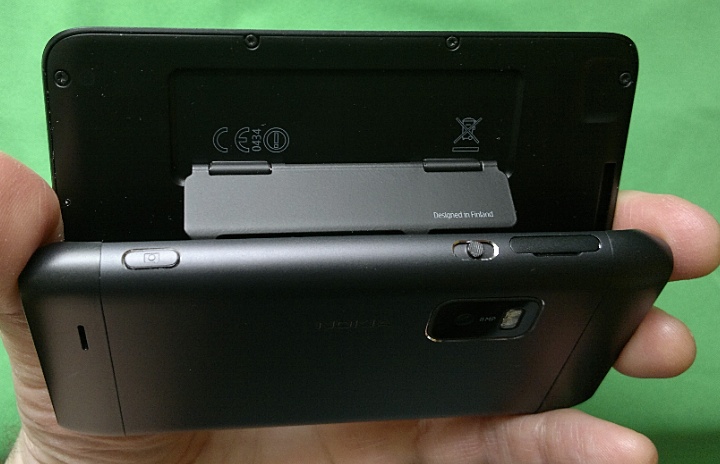
The N8 might have a similar look and feel when closed, but the camera housing that bulged out and the smaller physical size meant that, much as it still is a powerhouse (and hand on heart, it's a much better multimedia capturing device than the E7), to the American eye it doesn't look right. The E7 does.
The camera might let the side down a little bit. When you compare it to the hardware in the N8, with its 12 megapixel Carl Zeiss lens, the E7 comes up short. Even with my legendary photography skills [Ha! - Ed.], shots from the E7 inside the musical nightclubs of Austin didn't quite work out. Side by side with an almost identical shot, and the N8 is a better camera, especially in low light. For some people in the AAS team, that there is the clincher. For me, I think I can live with the slightly reduced camera potential because the rest of the device is much more fun to use than the N8.
 Taken on the E7 in lowish light, indoors. Click to download or enlarge.... And below is the same shot on the Nokia N8, for comparison:
Taken on the E7 in lowish light, indoors. Click to download or enlarge.... And below is the same shot on the Nokia N8, for comparison:
It gets more interesting when you start to shoot video, and here the EDoF camera unit in the E7 does the job it was designed for. By keeping everything in the video more professional and clear. For casual use, there's little that can replicate this as a portable HD “handycam”. For point and shoot, it's on a par with the N8, although if you are smart and can get the best out of a camera, then the N8 should be the 'prosumer' video camera of choice.
In discussing both still and video capture, do bear in mind that while the E7 is only 'average' when put next to the N8, it's still streets ahead of the audio-visual qualities of Android and iOS smartphones. It's like receiving the lowest score in the class that can still give you an “A”, there's a lingering thought that you could have done better, but also a blind spot in not looking at the legions of “B”'s, “C”'s and “D”'s behind you.
The screen is positively gorgeous when sitting down to browse through photos and video. Part of this is down to the size of the screen. It's the largest diagonal in a Symbian device for a long time, and provides a viewable screen that appears to be the same size as the seat back screen on a plane, and when sitting on a table in front of you provides for a very clean and easily watchable display. The other two benefits to this screen are the graphics co-processor, which keeps battery drain low but provides a very high frame rate where at all possible, and Nokia's Clear Black Display technology, which allows for a better view in sunlight, and enhanced colours so there is little wash out. Quite simply, it's wonderful.
Which is more than can be said for the Music application. Back when the Nokia N95 came out, I'd say that Nokia had the best music player UI of any portable device or smartphone. But they've not retained that lead. Every single major iteration of Music player seems to have been given a little tweak, and each tweak makes it progressively worse. The Symbian^3 tweak of combining the artist and album lists into one view is crazy. Yes, it gives it some nice scrolling tiled album art, but it really reduces the ease of navigation a decent sized collection needs. In landscape mode, it's even worse as no track information is provided at all.
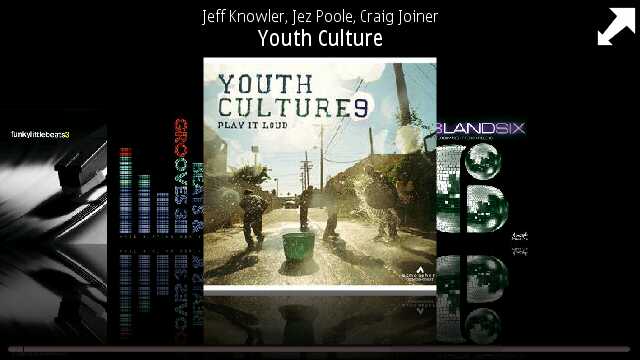
All very pretty, but in other views functionality has been reduced....
It's at this point that Steve will probably argue that 16GB is a limiting factor and you won't carry that many music files so navigation should be simple with a few hundred tracks. Which I disagree with both from a numerical point of view (allowing 6GB for music storage gives you 3 days worth of music and 1500 songs) and from a practical point of view (not once in my trip did I hit any issues with low storage), even if you use just 2GB for music, that's 500 tracks easily over 40 decent albums. And navigating should not be the chore that it is to find even one album out of forty.
There really should be no excuse for this, somewhere in the testing procedure there must have been somebody that listens to a lot of music on the device? If so, how come these UI issues weren't resolved? We're past the point where people should be expected to work round issues like this. Having to know the artist name to find an album because there's no 'list all albums alphabetically' is a mis-step. And don't get me started on how the ordering for compilation albums and ignoring the “Album Artist” ID3 tag winds me up.
To be fair, Music player is one of the few moments that I find myself frustrated with the software in the E7. Yes, it's the much derided (in some circles) Symbian^3, but I'm still of the opinion that the UI presented here is not that far removed from the likes of Android or iOS. Hand the E7 to someone who's enjoying looking at it (and there has been a lot of that at SXSW) and there were no issues in driving the system. Yes, there's a learning curve, but that's the same on other platforms, no matter what the PR says. Every platform has its issues and quirks, some are glossed over and some are magnified. Symbian^3 has a lot of the latter, undeservedly so.
Where there are occasional issues is switching between portrait and landscape views, mostly when the E7 is opened to use the keyboard. It takes a noticeable moment (maybe a second) to make the switch, and it's one of the few times that I feel the machine is lagging behind what I want it to do. It's noticeable that in some third party applications (such as Opera Mini) the text is not reflowed automatically to take account of the new screen size. Yes there's a fair bit of recalculation going on, but with all the power in the E7, I would expect something a little bit smoother.
There are also some smaller inconsistencies in the two orientations that show a lack of attention. For example in the telephone dial pad screen, there's an icon to take you into your contacts address book. In portrait mode it's on the lower right of the screen, while in landscape it sits on the lower left. It's small things like this that don't affect the function but lead to a UI getting the label 'clunky.'
The “E” designation gives away the enterprise nature of the machine, so the inclusion of a full version of Quickoffice is a natural way to manage the reading, creation and editing of Word files, spreadsheets or presentation files on the E7. We've looked at these extensively in the main review of the E7, and as long as you stick to using it for document creation, or working with MS-Office based files you shouldn't have an issue. I'm an OpenOffice man, and that means I have to remember to save my spreadsheets in the MS-Excel format, because surprisingly Quickoffice couldn't handle the OpenOffice format. A small issue, but one that could easily happen again with power users (and also with IT departments that are running the free OpenOffice software as well).
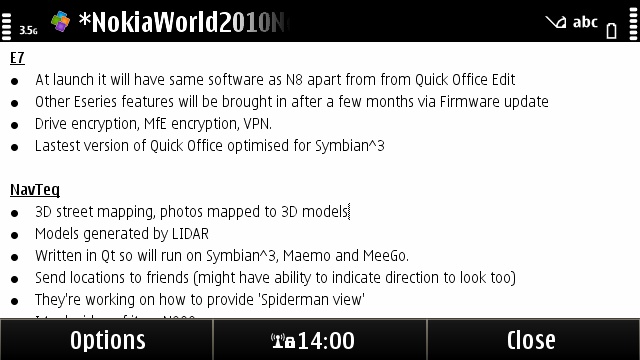
What is welcome is the latest version of Nokia Messaging, which can now comfortably handle HTML email, IMAP, and can integrate with your MS Exchange clients. While I don't have a hulking server in my office, I do have a lot of information on Google. With some careful dialog navigation ["Declining the terms of service"! - Ed], I can get IMAP access to my Gmail from the Nokia client, and I can sync my main Google calendar and contacts onto the E7. Strictly speaking, Nokia would like me to use the Ovi services for all of the above – and on other devices that is what I do, but my trip to America was as much of a real world test as possible. I knew that Ovi Sync worked, would it do the same with third party services? Yes it does – although a bit of playing around in the settings is needed, and that might not be for the faint hearted.
The PDA functionality of the E7 has improved as part of Symbian^3, and the data flow into the Contacts application from the Social Networking application starts to make a connected address book. It will be interesting to see if this is built on in the twilight of Symbian's life. I'd like to see this happen, but as it stands the changes to the Contacts application are welcome and allow it to keep pace with modern expectations.
The Calendar application is still rubbish, it's still limited, and it gives you very little flexibility in presenting your entries. While the formatting of those entries now have some more fields, once you start adding in more than three or four entries per day it becomes unwieldy to see everything that is going on.
The final big tent-pole in the E7 is the web browser. Nokia's browser is showing its age, and we're all waiting for the improved browser to come along [it got err.... delayed.... - Ed.] in the next few months. I installed Opera Mini as one of the first applications on the device – partly for the compatibility, partly because I prefer the reformatting of web sites into a single column view that's suitable for a small width web browser, but mostly because when I was in the US my mobile bandwidth had a cap of 100MB for the trip, and I needed to have the high compression of Opera Mini rather than the “full” web page experience of the Nokia browser.
And that successful browser (even if not Nokia's own) illustrates one of the reasons that I've enjoyed my time with the E7 a lot more than I thought I would. Because it's a practical portable computer. While it might be missing some of the bleeding edge social applications that gather the column inches from South by Southwest, such as Hashable [never heard of it! - Ed] [exactly - Ewan], I never found a burning need to be running these applications on the E7 while in Austin. What I needed was fast and reliable access to the internet, the ability to talk to the mature social networks such as Twitter (via SMS) and Foursquare (via the Qt application and Ovi Maps) and the ability to know that at 11pm at night I could pick up the E7 and still make substantial phone calls, pick up emails, and do what needs to be done, even at the end of a long day with no opportunity to recharge the device.

It also has that tactile sensation that makes you want to pick it up and just fiddle around with the hinge, to play with the UI going back and forth from various screens just because you can. The E7, more than any other recent Symbian handset, has made the OS fun for me to use again. The device is stylish and modern, it's a genuine smartphone, and even though it's hard to label it the flagship device of its generation because of a number of missing features*, it's the best all-rounder that Nokia have produced in a long time.
-- Ewan Spence, March 2011 [extra images by the ubiquitous Ed]
* microSD? FM transmitter? Auto-focus camera? - Ed. "Yes, and some rubber feet to stop it sliding around a table!" - Ewan
Reviewed by Ewan Spence at

