Review: TwimGo
Score:
70%
This might be a shock to many hardcore Symbian users, but sometimes you don't need a massive social media client to get online and check up on Twitter. There are people who just need a little something to check up on the friends, messages and replies to them, and post the occasional message. And this is where TwimGo could step into the breach.
Buy Link | Download / Information Link
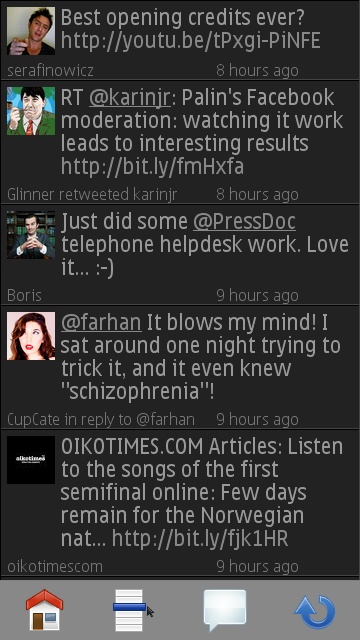
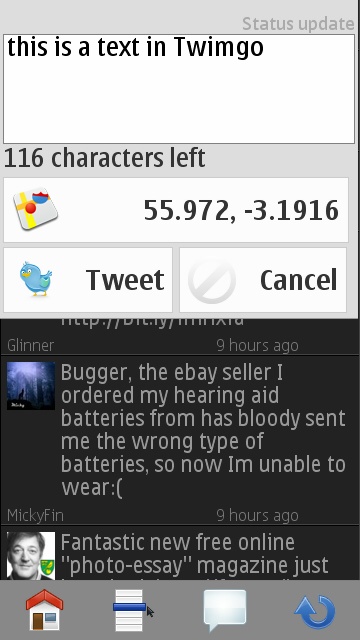
It’s also a great example of the flexibility of Nokia’s Web Runtime and how it can do something that could easily be mistake for a native program on your handset. Once you get to the main screen of the app, it looks like you would expect a Twitter app to look – with the small square avatars on the left.
The menu buttons along the bottom of the screen are non standard, and it’s not immediately obvious what is going on (it’s home, change views, post a message and refresh), and none of them lead to a standard Symbian Options menu – the pop up to change the view is little more than a grid of choices, but on the positive side it is clear as to which is which.
The same is true of the full screen menu when you tap on a tweet. This is where you get the reply, retweet and DM options. Again everything is laid out on a full screen (but with a different look to the 'change view' menu, and that’s a touch confusing).
Naturally everything is driven by touch until you need to input text, when you’ll be passed back to the regular input mechanisms on your phone. I like that one of the WRT advantages – the ability to poll and use your location and attach it to your tweet - is pretty effortless (even if it is just the raw longitude and latitude).
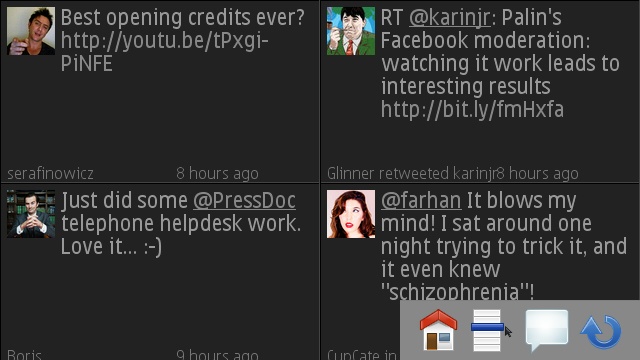
What doesn’t quite work is the landscape orientation – TwimGo switches to a twin column view which is nice in theory but doesn’t work in practice. Unless some serious changes could be applied here I would take it out of the application.
This is a single account application, so there’s no logging on to both @Ewan and @AAS for example. Again, not an issue for the target audience of the application, but perhaps one to be aware of if you lead separate lives online.
I do have one issue with the application that makes me wary and, like most mobile Twitter applications, it’s about the password. I’d expect OAuth to be used in any modern Twitter app, partly because it’s the right way to do things, but also so I can stop TwimGo accessing my Twitter account if my phone goes missing.
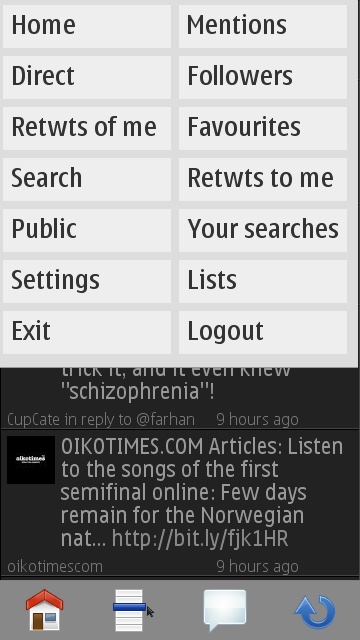
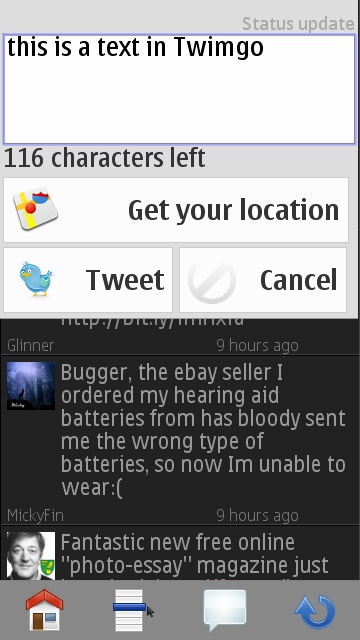
The other issue is simply the speed. Because this is a Web Runtime app, each new screen or refresh is essentially loading another web page. That takes time, and as a result TwimGo is not the most speedy of applications. That might not be something that worries casual users of Twitter, but those that really leverage the community might have problems.
But as said at the start of the review, this is really an application for the casual Twitter user. It’s a step up in terms of eye candy from the Twitter mobile site (and other web based alternatives such as Dabr.co.uk) and it is easy to use. I’d be interested to see just how much this app is adopted compared to other free Twitter applications in the Ovi Store, such as Trill (reviewed here) and mutiple network clients such as *Spark and Nimbuzz. Compared to Nokia's Social Network app on Symbian^3, TwimGo has a lot less functionality, but this does lead to a much less cluttered user interface. The speed is comparable (but if you forced me to judge on this benchmark, I'd give the Twitter part of Social Networks a little bit of an edge), and although they are aimed at different audiences, I prefer the cleaner nature of TwimGo.
TwimGo is a different approach to a common need, and if the goal was to keep Twitter as simple as possible for the user, then it's comfortably achieved that and is an app that deserves a place in the smartphone app world.
-- Ewan Spence, Jan 2011.
Reviewed by Ewan Spence at
