Review: *Spark
Score:
69%
*Spark is another in a long line of “new home screen” applications that offer you a little bit more than the standard Symbian screens. Be it weather reports, a different way of presenting applications and shortcuts, pushing news via RSS feeds or keeping you in touch with your friends, this is a well worn path. If done correctly, you can create a base of users who'll evangelise on your behalf and you can continue to support – get it wrong and you’ll find a horrible mess of too many icons, a mash of text and instant “urgh” and uninstall from the users. How does *Spark fare? Let's find out.
Version Reviewed: 1.00 (6447)
Buy Link | Download / Information Link
Hiplogic are behind *Spark and the good news is that they’re on the right side of the quality line. With a few updates and solid user feedback this could become a very nice interface. Right now, there are a few problems that I’d like to see tweaked before I would consider using it by default. More than any other, these applications are very personal experiences, so your mileage may vary, compared to my thoughts. With that said, here we go...

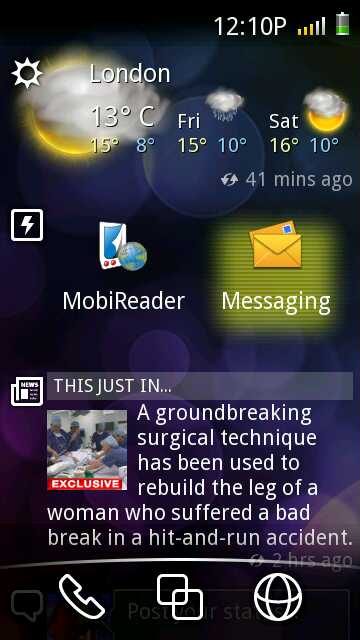
After launching the app, and adding my Twitter and Facebook accounts, the main screen of information is on display. From the top down we have: a weather widget, three user definable application short cuts, a news feed ticker, a dialog box to post to my social networks, and recent activity from my social network friends.
Along the bottom the screen are three icons, letting you get to: your address book, all your applications (in one big list), and the built in web browser. The time, battery and signal status are along the top where you would expect them

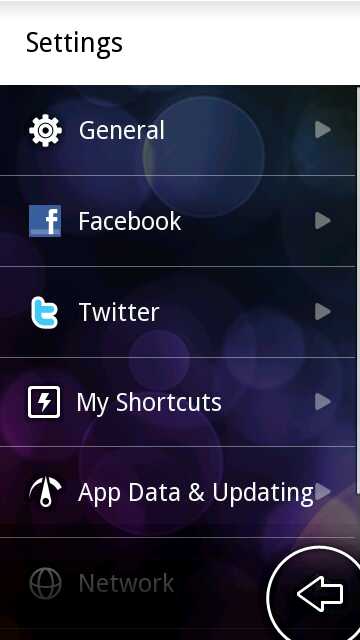
It’s all clean and swish (and I do like purple so they get bonus points for the colour palette), but I’m not quite sure who the target market is. While I understand that it’s for people who want to be connected, there’s just not enough information on show. You don’t sit all day watching your standby screen, so why spend all day looking at *Spark? Because there is not that much information on display here.
If the goal is to have everything available at a glance, then some re-targeting needs to be done. The initial population of the display requires scrolling to get to your Facebook and Twitter feeds. Then consider just how much information you’d have to display if you follow fifty people on the two networks – let alone the volume of people that I actually follow! Showing the most recent tweet and status update would be fine for my Gran (who follows sixteen family members) but for me, it’s like showing a needle and asking which haystack it belongs to!
There needs to be some serious filtering or user options to get this working. Starting off with the ability to follow just a Twitter List or friend grouping in Facebook would help.
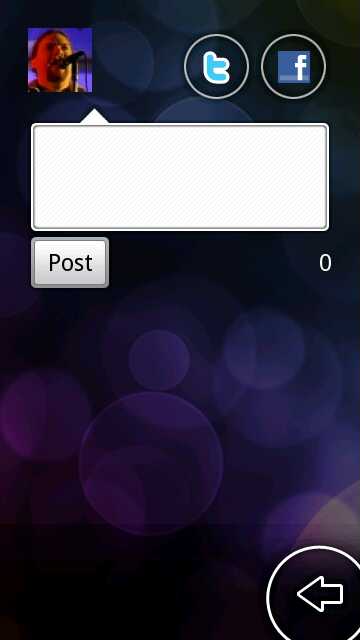
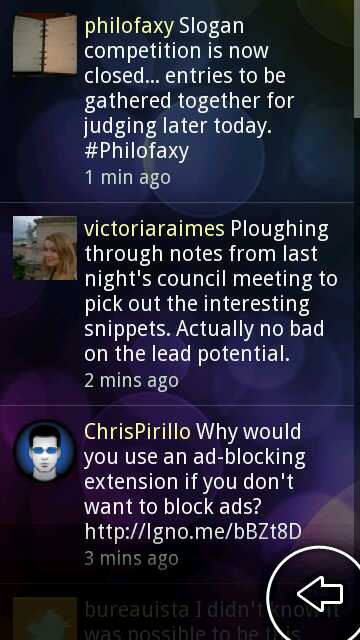
With a bit of tweaking, it’s areas like this that could make *Spark an attractive replacement for the top level user interface. It already sits nicely and loads quickly when you press the home key on the phone (or the red hang up button to gain focus outside of a call). So, technically it works and I’ve not seen any hit on battery life.
I like that they have a view of all the applications on my phone, but its just a big long list of apps in alphabetical order. That will suit you if you like Android’s app launcher; but after the folder and organising capabilities of Symbian, this is a bit… unwieldy. Plus, they do need to fix the bug so java applications have their icon on show and not the default cog icon used here. Oh, and having a landscape view would be nice as well. Hopefully these are coming up in the next release.

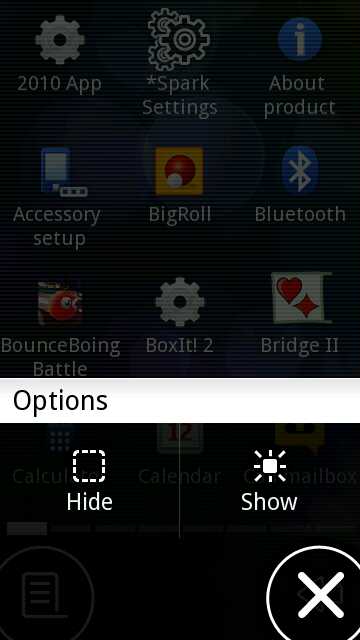
The fundamental problem with all these replacement apps is that you need to overcome the inertia of sticking with the default screen supplied by the manufacturer. Two years ago on Symbian, there was almost nothing you could do with the home screen and *Spark would have fitted in very well. But with a renewed focus on widgets and modules from Symbian, coupled with the active home screens of Android (for which *Spark is also available) means that it's not going to be an easy road to get the numbers they want.
There’s nothing in the code that looks poor, the solution is well-implemented, and it’s just as fast to load as the built in screen it replaces. It now remains to see if they get the adoption and name recognition. It’s a free download, and yes it is worth checking out to see if it works for you. For me it just misses the mark, but I will be watching for the next update to see what they have planned.
-- Ewan Spence, Sept 2010.
Reviewed by Ewan Spence at
