Review: Trill
Score:
76%
One of the more interesting tweets, as the N8 launched, were from people looking for a Twitter client. Many of them skipped over the Social Network icon on the handset, and headed to the Ovi Store, where all they could find was Gravity. Cue lots of grumbling about the price from those used to the 59p fire-sales in other stores.
Version Reviewed: 1.00 (14)
Buy Link | Download / Information Link
Well, now there is competition in the form of Trill, a free Twitter client from Spice. While not as feature rich as Gravity (although, if memory serves, the early versions of Gravity never had the full feature set, in any case), it’s a step above the built in Nokia-coded client and for the normal Twitter user it has all the functions that are expected.
As with any service, the first step is to log on. Twitter is now using OAuth, which is a bit more detailed than a regular password – although you have to provide those details, you are also passed to the Twitter website to specifically authorise Trill. Which means that, later on, you can log in to Twitter from your main computer and revoke access to Trill (or Gravity, or anything else using OAuth). Lost your phone? It’s not a given that you lose your account as well. That’s a smart move.
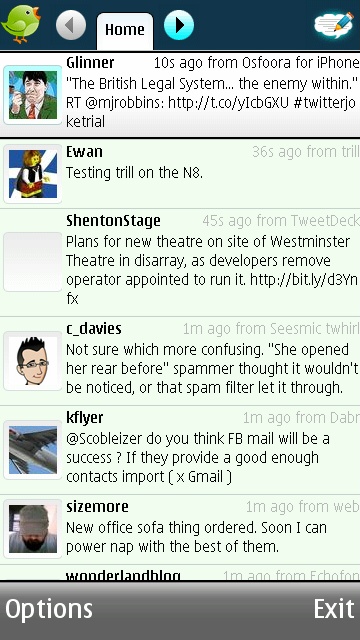

What’s immediately apparent is that Trill is not using the same UI elements as the built in applications, so everything looks just a little bit different. The soft keys and menus operate the same way, but they don’t lift any information or graphics from your selected theme. The top status bar is highly customised, with the Trill logo, a simple tab navigation and a “write a tweet” icon on show.
Do these changes stop any functionality being made available? No. Does it make it just a shade harder to understand what’s going on? Yes. Does every Twitter client seem to change the basic UI metaphor on Symbian? It does appear that way.
What is on show, and will be something that Twitter users will expect, is the “ribbon” of messages from your followers, with their avatars on show, a timestamp in a smaller font, and the message itself. Tap on a message and a new screen pops up, with the message repeated at the top of the screen, nice big touchable icons for the actions you can do (including reply, retweet, 'fav' and 'see profile' – along with lots of space to add in new functions in later builds), - oh and the obligatory cancel button. It’s all very clear, easy to use, and accessible.

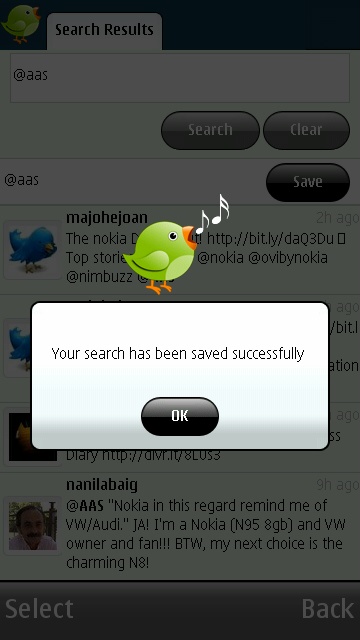
Tabbing along to the other lists can be done either with the arrows at the top of the screen, or with a left or right swipe anywhere on the screen. It’s a weird effect with the new screen sliding in on top of the current screen, as opposed to both screens sliding in and out in sync.
Typing out your tweets, be they a new tweet or a reply, brings up the regular Symbian keyboard, which covers up any UI element. That’s not a huge worry as the only UI element that you would want is a “characters used” counter, to stay under the 140 character limit that is part of the fabric of Twitter. Trill doesn't have this counter even when you come back to the composing screen of Trill after the text entry. The split screen keyboard issue will be solved when the 'new' Symbian keyboard system arrives at the start of next year, so hoepfully Trill will gain a character counter at that point.
Search is also part of Trill, and while it’s not part of the main panels (which is a good UI choice), it’s available from the menu, and allows you to start new searches or call up your saved searches from a list, again with some clear icons and buttons to help out. There’s very little need to RTFM to use this application.
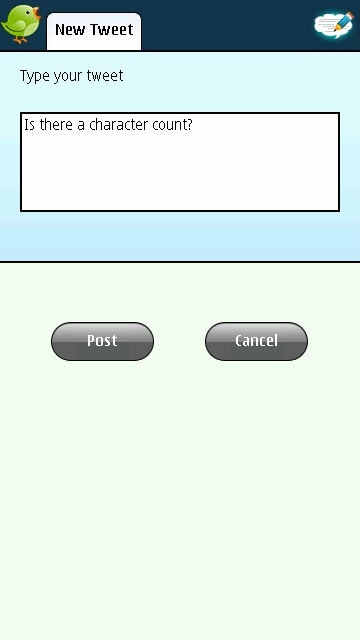
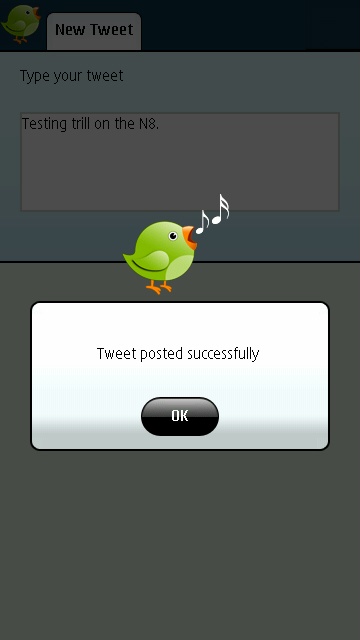
Probably the only big issue that I have with Trill is that the occasional menu dialog box that pops up (such as setting up the time interval for the application to go and get new messages) is so un-intuitive. I really hope that the developers switch to the standard Symbian UI elements as soon as they can.
Trill is very much welcome, if only to provide both contrast and competition to Gravity. It is taking on a well loved incumbent, but with two key advantages. The first is the price difference (Trill is a free download), while the second is that the biggest number of downloaders will be people who have no experience of either client. Each user is a blank sheet of paper. In that sense, Trill can easily rack up some big download numbers.
This is an easy to use application, which eschews other social networks to focus directly on Twitter. It’s missing a number of elements (such as photo upload via third party services) so, personally, I’m not switching to it exclusively just yet – but for those with a new Symbian phone, Trill could easily become the first port of call for a Twitter application. It does need some nurturing and it will be interesting to see if that happens.
For now it’s definitely worth a long hard look.
-- Ewan Spence, Nov 2010.
Reviewed by Ewan Spence at
