I'm not sure of how much practical value this is, after all its meant to be a mobile device, but it is clever technology. It also represents a very easy way to sned SMS messages quickly from your PC. It would also be good for typing conacts into your phone if you dont sync with a PIM.
You can try the software and buy the software via Handnago.
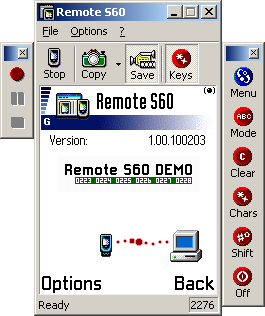
Author Notes:
Remote S60 - Operate your phone from your desktop PC
With Remote S60 you can operate your Series 60 compatible phone from your desktop PC! Just use your PC keyboard to navigate on your phone. You could start the Messaging application to quickly enter an SMS. You could also watch your phone's camera on your PC. Why not trying to beat your highscore for "Snake" using the cursor keys of your desktop keyboard? You want to show your skills to your friends? Well, just let Remote S60 record an AVI movie while you're busy playing.
To connect your phone using Remote S60 you will need an appropriate Bluetooth- or Infrared-adapter. We suggest using a bluetooth connection as it delivers the best response-time. Please test Remote S60 on your Windows PC before purchasing it!
Features of Remote S60:
* View your phone's screen on your PC
* Operate your phone remotely from your PC
* Use your keyboard to enter SMS, contacts or other data
* Make screenshots, copy them to the clipboard or save them to your PC
* Create AVI movies while navigating on your phone
* Connect via Bluetooth Serial Port, Infrared, TCP/IP or TCP/IP Relay Proxy
* Reduced color modes (256 colors or 16 shades of gray) for increased response-time
* Jpeg color mode for better performance when using the camera application
The evaluation version of Remote S60 has a large "DEMO"-tag floating on top of all application windows. You can test Remote S60 for 14 days.
