Epocware's website can be found here.
Today View
Today View is fully integrated with the main applications in your Nokia 7650 phone: Calendar, To-do, Messaging, and Log. It collects information from all these applications and shows the summary to you in a single view. In this view you can see all today’s Calendar meetings and anniversaries, active to-dos, new messages, and missed calls. Select any item in the view and go to the related application: Calendar, To-do, Log, or Messaging.
Today View is also integrated with the Menu key of Nokia 7650. By pressing the Menu key you can cycle through Telephone, Menu and Handy Day applications. When you open your phone Handy Day brings to front. You can switch on/off these features in Handy Day Settings.
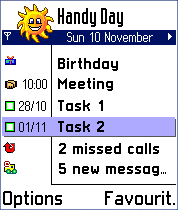
Favourites View
Favourites View contains links to frequently used applications. You can easily start them from this view. You can conveniently organize them: add new links, remove existing links, and reorder links. Favourites View has a unique screen layout: you can see up to 16 application links at once without annoying scrolling.

Task Manager View
Task Manager allows you to manage applications currently running on your Nokia 7650. It replaces the built-in task manager. You can invoke it by pressing and holding the Menu key from any application. Task Manager gives you many new features:
· You can see the list of running applications and the amount of memory that every application uses. Select an application to switch to it.
· You can close any running application or all running applications at once.
· You can kill any running application if you cannot close it in a normal way (for example, if the application is crashed)
· You can see also: 1) how much memory you have used in your phone; 2) the battery level; 3) the current time.
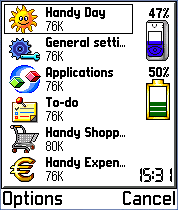
Keypad Lock
With Handy Day you can also set the behaviour of the Nokia 7650 phone, when you close the keypad. Go to Handy Day Settings and choose one the following:
· Lock keypad automatically and avoid the annoying “Lock keypad?” question every time when you close the keypad.
· Do not lock keypad.
· Ask if lock keypad or do not lock.
Handy Day program interface is available in English, German, Norwegian, Italian, Russian and Portuguese.
Thanks to Global Moderator

