Ozone uses a more recent version of WebKit than that standard S60 browser, but currently has fewer mobile specifci features and a less polished UI. This means it should will render some sites more accurately, but may not be as optimised for mobile usage or as easy to use.

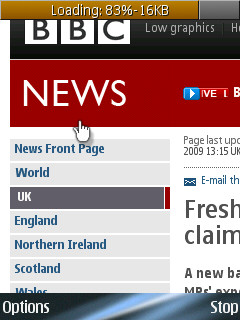
Ozone rendering the BBC News website:
The first screen is zommed out (fit to width), while the second shows the site at 100%.
You can use the 5 and 6 keys as shortcuts for zooming.
Ozone's page claims it 'offers great performance' and our tests would seem to bear this out. General rendering is faster, although on more recent devices the gap is smaller. How much of a difference you see this will also depend on your connection type and speed and, to a lesser extent, the pages you visit. One area of note is that Ozone makes better use of caching that the standard browser making it quicker, for example, to load previously visit pages.
Ozone has a setting to allow you to switch between mobile and desktop 'modes'. In mobile mode text content (within certain sections of a page) is re-flowed into a single column, thus making it easier to read the text.
During our tests Ozone did a good job rendering most pages. However it is not perfect, for example it didn't do a very good job on Wikipedia pages or on framed pages.
Rendering pages on a mobile device is both a science and an art form. Accuracy does not always guarantee readability. Whether you find Web, Opera Mini or Ozone the best at rendering web pages will almost certainty depend on personal preferences as well as the set of websites that you regularly visit.
I also had a couple of crashes and freezes, but both this and rendering issues are likely a reflection of Ozone's beta status. However the crashes do mean its not likely to be a replacement browser for most.
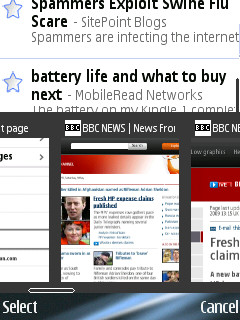
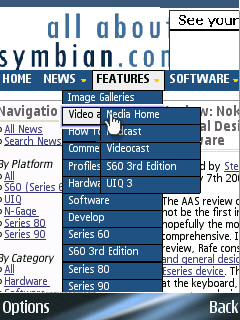
'Visual back' via the back button and rendering the AAS drop down menu.
Other features worth highlighting include multiple windows support, pop-up blocking, zooming, URL/search auto-complete and offline application support. Unlike the standard browser multiple windows can be opened manually, a real boon for power users who are familiar with tabbed based desktop browsing. The auto-complete functionality goes further than the built in browser - it makes guesses even for URLs you have not entered before.
If you use Ozone to visit Google services (e.g. Reader, GMail, News) you'll see the enhanced mobile / iPhone version (presumably because Ozone identifies itself as iPhone compatible). If you're a regular users of these services Ozone may be worth installing for this functionality alone.
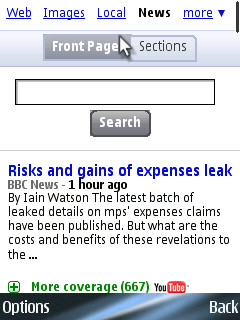
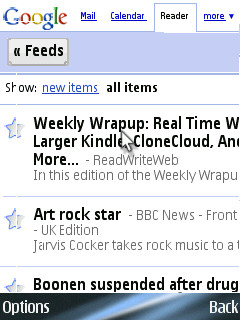
Ozone rendering the BBC News website:
The first screen is zommed out (fit to width), while the second shows the site at 100%.
You can use the 5 and 6 keys as shortcuts for zooming.
Ozone runs wells on S60 3rd Edition phones and those with older devices will particularly welcome the speed boost. However while in places the UI shows promise (e.g. history, visual 'back', andzooming) in others areas it feels incomplete. This is partly because it uses the browser 'start page' access bookmarks (rather than holding them in an application view).
While Ozone will not replace Web for most people, it is still well worth installing, if only to have another browsing option for troubelsome sites that you come across. Between Opera Mini, SkyFire, Web and Ozone you'll have a versatile web browsing toolkit.
We'll be watching for further development of Ozone with interest.
Although it is not fully compatible with S60 5th Edition Ozone will install and run on the Nokia 5800, but it does not currently support the on-screen text input (keyboard, handwriting recognition) and therefore you can not enter URLs or search terms. You can get round this by using a Bluetooth keyboard (see our tutorial on using a Bluetooth keyboard with the 5800 here).

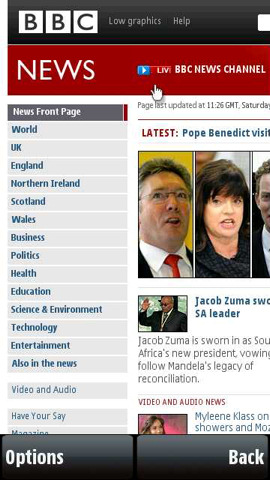
Ozone definitely benefits from the 5800's highest resolution screen, especially when using 'web applications'. It is particularly impressive when zooming (double tapping on the screen acts as a shortcut) or panning (semi kinetic scrolling) around the screen, both of which are impressively speedy and smooth.
Below you can see how the browser identifies itself as iPhone compatible (or similar) and thus 'sees' the enhanced mobile version of various Google services.
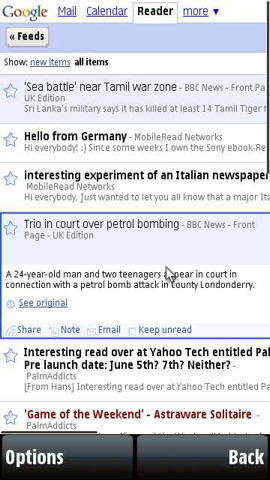
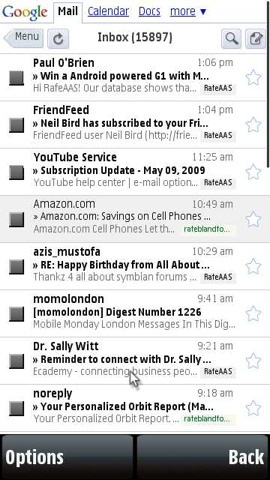

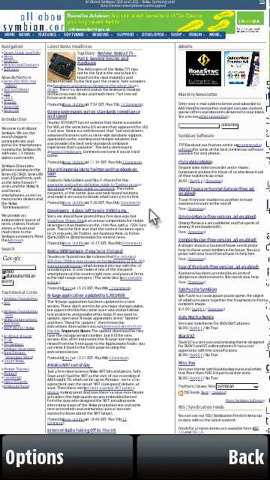
General performance of the Nokia 5800 is good, although there's probably less of a difference between Ozone and the default browser than on older devices.
Ozone can be downloaded from the Ozone website.
