The context menu allows you to set up directions, switch to street view (and tells you if it is not available), save the location as a favourite (landmark) and search nearby.
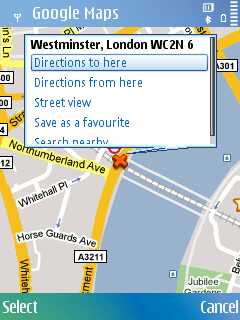
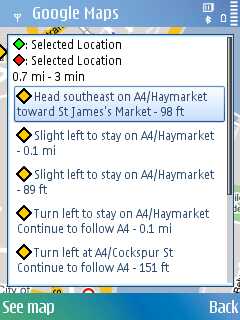
The styling of the context menu now matches that of other dialogs.
Here's the full, Google-published changelog:
- Auto-restart location updates: If you turn off your phone or it ran out of battery with Google Latitude automatic location updates enabled either in the background or with Maps open, Latitude will respect this choice and automatically restart location updates in the background when you next turn on your phone.
- Backlight timeout: The backlight will remain on when the driving directions list is open, routes are being viewed on the map, or the device is moving quickly with an active GPS connection.
- Force location updates: If you manually refresh your Latitude friends list, you’ll also force the update of your own location if automatic detection is enabled.
- When changing your photo icon picture in Latitude, you now have the option to take a new picture using your phone’s built-in camera.
- Many minor interface and layout issues have been fixed or changed.
- Cell ID (cell tower) location detection near two cell towers has been improved so that your location bounces less if you’re between two towers.
- Map centering when GPS is active has been fixed on some phones. Previously Maps may have defaulted to your location instead of a friend’s after you choose ‘Show on map’ for the friend in Latitude.
- Latitude friend photo icons have been fixed to properly indicate if a friend’s location is recent (blue outline) or old (gray outline). Previously, some friend photo icons remained blue even if the location was old.
- N82 and N95 devices: Installation file changes to reduce potential hangs during installation that have been reported for a small subset of these devices.
- N73 and N75: Maps for mobile will properly call a number when phone numbers are selected in search results. Previously, hangs may have occurred on these devices.
- E61, E61i, and E62 devices: Shortcut keys work properly using the standard numeric shortcuts. Previously, shortcut keys were not working as intended on these devices.
- Errors may occur if you are verifying a phone number in Latitude that has already been registered with another Google Account.
- N82 and N95 devices: we strongly encourage that you back up your device and consider upgrading to the latest device firmware version (see http://nokia.com/softwareupdate). A very small number of users report experiencing a device hang during installation, and we haven’t yet been able to reproduce this in the lab or determine the exact cause.
- For some S60 3rd ed. FP2 phones (Nokia 5320 XpressMusic, 6210 Navigator, 6220 Classic, 6650, N78, N79, N85, N96, N96-3), you may need to set a default destination using the following steps:
- Go to Settings > Connection > Destinations > Options > Default connection.
- Select "Internet" (if you have it) or whichever APN group you want it to use.
- See other Google Latitude Known Issues.
