"Contacts uses the adaptive search I mentioned in the first part of this review, which means, even with large contacts lists (I tested 500+), individual contact entries are only a few taps away. Despite the bigger screen you'll still only see seven contacts displayed on screen at a time in the list view (because the bigger screen is offset by the need to make each contact 'fat' enough to touch), but you can see more information at a glance in the individual contact view. The on screen toolbar in list view also means fewer interactions are needed for the most common actions - making a call, sending a message and adding a contact. The 5800 supports voice dialing; it is activated by holding down the green call key for a second or so and is speaker independent (requires no training).
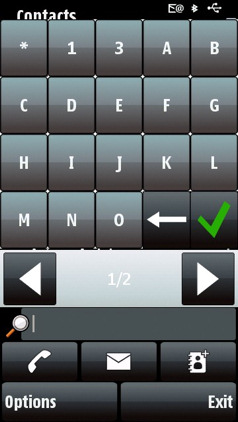
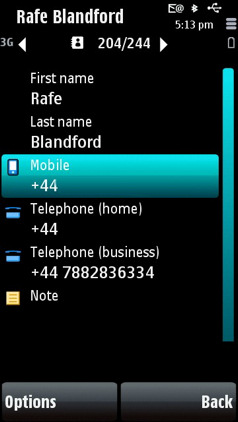
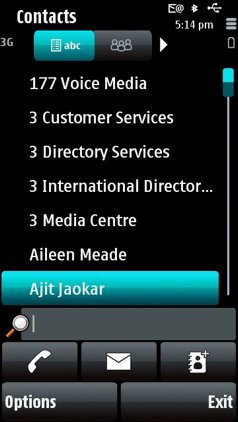
It’s a similar story for Messaging, where the extra screen real estate is especially welcome when reading email messages and the toolbar, again, reduces the number of interactions for key functions. Messaging has the same unified SMS/MMS composer which was first introduced in S60 3.2; MMS composition is easy with the touch screen, and regular texters will find the T9 text input provides a familiarity often absent from other touch-based devices."
