Share Online can be used to upload images and videos to a number of online services including Flickr, Share on Ovi and Vox. It also enables you to download, view and view/add comments to recent media from these services (generic or from your friends).


The new version allows you to start another upload before the previous one has finished.
The outbox lets you see the progress of your uploads and review past uploads.
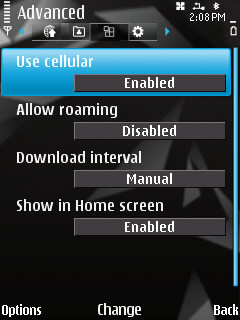
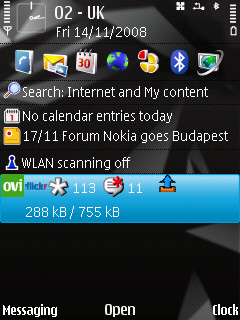
The settings allow you to choose whether to allow cellular access points. If you
disable this media will be uploaded once in range of a known WiFi access point.
You can also choose to hide the Share Online icons from the Home sreen.
Here are the new features as described by the Beta Labs blog:
- Improved upload/download experience. You don’t need to wait for your photos to be uploaded before uploading the next one. You can refresh your feeds, add comments, or even exit the application while the uploading is still in progress.
- Outbox. You can see a list of pending uploads, as well as review, cancel or retry specific uploads. You can also use the Outbox to keep track of which photos and videos you have already uploaded.
- Economic sharing. If you don’t have an affordable data plan, you can disable the use of cellular data in the Share Online settings, and queue your photos and videos to be uploaded as soon as a free WLAN connection is available. In addition, there are data counters available, in case you want to keep track of your cellular data usage.
- Active standby indicators. Your outbox info is visible and accessible in your active standby screen. If you prefer, you can also remove these indicators.
Support for the N78, N79 and N85 will be added in due course. Compatibility wth older devices may be limited as the new features make use of enabler which were added to the platform in S60 3rd Edition Feature Pack 2. The preview is also the same version that is shipping with the Nokia 5800.
Rafe Blandford
