The new version most notable feature is the ability to work in offline mode. The application automatically donwload the last few emails so these are always available. Additionally it is able to save outgoing messages for later sending.
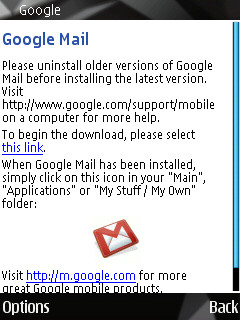


If you already have GMail installed you are advised to uninstall the old version before installing the new one.
The above screenshots show the offline mode and the ability to switch between different GMail accounts.
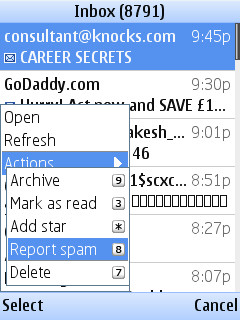

There are now more keyboard shortcuts. A useful tip for those using S60 3.2 and
above phones is to change the Java settings for the GMail Java app; these are found in the App Manager.
This lets you limit the number of warning prompts you'll see when using the application.
Further details are available on the official GMail blog.
