The application allows you to browse through the massive number of videos on YouTube. Browsing is via video lists which are accessed via keyword search or by the popular video lists (as found on the mobile and PC sites). Video lists are shown in a carousel list similar to that used in S60's Gallery application. Each video is presented with a small thumbnail and related descriptive information.
The client application provides an impressively rich experience and a good effort has been made to retain the look and feel of the website version - the same terminology, and graphics are used. If you use YouTube.com regularly you should feel right at home. The client application is written in Java which may not give the same performance as a native application (I noticed a few slow downs in my initial tests) and has a non-standard UI (like Google's GMail client application) which is not ideal in terms of providing a consistent experience across the phone.
Because the application is obviously heavily reliant on a data connection you should be wary of using it unless you are on a flat rate data tariff (video streaming can add up to a lot of data very quickly). You will also get the best performance in areas with 3G coverage.
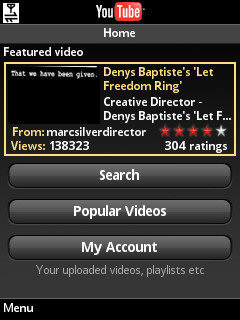
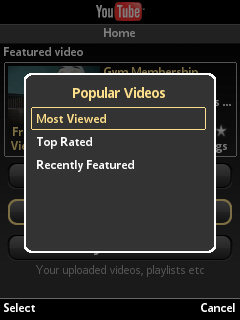
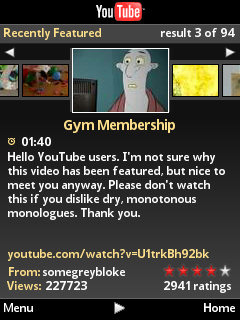
Here you can see the Home Screen and the pop up menu for Popular videos followed by the video list screen.

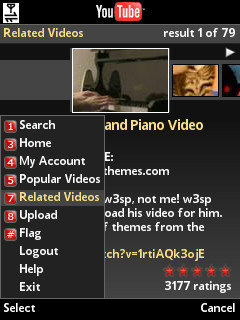
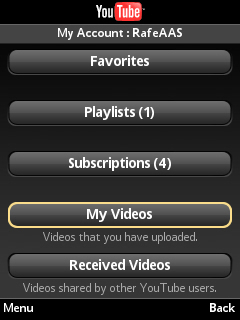
Shown above is the video playback screen which mimics the website look and feel.
The menu, shown in the second screenshot, can be used to navigate to the different
screens / functions including the My Account screen shown in the third screenshot.
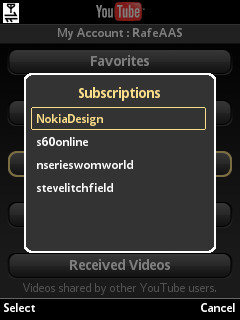
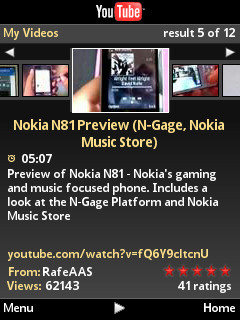

In the My Account area you can can access your subscriptions, and view your own videos.
The last screenshot shows a video being selected for upload.
The client uses RealPlayer internals to do the video streaming (you may need to set up your access point settings in RealPlayer to get streaming to work). The video is in .3gp format and is lower quality that the video you get through the website. You'll get a better video quality if you use one of the third party YouTube clients such as emTube.
The client application may also work on other phones, but there are no guarantees. Stefan an IntoMobile notes you can use this link for a direct download (N95 version, should work with most recent S60 phones). Officially supported phones are Nokia's N73, N95, E65, 6110, 6120 and Sony Ericsson's K800 and W880.
Thanks to Biskero.org for the alert.
