Let's start with Rafe and Stefan (from IntoMobile), sporting two of the three new S60 smartphones launched yesterday. Rafe with the microSD version of the N81 and Stefan with the black monster, the N95 8GB:

And, up closer, an original Nokia N95 next to the black N95 8GB and the blue N81 (microSD version). Note in particular the screen contrast outdoors - all were turned up to max brightness. Not that much in it, but I'd say the N81 is a touch too reflective and that the new N95 8GB screen is both bigger and sharper than the original. Indoors, the new N95 blows away all other devices we could find - it's simply stunning:

And, just because we like to show off, here's a nice little N95 gallery. Two originals, plus the 8GB model:

One of the best features about the new N95 8GB, of course, is it's deeper battery bay, meaning that it can take a larger 1200mAh battery. Here's the new model, side by side with the original, comparing innards:

Now, that last shot didn't show off the inside of the N95 8GB very well, so let's zoom in closer:

Turning to the N81 for a moment, it's great to see decent speakers. As on the N95, I like speakers to both look like speakers and sound like them. As a music-focussed phone, the N81 doesn't disappoint:

Already noted by Rafe in his own Gallery but worth another look is the new 'slide to lock' button on the N81's top edge:

One of the highlights of the N81's music focus are the quadrant of light-up playback controls that sit around the d-pad. When Music player's not active these dim, but when it's appropriate they light up, like this:
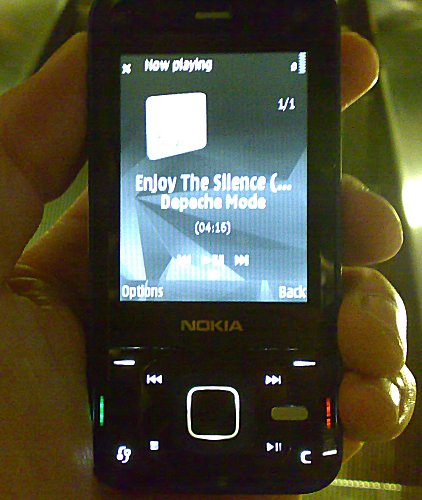
Now, both the N81 and N95 8GB have a few software extras, I sneakily installed Screenshot onto the devices so that you can see some of them for yourself. I also stuck on NSysInfo onto the N95 8GB. Here are the opening application menu, music menu and some NSysInfo screens for you to enjoy:




Note that the utility gets confused because there's so much storage! The processor speed was almost certainly 220MHz (this usually gets mis-reported in software as 206 MHz), but the processor in the final N95 8GB should be faster - the unit we were playing with was very early hardware.
Now, on to the new Multimedia menu. Replacing the old animated carousel is er.... a different animated carousel. But at least this one has new features and functions. I have my reservations about the confusing number of ways of doing the same thing in modern S60 devices, but I'll save those for a future editorial. Anyway, on with the show:

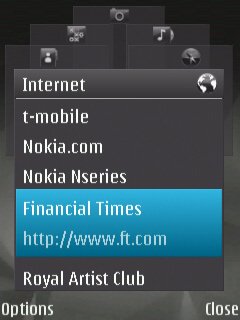

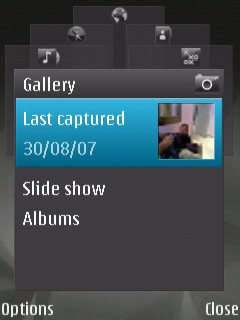

As you can see, each carousel option is now a themed panel, with shortcuts to specific apps or services. Having Contacts in there is interesting, though you have to manually add items, it's not a mirror to your full Contacts store.
Three final screenshots for you before I sign off (it's been an exhausting two days): The Search application has been radically overhauled, with match as you type functionality (yay!) and drill down panes. Pretty impressive and (not shown) there's also a shortcut to Search hard-coded into the active standby screen:

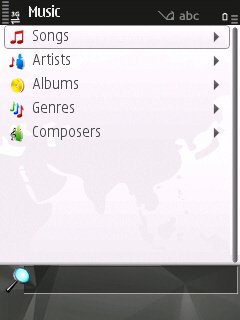
Steve Litchfield, AllAboutSymbian and the Smartphones Show, 30 August 2007
