All of these file browsers are also available for S60 2nd Edition devices.
SysExplorer allows you to navigate around the file structure of your phone (C, D, E and Z drives), cut, copy and past files, and create new directories.
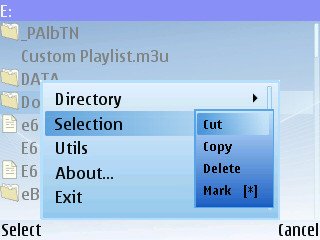

SysExplorer also includes a handy function to view hardware information about the device it is running on. This includes information about the process, memory, screen and device name. Eric, from NewLC, has already posted a road map on the software's wiki which includes information on future features. These include the addition of a process manager, support for plug ins and a Symbian Signed version. SysExplorer is also available for UIQ 2, with a UIQ 3 version about a week away.
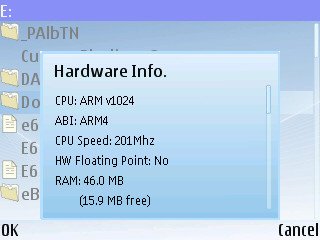
YBrowser includes similar functioanlity to SysExplorer but also allows you to send a file (via Bluetooth, e-mail, MMS and infrared) and to change the attributes of a file. You can modify the file creation data and whether a file is hidden or not. Although this is of limited use setting a file to 'hidden' will generally hide the file from programs that scan for file types. For example hiding a .jpg file will mean it is no longer visible in the Gallery application.
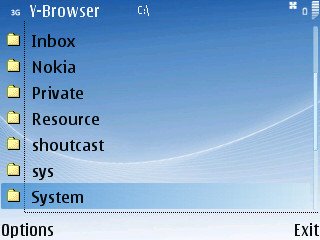
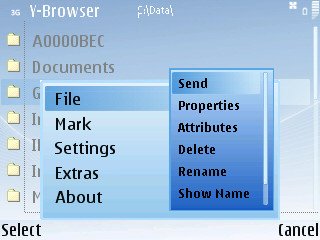
Both file explorers are available as freeware. Consumers may prefer Y-Browser with it's slightly more polished interface, but developers and power users should keep an eye on SysExplorer as it's roadmap shows a lot of promise.
Currently neither application is Symbian Signed which means you will see a warning when you install the application. This also means you can not access the restricted folders (such as priv and sys). In SysExplorer these are not shown, in Y-Browser these are shown but appear empty (they're not). Some folder also have 'data caging' attributes, which means you can not modify or add to file in the folders.
However for most users this should not be a problem as the rest of the file system is accessible.
