For a round-up of all the reasons why the E7 is unique (both good and bad), please see my original 'Pimping the E7' feature, though of course that was written before this big Delight CFW shot in the arm!
As with the N8 and probably even the 808 PureView, it's now certain that Nokia is never going to issue another firmware for devices like this and probably never even another SW_update patch. So there's nothing to lose and everything to gain by experimenting with custom firmware.
Here's the Nokia E7 enjoying the extra space and extra speed of a great CFW:
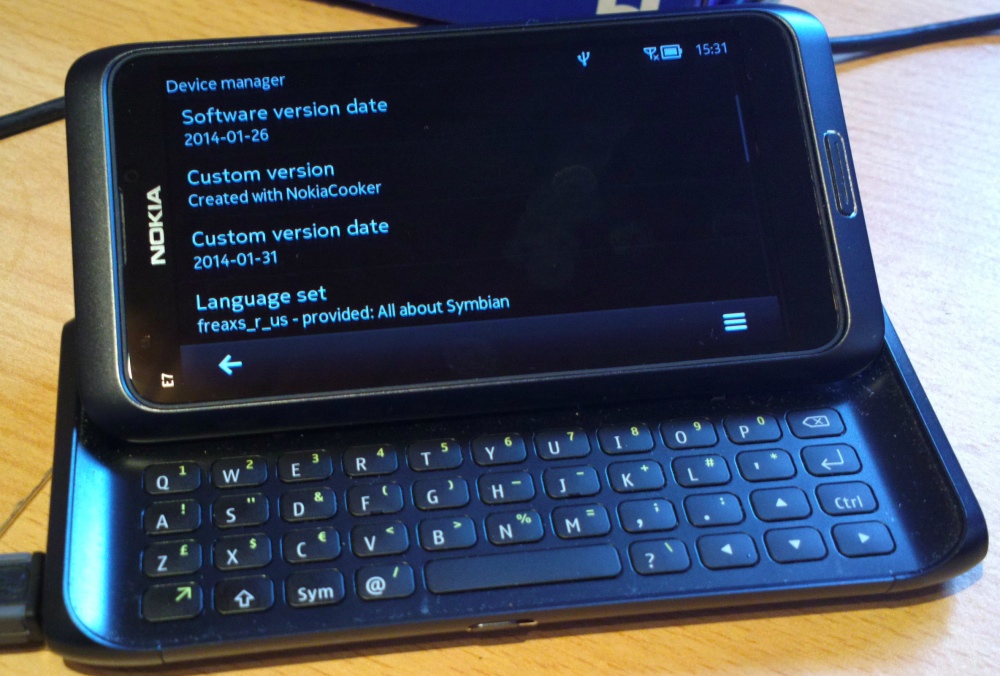
As usual with custom firmwares, there are a few caveats that we have to get through:
- if it all goes pearshaped (unlikely, but....) then don't blame us
- if this is your first time flashing custom firmware and you don't really know what you're doing then allow an hour or two to take it slow and learn as you go
- if this is your device's first brush with Delight CFW then you'll have to 'refurbish' its firmware (rather than 'update'), meaning that the device will be wiped a perfect time to test your backup regime and to make sure you have all your passwords, themes and installers to hand?
- if, after reading the first three caveats, you're having doubts then maybe custom firmware isn't for you!
The benefits of Delight custom firmware are obvious though more system disk space (a lot more), more free RAM, less bloat generally, all patches and updates already in place, the ability to install even 'unsigned' applications (especially important now that the main Nokia Store is frozen), plus more customisable UI components than you could ever imagine. All laid out and ready to roll with one update, one download.
Now, a chatty tutorial on flashing your first custom firmware is still on my to-do list, but in the meantime, Eric's official tutorial is still the best place to start.
From the launch post:
This is a completely new CFW, based on Belle 111.040.1511, product code 0591821 cooked by huellif and freaxs_r_us
After Flashing complete, your phone will restart once showing you different notifications. Let it do its work. After restart, you are all set to go.
What does this mean? Simple answer, the UDA is empty, all files form UDA are in ROFS and get copied to C:\ after first boot or a hardreset.
in Menu, Tools, Xtras you will find three apps: backup, restore and resolver and now updater. Check their documentation in Additional Files folder.Flashing Information:
- when coming from an older Delight, then flash WITHOUT the UDA and hit Update Software. The Updater will automatically start after flash
- when coming from a different firmware or a Delight lower than v6.0 then you MUST flash via refurbish
C:\ drive after flash is minimum 372 MB
RAM: 142 MB
Mods:
- all Delight flashing file settings:
- extended CORE/ROFS1
- unlocked CORE
- cleaned CORE
- changed purpose and sw text
- cleaned ROFS2
- moved a lot of stuff to CORE/ROFS1
- cleaned uda of unneeded language files
- moved UDA to ROFS2
- included Delight MiniCMD
- included Delight App
- FP2 avkon2.mif by mahindar (some more modern system icons)
- PtiEngine mod (ShortMultiTap + removed popup fader by default changeable in Delight app)
- added new installserver.exe with log by CODeRUS
- WebbrowserFix by hqnqvn
- SIP VOIP extended settings
- Integrated ROMPatcher 3.1 (incl. Domainsrv autostart)
- Modded autostart (removed system apps), added ROMPatcher
- Full close system apps
- Added useful ROMPatches (deleted those not needed in Nokia 500)
- ID3 and EQ editor mods
- added ported Anna and S^3 screensavers (Animation, Slideshow and Music Player)
- Anna soundparameters and more volume
- Tactile feedback while calls (removable, check delight FAQ in Additional Files folder)
- Delight animation and sound in C:\data\Animations\, you can replace/remove it
- Use startup.mif/.mp3 and shutdown.gif/.mp3 and enable warning sound in active profile.
- Unlocked menu (create subfolders and rename apps)
- Akncapserver mod
- No USB popups
- Fast theme switcher
- Reduced QtQuick popupfader
- No Ovi signup/SMS
- FP1/2 taskmanager
- Symbols in powerbuttons
- Filemanager extender mod
- Smilies across all applications
- Predic on E
- Swipolicity mod (more rights)
- Heapsize and Closing delay mod
- Camera mod (compression set to 95%)
- No active diverts
- Music folder search in E:\music\ and F:\music\
- Skip E:\effects\ in Gallery
- Music Player Heapsize 30MB
- Infinite Browser cache on D:\
- Voice Recorder mod (5 hours max, 256kbit/s)
- Sysap.exe 3.0 by CODeRUS (restart via power menu, disabled all popups)
- No lock/unlock vibration
- Unlimited SMS sending retries
- Send protected files
- Java permissons mod
- extended maxiumum SMS length to maximum
- added Slippery Scrolling mod (you can remove it via deleting C:\private\10202be9\persits\20021192.cre
- modified CPU and GPU config (for best battery time)
- Renaming profile mod
- Fixed chinese and taiwan chinese with working pronunction dictionary
- fixed arabic handwriting (for handwriting in latin, you can install the arabic rofs3)
- Show hidden apps
- 22 Equalizer sets added by viral
- X-Plore default language set to english
- Erased pre-set feeds
- Added Delight Blog posts feed & Delight Blog comments feed
- increased maximum MMS size
- profile symbols
- X-Plore more rights mod
- updated menumatrix to show Unit converter in Organiser / GPS Info in Navigation
- deleted Weather widget and all resources
- Email widget Delight style font white
- Note widget Delight style font white
Effects:
- by Allstar12345
Added:
- latest Delight Theme made by LAO STIA
- Transbelle Lighthouse Theme made by MMMOOO and aamirx64
- Delight conversation skin by Cahjoss
- it replaces the default conversation skin in messages. Use the Delight App to change skins on-the-fly
- Nokia Pure Font
Apps:
- SMS Themer app (Delight exclusive)
- added Unit converter app from s60v5
- added Gps Info app from s60v5
- Connectivity Analyzer
- WebSearch Ultimate Lite
- Internet Radio
- WinRar v1.01
- X-Plore v1.6 (with custom settings and icon by BelleXDesigns)
Added DelightApp:
- latest Delight app build
- latest MiniCMD version
- one QML UI for all Delight exclusive apps + new features
- FAQs (Delight FAQ & Backup&Restore FAQ)
- Help
- latest CFW changelogs
Widgets Added:
- Note widget small as extra widget, thanks Robo3737
- Webview widget small 4*3 by huellif
- Anna email widget (1 line) by Robo3737
- single Contact communication widget
- Webview widget
- Stopwatch widget
- Anna Notifications (incl. Belle Icons)
- Anna Notifications 2*2
- Calendar small
- Clocks: analogue – small, profile, small digital, text small
- Contacts: mini, comms
- Small: DLNA server, WIFI
- Internet Radio
- Mail One Line
- Music player, compact
- Search and Search Mini in ROFS
- Vertu Apps Launcher
Skins from:
- Rudmata
- Xinox
- Kang Shao
- SelvaSathyam
Ported:
- DLNA capability
Configurations:
- By default one empty homescreen with Delight wallpaper, max. 10
- Disabled product improvment
- Disabled screensaver
- Delight menu, A-Z order
- Disabled charging notes
- Light time-out 600 seconds
- Screen/keylock time-out 10 minutes
- Disabled FOTA cache
- Dialer & FM landscape
Applications Removed:
- Nokia Music
- F-Secure
- YouTube
- World Traveler
- Vlingo
- Social
- MS Communicator
- Shazam
- CNN
- Angry Birds
- NatGeo
- Backgrounds
Updates included:
- Message fix
- Email & Calendar Update
- homescreen widgets
- Nokia Store latest release
