If you've been using the version of Live View from a previous beta or from that in Nokia Maps Suite, here's the changelog, from the blog post:
- Performance improvements (fixes for install issues, crashes, slowness, freezes and bug fixes)
- Live View is now available in Camera viewfinder View and List View. Tap on the screen navigation circles on the menu bar to change the views
- Tutorial to guide through the Live View usage and feature set
Here are the two main views in action:
Camera view:

List view:
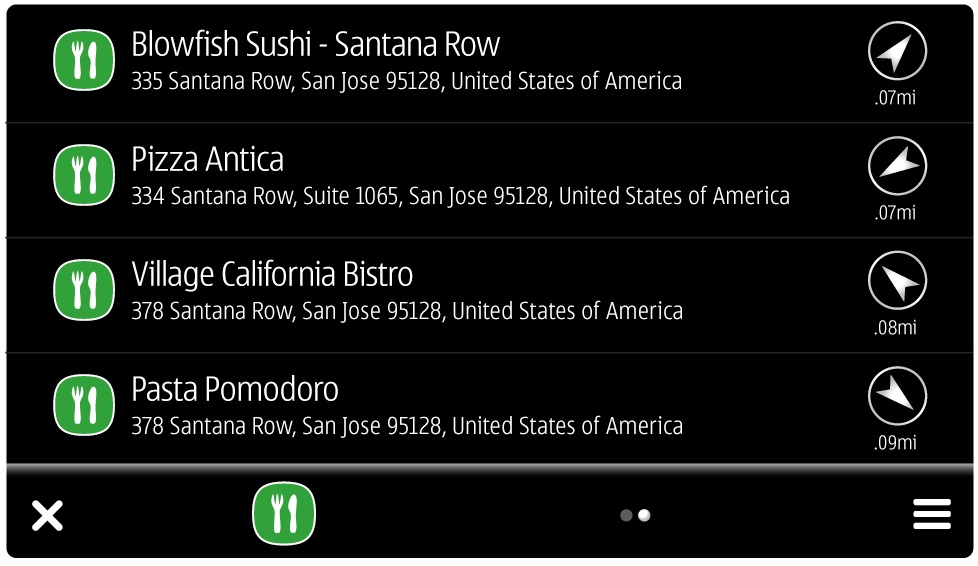
You can download Live View here for most of the Symbian^3/Anna smartphones, excluding the E6. Note that you'll need to sign in to Beta Labs first.
Do note that this is beta software and that there are some known caveats. Also make sure to give feedback to the Live View team if you have comments or issues.
As a reminder, Nokia Live View is an augmented reality application, overlaying places of interest from Nokia's databases onto a 'live view' from your Nokia smartphone's camera. Here's the original launch video:
