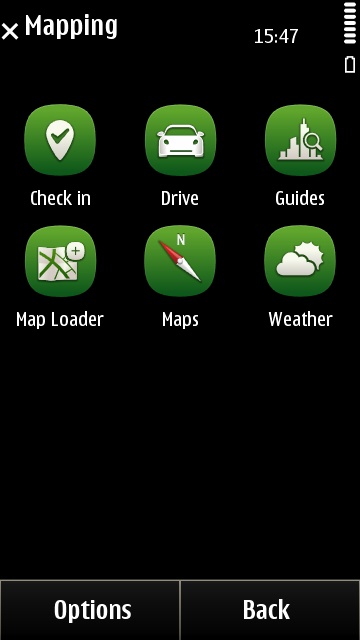
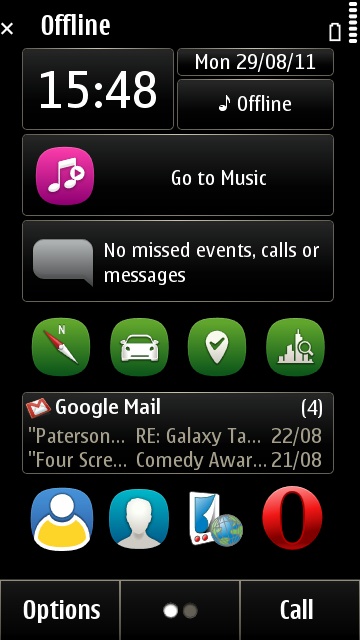
The UI continues the separation of icons from an internal menu screen in the Maps application to icons in the main OS, as well as providing a widget bar of four icons for your home screen.
The weather application is cute as well, with lots of graphical clues to what's going on, how cold it is, and what it would be like if you looked out of the window.


The new installation mechanism is intriguing as well, and shows a maturity in the delivery of, arguably, one of Nokia's key pieces of software. Rather than one huge SIS file with everything, Maps is moving to a component style installation, similar to installing Qt. The first install will need some time but subsequent updates will just grab the bits that are needed - you will need to have an active internet connection when you run it, though, and we'd advise using a wi-fi connection if you have one available.
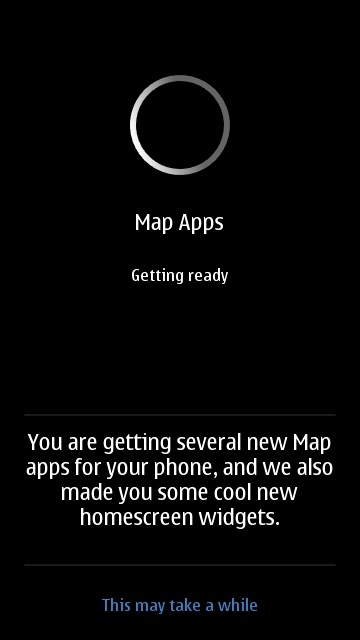
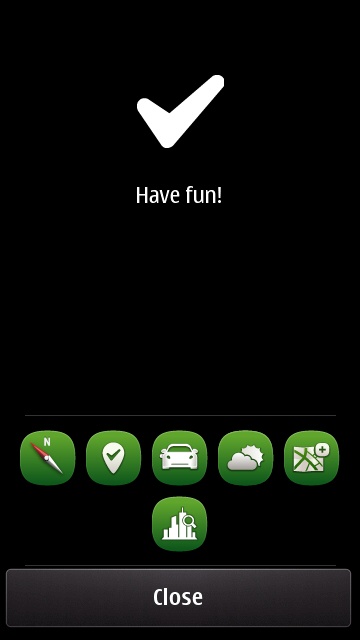
Read more at the Nokia Beta Labs blog, which also has the download links. As always, beta software might not be completely stable, and you should have a backup of your phone data just in case.
