Written by Chris Browet (@Koying), SemperXBMC is at an early stage of development. By registering at his website, users can submit bug reports and feature requests to help with its development. The application relies heavily on Qt, and is therefore available for Symbian^3 devices only.
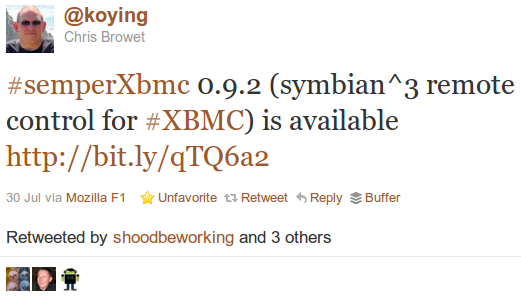
The tweet announcing SemperXBMC
For those unfamiliar with media centre software, XBMC (formerly Xbox Media Centre) is a free and open source media centre, available for Linux, Windows, Apple, AppleTV, and as a Live CD. Boxee, which is perhaps more of a mainstream product, is based upon the XBMC code. XBMC provides a user friendly interface to browse video and music stored on your home theatre PC (HTPC). The file structure of the HTPC can be browsed, but a far more palatable way is browsing the XBMC libary, which enables you to browse content via title, genre, etc. XBMC builds its library by comparing file names against both the Internet Movie Database (IMDB) and the TV Database (TheTVDB) websites. Music is catalogued according to the ID3 tags stored in each music file.
In addition to stored content, XBMC has a comprehensive plugin library, that brings streaming content to your PC. Plugins exist for the BBC iPlayer, TWiT network, Revision3, TED Talks, and many more. Even PVR functions are available via the MythTV front-end plugin (obviously, you have to have MythTV running in the background).

The XBMC home screen
Setting up SemperXBMC is a simple matter of typing in the IP address of your XBMC PC. The other two port numbers are shown below are the default settings for XBMC and usually shouldn't be changed. However, you may need to open those ports on your router or network switch if things don't work as expected. An additional note is that XBMC supports username and password authentication for devices accessing its Web interface. To use SemperXBMC you should remove these - the version I tested (0.92) did not yet support authentication. However, this may change because I submitted a bug report about this issue. Novice users shouldn't be scared off here, as all of this only applies to your home network only, which should be safely secure from the open Internet, behind your NAT router. Having said that, for the sake of our lawyers, All About Symbian does not assume any responsibility for the security of your home network!
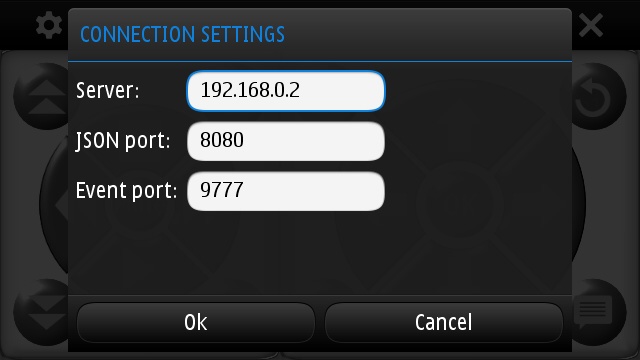
SemperXBMC configuration screen
The main user interface of SemperXBMC is the remote control view, which is split into two areas. The top or left (depending on orientation) section gives playback controls with play/pause, stop, mute, volume, fast forward and reverse, and chapter buttons. The other section is a d-pad control for navigating XBMC's menu structure. Extra functions for controlling the XBMC on screen displays, subtitles and more, are available via the + button.
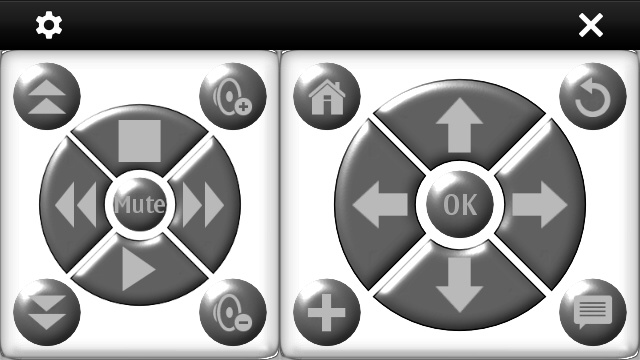
SemperXBMC remote control view

Extra functions
Along the top of SemperXBMC, between the settings and exit buttons, are five view choices, the first of which is the aforementioned remote control view. The rest are library views, allowing you to browse movies, TV shows, music and playlists, directly on your phone. To clarify, you browse titles on the phone, to be played on your HTPC. XBMC does not stream video or audio to your phone.

Browsing TV series on your Symbian phone
As your XBMC PC 'scrapes' metadata from the IMDB and TVDB, it downloads various graphics to represent each TV series and movie. These are shown in the library views of the remote control, providing a pleasant way to browse content directly on your phone. In the case of TV shows, you can browse by genre or title, then by season and episode, it all works smoothly, with thumbnails as appropriate.
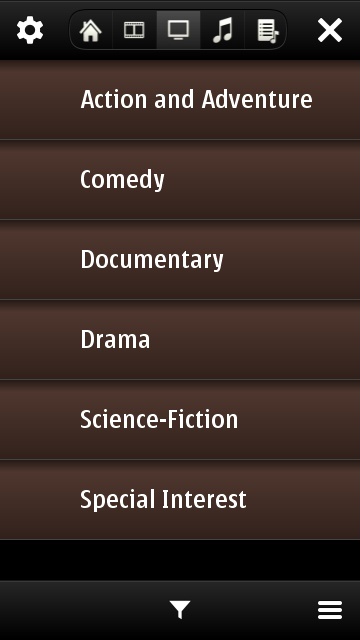
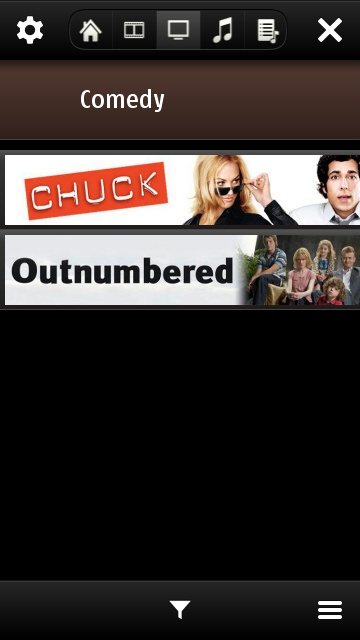

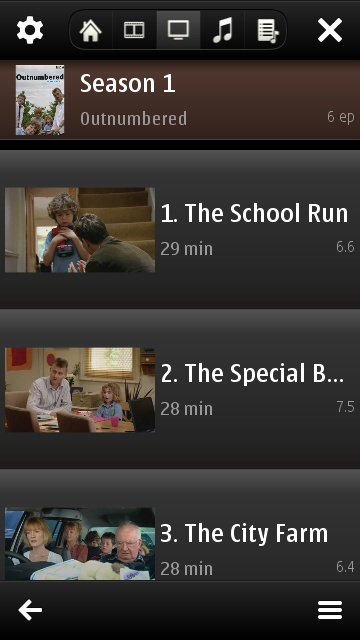
Browsing TV shows directly on your Symbian device
Similarly for music, you can browse by artist or album, and album art is pulled directly from ID3 tags and sent into the remote control application.
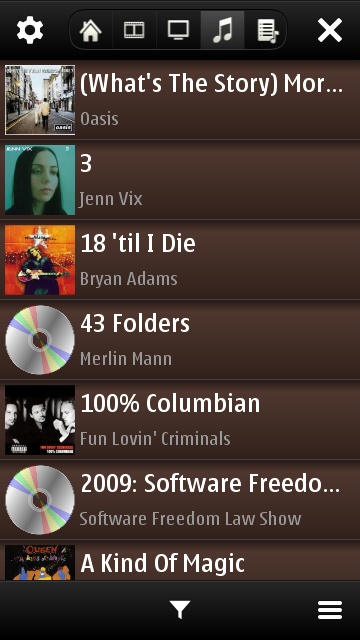
Browsing music
Overall, SemperXBMC compares favourably to the official XBMC remote control application for Android. There are only a few features from the official version that are missing in SemperXBMC. E.g. being able to control volume via the phone's hardware buttons, and being able to read content overviews on the phone. Quite remarkable for an app that hasn't even hit version 1.0 yet.
If you want to know more about SemperXBMC, here's a link to its wiki. The installation instructions state that the application depends on Qt 4.7.3 and Qt Quick, which are installed automatically with the semperXbmc_installer_0.9.2.sis file. Additionally, you will need to download the Qt-components.sis file. Keep in mind the security issues around installing software from a third party website, rather than the Ovi Store. However, I have installed the files linked here on my Nokia C7-00 without any ill affects.
Let us know what you think in the comments!
David Gilson for All About Symbian, 2nd August 2011.
