From the Nokia Conversations blog post, in addition to the branding change, here's what's new for the Web version of Maps, which is of course available to anyone with a web browser:
1. Heat maps
This is Nokia’s answer to the questions everyone has when exploring a new city. What’s the best area to go out? Where are the hottest shopping streets? Heat Maps enable you to get to know a neighbourhood more easily as some popular places are highlighted on the map. You can also see the concentration of restaurants, bars, tourist attractions or shops in many cities around the world.
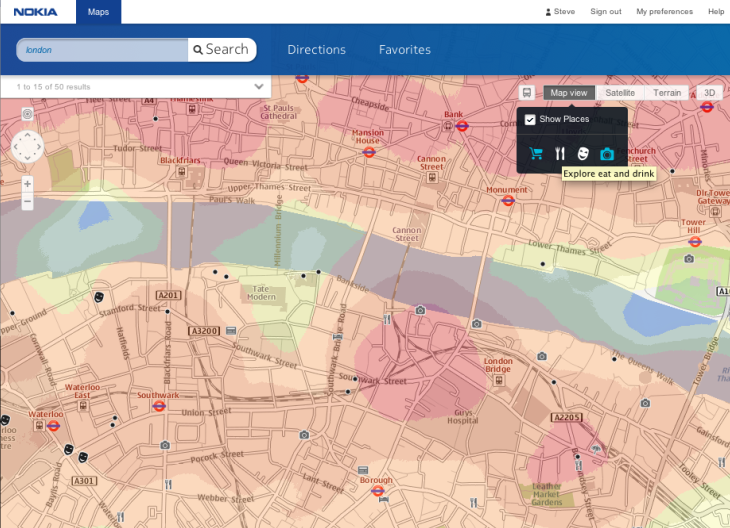
Heat Map cities include…. Amsterdam, Athens, Atlanta, Austin, Bangalore, Bangkok, Barcelona, Beijing, Berlin, Boston, Brisbane, Brussels, Budapest, Calcutta, Canberra, Cape Town, Chengdu, Chennai, Chicago, Dallas, Dublin, Frankfurt, Hamburg, Helsinki, Hong Kong, Houston, Istanbul, Johannesburg, Las Vegas, London, Los Angeles, Madrid, Melbourne, Milan, Moscow, Mumbai, Munich, Naples, New Delhi, New Orleans, New York, Paris, Portland, Rio de Janeiro, Rome, San Diego, San Francisco, San Paolo, Santiago de Chile, Seattle, Shanghai, Singapore, St. Petersburg, Sydney, Tokyo, Washington D.C.
2. More cities in 3D
Nokia Maps 3D rolled out in April this year and got a whole heap of praise ever since. Many of you asked for more extensive coverage and today we are glad to welcome some new cities to the 3D party including Cape Town, Melbourne and Sydney.
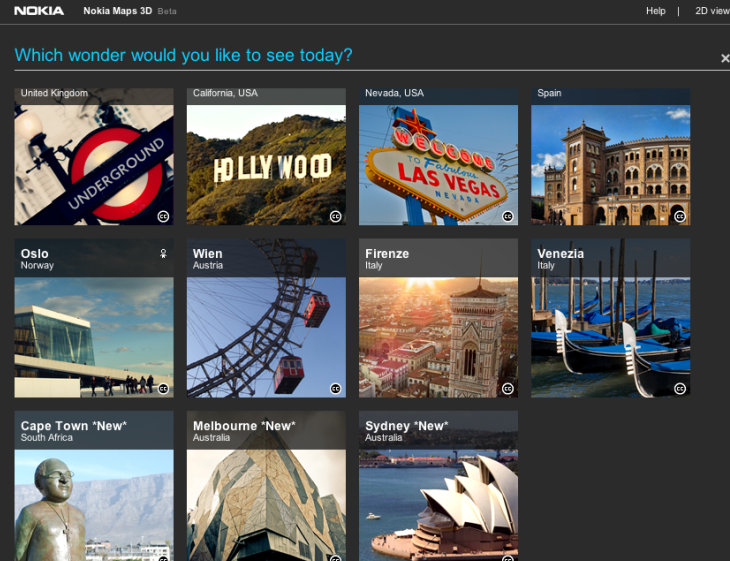
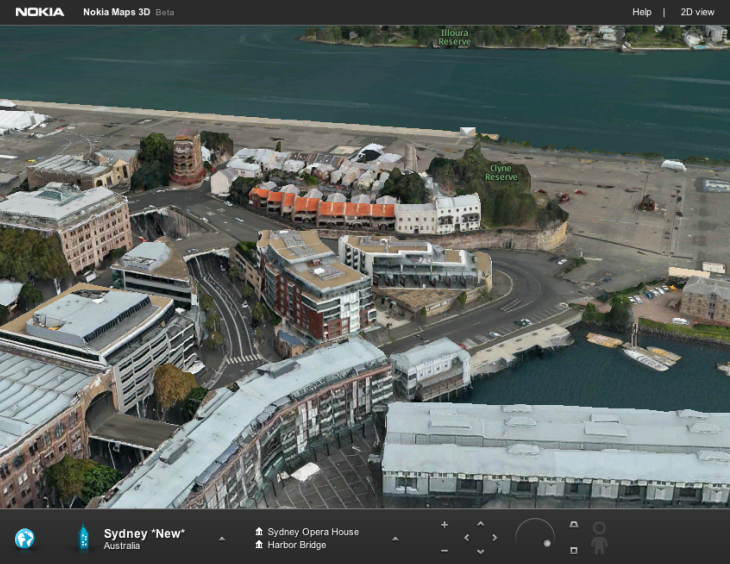
3. Hotel bookings
You can now book a hotel directly from Nokia Maps. Just search for and select one of the many hotels on Nokia Maps and if you see the ‘Book this hotel’ link you are only one click away from making a reservation. And, if you change your mind while you’re already travelling, remember that Maps on your Nokia phone also has the same feature, powered by HRS.
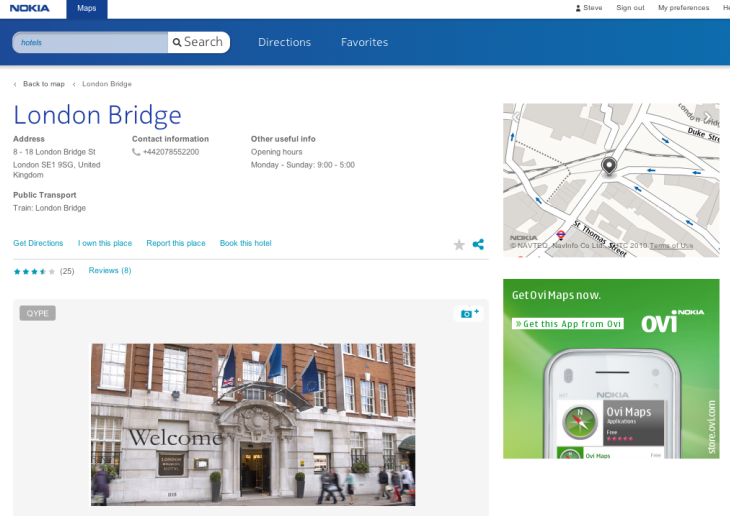
4. Add a review
After your stay, you can now leave your public review and pictures on Nokia Maps for other users. And this is of course not only available for hotels, but for all the places and businesses in Nokia Maps. Restaurants, bars, supermarkets… even dentists!
