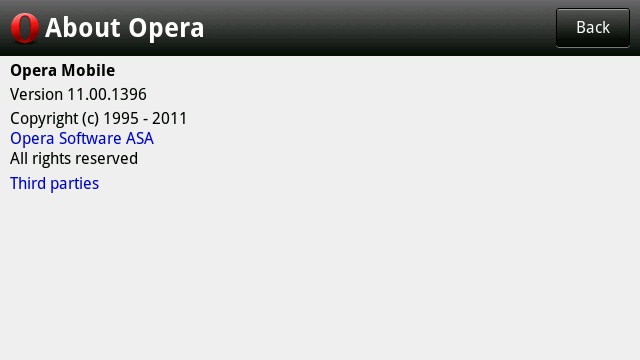
FeaturesSymbian specific
- Modernized new user interface
- New UI optimized for tablet devices
- Faster framerates when panning and zooming
- No checkerboard, ever
- Text stays sharp during zooming
- Improved text-wrap on zoom
- Smart-tap, auto-zoom and highlights links if ambiguous link click
- Incremental zooming for devices w/o multi-touch
- Buttons for jumping to the top/bottom of the page
- Haptic feedback (if supported in hardware)
- Share URL on social networks, email etc
- Improved Geolocation support
- Session restore
- Support native clipboard on Symbian 5th ed and Symbian^3
- Support for half-screen keyboard on Symbian^3 phones
- Added Thai, Hebrew and Arabic fonts
- Added localization for Malay language (APAC build)
Opera Mobile 11 and Opera Mini 6 have been officially released today for both Symbian and Android. Symbian users should point their phone’s browser at m.opera.com for the latest version. Maemo and MeeGo users can download a “labs” version (read - beta version) of Mobile 11 and Mini 6 from Opera too, by visiting labs.opera.com.
The timing of the announcement is rather interesting given that Firefox has also released version 4 of its desktop client with release candidates currently available for Maemo and Android too.
The “modernized interface” seems to be just referring to the Opera logo found on the right-end of the toolbar, which replaces the old spanner icon. Certainly an aesthetic improvement!
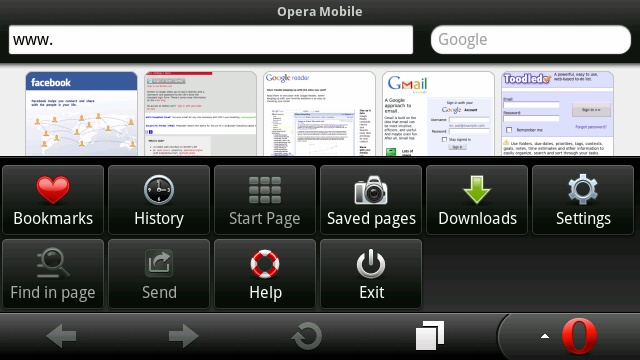
Spot the new Opera button, replacing the tired old spanner icon!
As mentioned in the features list, there is a now a ‘Send’ option in the main menu (increasing the button count to ten, up from the familiar grid of nine). In Opera Mini 6, the Send button launches a menu for posting the current page via Twitter, Facebook or E-mail. Strangely though, in Opera Mobile 11, this same button merely launches Symbian's ‘Send’ menu.
Dynamic text wrapping is another noticeable feature. If you look at the screenshot below of the older Opera Mobile 10 (running on a S60 5th Edition device), you’ll see that the paragraph width is fixed for the zoomed view, even while zoomed out.
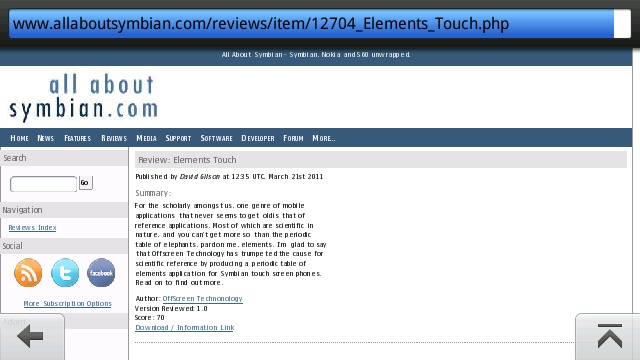
Opera Mobile 10 with fixed text wrapping
However, in Opera Mobile 11, text is wrapped on the fly to take up the whole screen width, as shown below (running on Symbian^3).
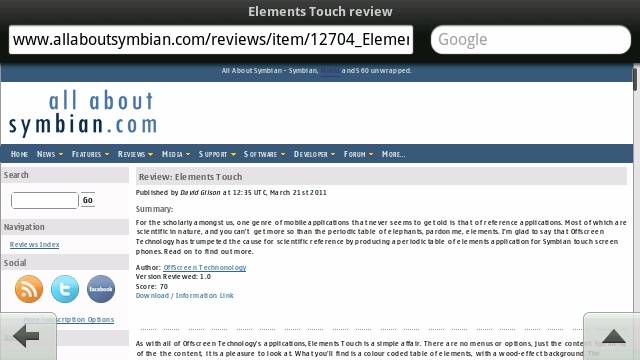
Paragraph width in Opera Mobile 11, before zooming
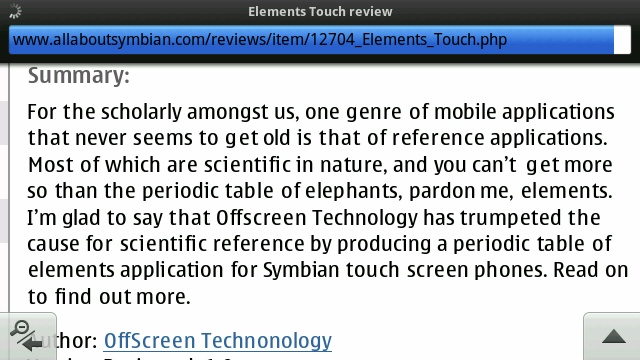
Paragraph width in Opera Mobile 11, after zooming
Another notable new feature is support for Symbian^3’s half-screen keyboard. This means that using the native on-screen keyboard no longer throws you into a dedicated editing screen. This means that you may use the native keyboard, without losing sight of the page you are currently viewing. This works in portrait or landscape.
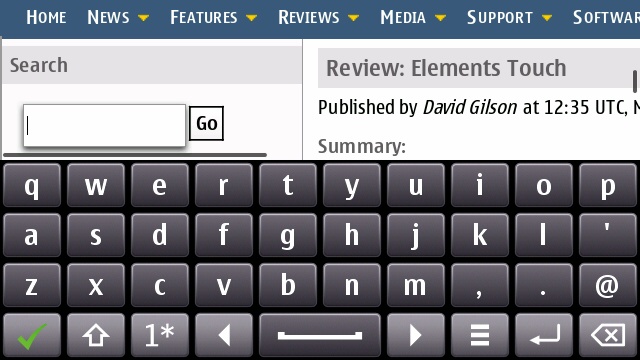
Using the native Symbian^3 keyboard, while still seeing the web page behind
Speaking of text entry; as mentioned in the Symbian specific features, Opera now uses the native clipboard, rather than using its own. This means that text can be easily selected from a web page and pasted into other applications. Vice versa, text can be pasted in, particularly useful for pasting in passwords from another application.
For those not familiar with the Opera browsers, note that all of these new features apply to both Opera Mini and Opera Mobile. The difference between the two is that Opera Mobile performs the rendering of the page locally on the phone. Whereas with Opera Mini, page rendering is done remotely on Opera’s own servers, which then sends a proprietary mark-up version of the original website, making performance much faster, thanks to the lower bandwidth requirements and less computational load on your mobile device. Opera Mobile does have a similar feature ('Turbo mode') in which Opera servers will act as a proxy for some content.
David Gilson for All About Symbian, 22nd March 2011.
