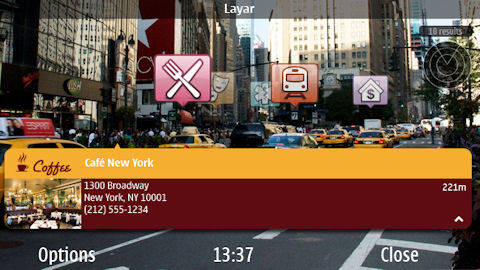Layar works by using a combination of your phone's sensors to locate where it is (GPS) and what direction it is pointing in (compass). Information is then overlaid (augmented) on the real world by using the phone's camera to provide a 'live' (reality) view. Layar provides information through 'layers'. Each layer is made up of multiple points of interest (locations). In most layers, external links are provided with each point of information; these might include a link to a website, directions to the location, or a number to call.
Layar's layer system is an open framework, which allows anyone to create a layer for a particular usage or service type. There are more than 1750 layers available and more are being added all the time. The layers vary greatly in scope and geographic coverage. In practical terms, Layar works best in urban areas, where overlaid information is at its densest and the locations shown are within easy walking distance of your current location.
A key part of the Layar application is the layer directory, which lets you browse and choose which layer to view (first screenshot). One you have opened a layer, the augmented reality view is shown (screenshot 2). From the augmented reality view, you can also access a map view (screenshot 3), a more traditional local search view.
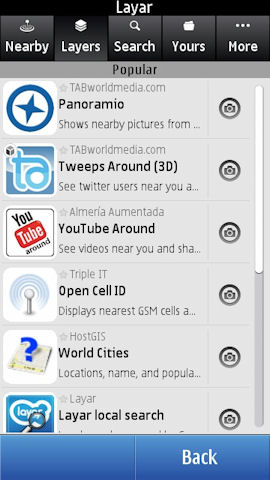
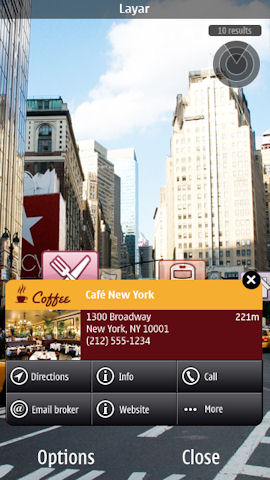
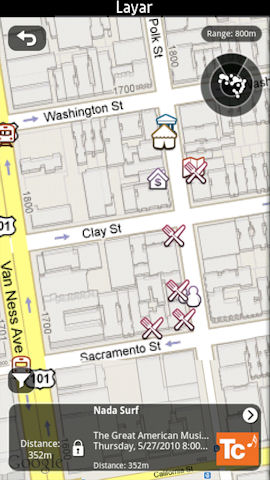
One of the most useful layers is the 'Layar local search' layer, which is powered by Google's local search. This allows you to specify a search term and then see all the results in an augmented reality view. This allows you to see in which direction a given result is and how far away it is from your current location.
Other example of layers include Panoramio (overlays pictures taken by others), Tweeps Around (overlays recent tweets sent from the surrounding area), YouTube Around (overlays videos recorded nearby), Wikipedia (overlays icons leading to Wikipedia articles for nearby locations), Compass (overlays compass degrees), Architecture (3D models of buildings) and Past Layers (overlays historical pictures).
Layar is available for the Nokia N8, Nokia C7, Nokia C6-01, Nokia E7, Nokia N97 and N97 mini.
Some users have reported conflicts with Qt 4.7 (e.g. from Nokia Bubbles) when using Layar. To use Layar, you may need to uninstall Qt 4.7-powered applications. This should only be necessary if you have downloaded applications from outside of Ovi Store (e.g. from Nokia Beta Labs). More details are available on the Layar blog.
We will publish a full review of Layar in due course.